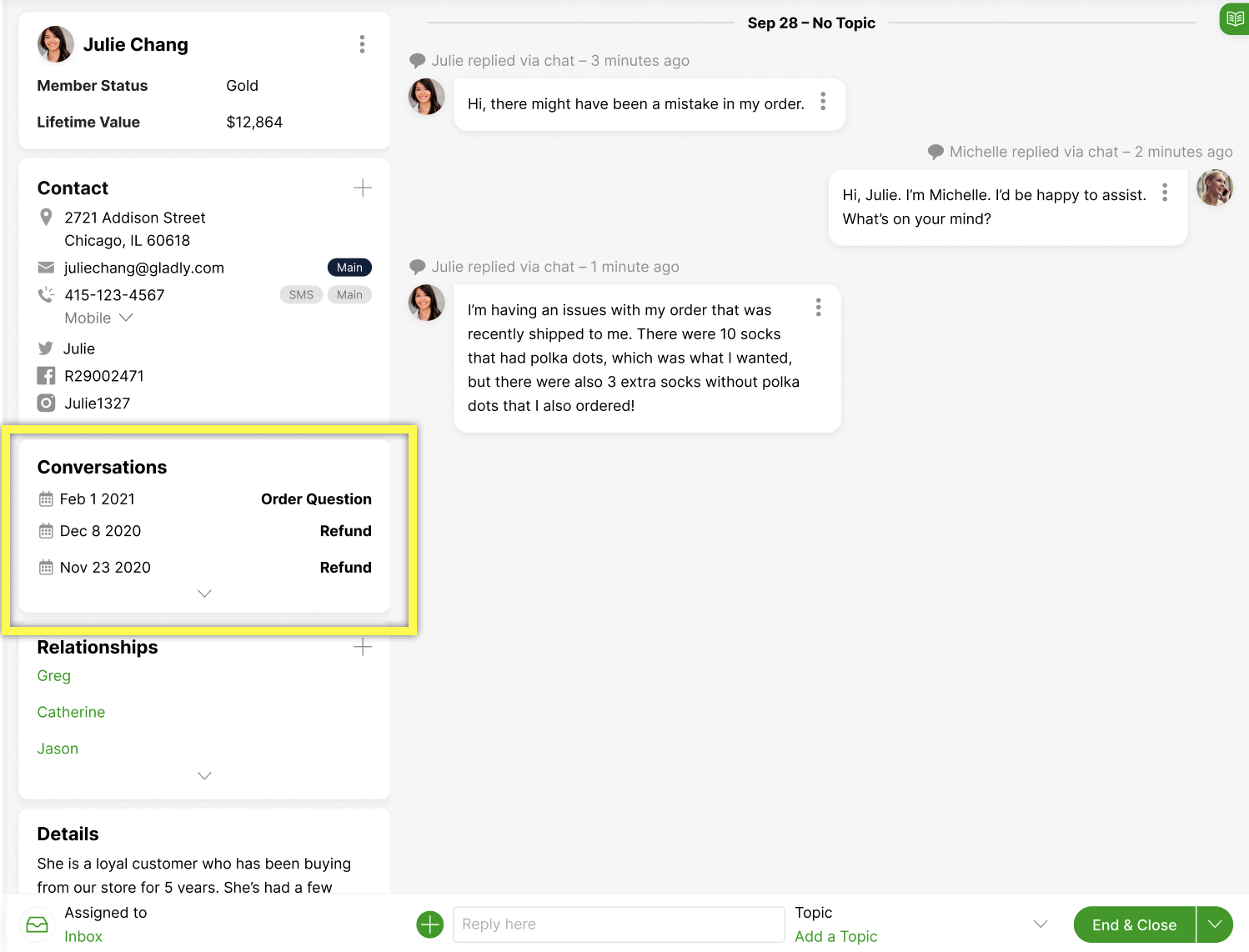A Conversation Timeline can consist of several Conversations, which depends on the number of times the Customer has reached out to your company for help.
If a Customer reaches back out about an issue in a previous Conversation, you won’t need to scroll through an entire history of interactions. Instead, you can go straight to that Conversation via the Customer Details panel by selecting the correct Topic.
- Go to the Conversations section of the Customer Details panel. You’ll see a list of all the Conversations that the Customer has had with you by Topic.
- Click on the Conversation the Customer is referring to. You’ll be taken straight to the start of that Conversation to start reading.

Conversations are separated by Topic (gray separation line) on the Conversation Timeline.