The Conversation Timeline contains the entire history of every interaction with a Customer. A line visually separates Conversations (by Topic) or new activities in the Conversation Timeline.
Gray separation line #
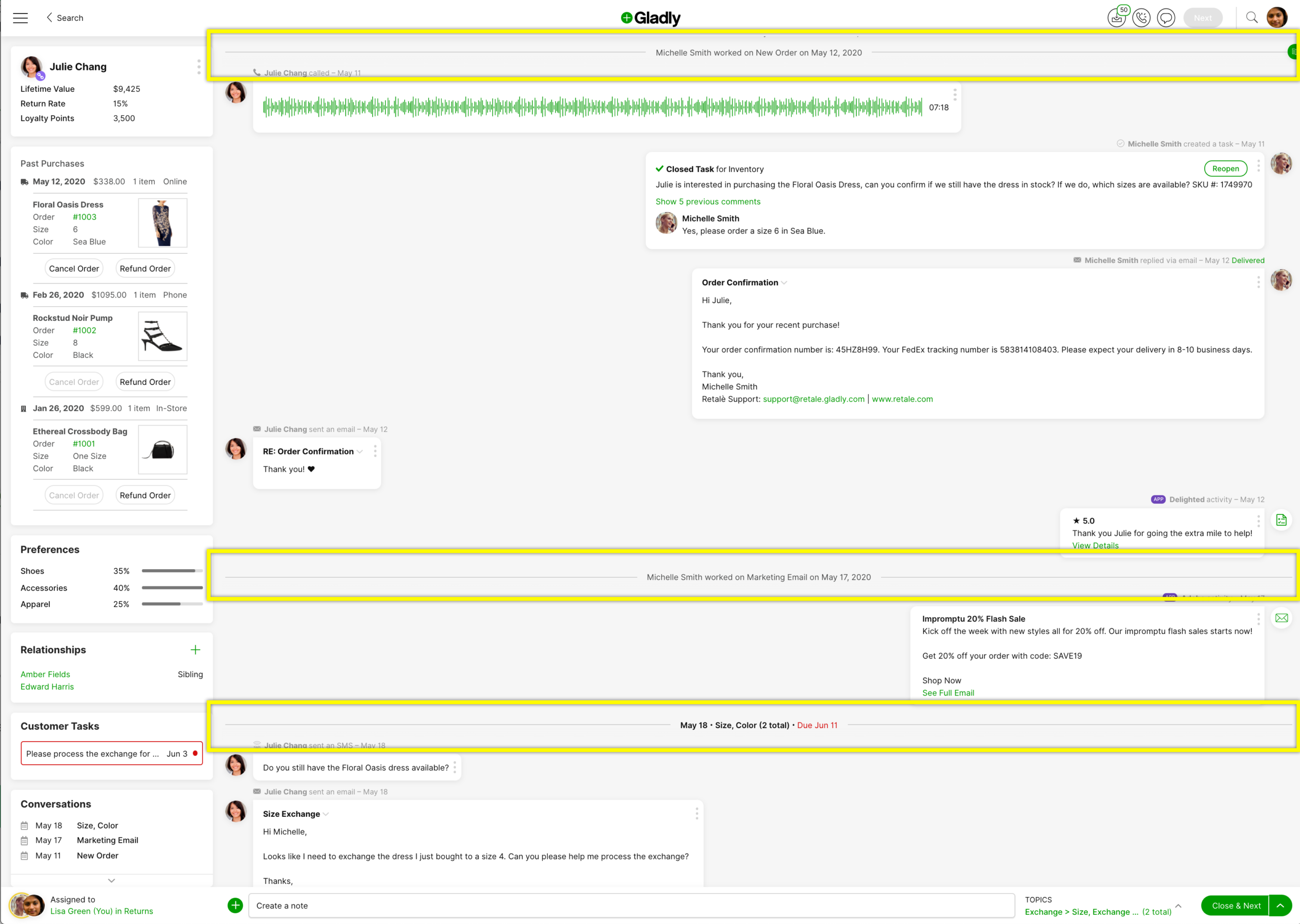
These lines separate different Conversations with a Customer by Topic. It also includes every Contact for that Conversation.
Using the image above as an example, Michelle Smith (Agent), on May 12, 2020, had a Conversation with Julie (Customer) about a New Order (Topic). The Conversation includes a phone call from Julie, a Task created by Michelle, an email sent to Julie to confirm the order, and an email reply from Julie.
Green separation line #
Anyone viewing a Customer Profile would see the green New Activity line if another Agent had recently created an update (e.g., sent an email) less than 10 minutes ago.
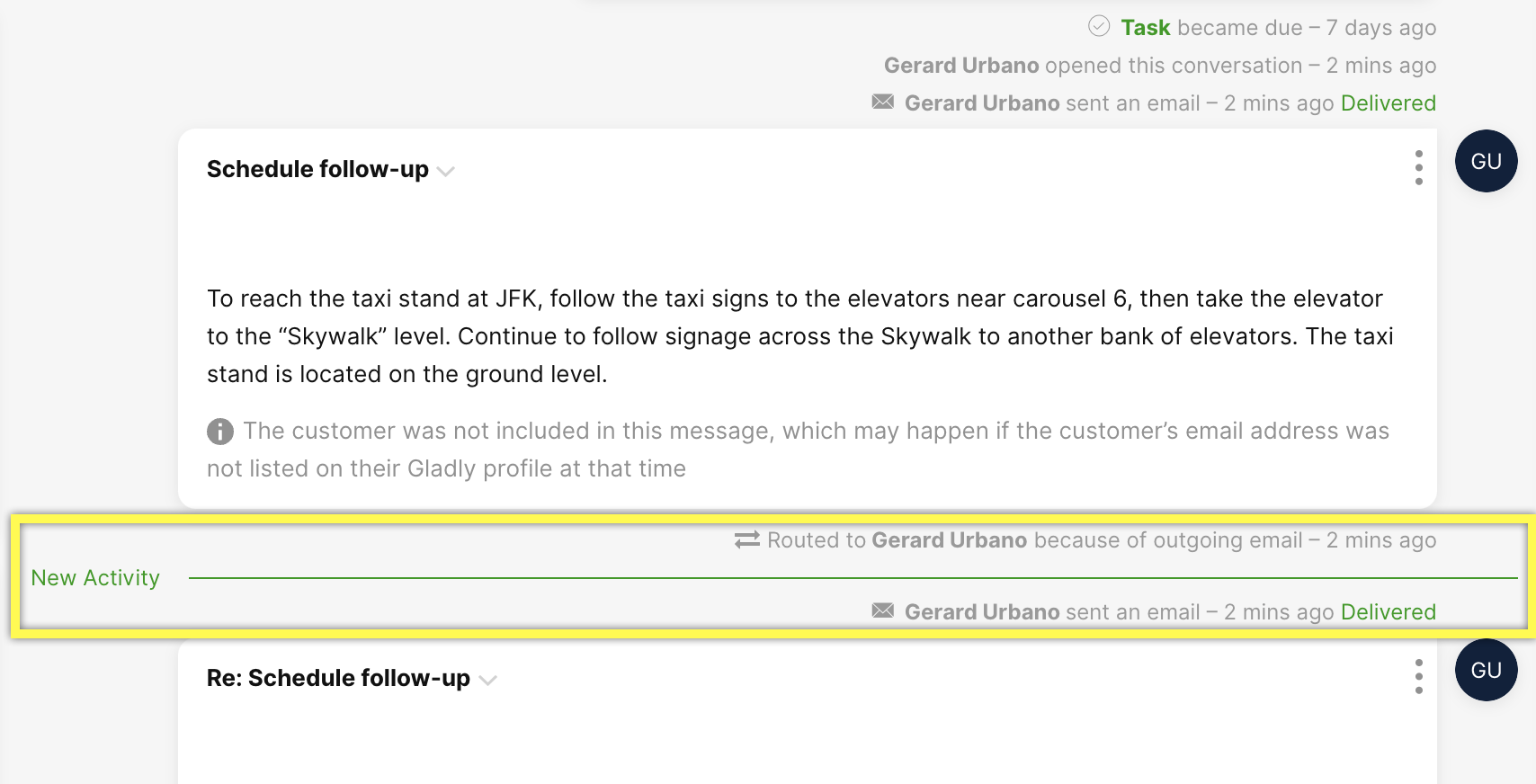
For example, suppose your colleague, Melissa, emailed the Customer at 9 AM. If you happen to view the same Customer Profile at 9:06 AM (six minutes since the last update but less than 10 minutes ago), then the New Activity line appears to place focus on the most recent activity for informational purposes.








