See a list of Customer Profiles you recently viewed without searching or remembering the Customer details.
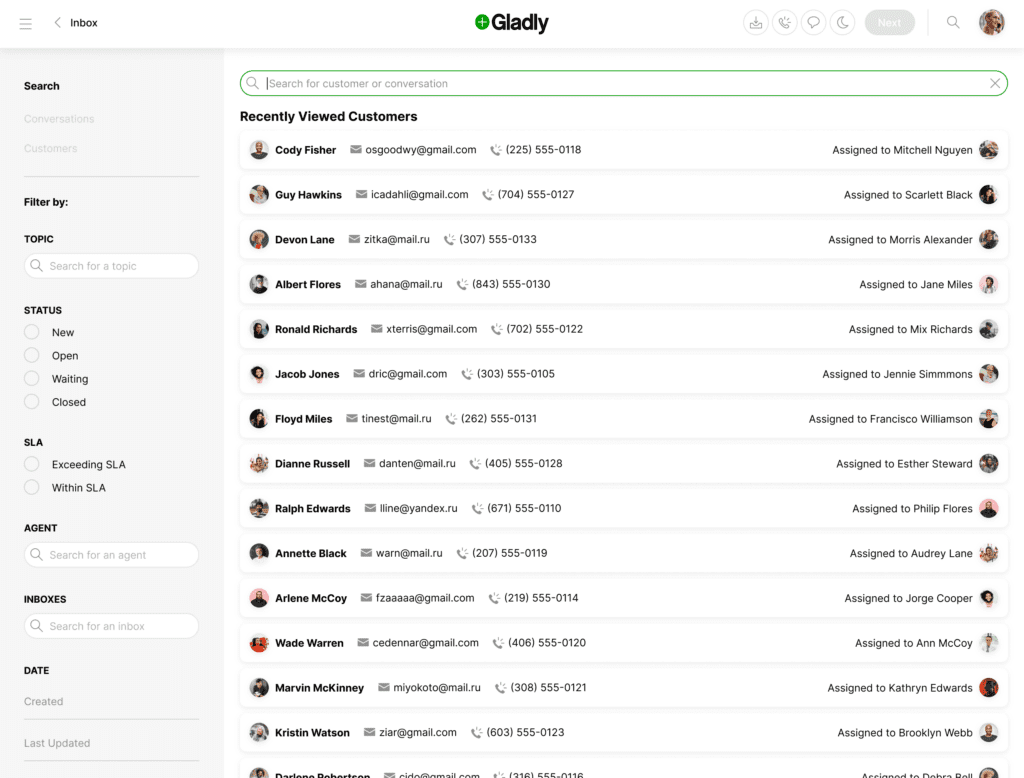
- Click
on the top right area of the screen.
- Below the search bar, you’ll see a list of (up to) the last 50 Customer Profiles you’ve recently viewed.
- Clicking on a Profile will take you directly to the Customer’s Profile. To add, the Customer doesn’t need to be assigned to you. Merely viewing the Profile will automatically include it in the recently viewed list.
- If you start a search, the Recently Viewed Customers list is replaced with the search results.
When the list resets #
- The list resets if you clear your browser history. The list will start populating again the next time you log in or after the browser history reset.
- If you open Gladly on a different device’s browser, the other device’s current list will not appear on the new device.
When the list is preserved #
- The list is preserved when you go Away or log out and back in to Gladly.
- If you open a new Gladly instance on a new browser window or tab on the same device.







