July 25, 2023 #
What’s Shipped #
Features and updates released to Production
Hero AI Authoring in Production This Week
Hero AI Authoring — a generative AI technology that transforms Agents into service heroes — begins rolling out to select Production environments this week, and relevant Customers have already been informed that the feature is coming.
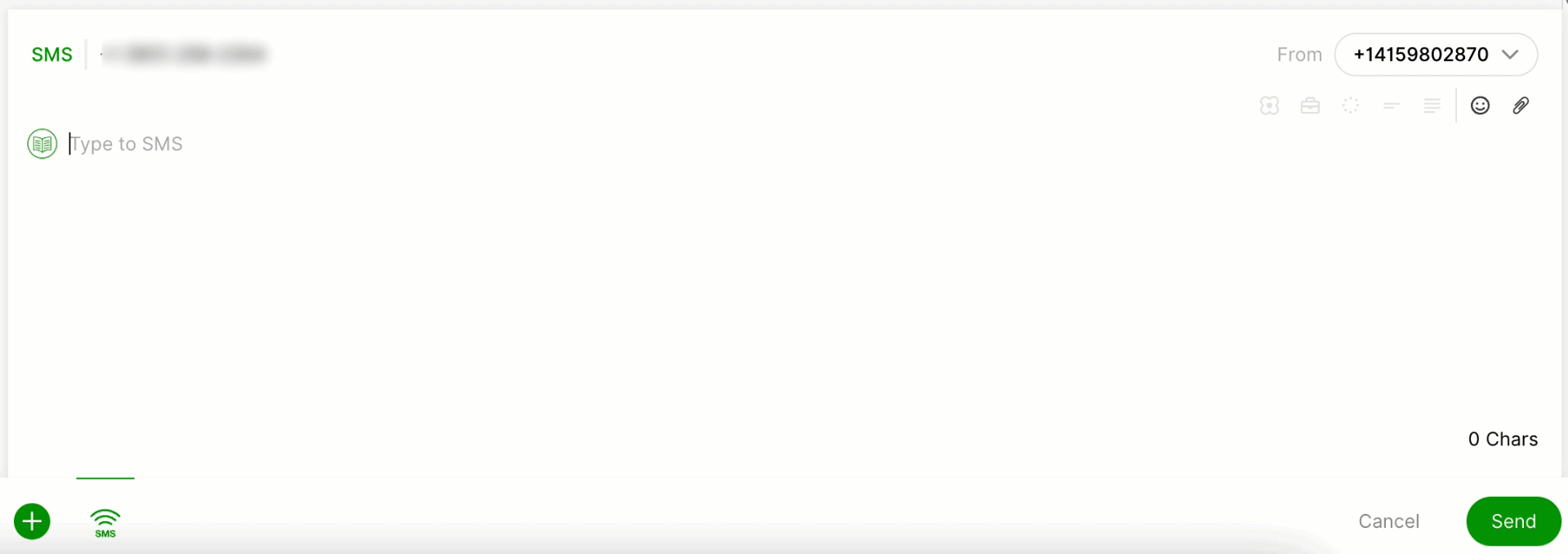
Hero AI Authoring offers five rewriting options that enhance accuracy, speed, and Customer satisfaction by assisting Agents in delivering effective communication. Hero AI Authoring provides several benefits, including:
- Improved Efficiency – Help Agents respond to customer messages faster and more accurately, reducing the time and effort needed to solve customer problems.
- Improved Customer Satisfaction – Suggest phrasing alternatives to Agents, resulting in clear and helpful information for Customers.
- Improved Agent Satisfaction – Reduce the frustration and stress Agents experience when creating responses, letting them focus on delivering great service.
Need help using this feature? Check out and share this video overview and help doc with your team to quickly get up to speed on using Hero AI Authoring. This way, your team can enjoy this feature quickly. The video also includes an overview of the Hero AI Summaries feature, which will soon be available in Production.
Hero AI Video Overview and Help Docs
We’re here to help get your entire team up to speed to using the new Hero AI features. Click each link below to view and share help documentation to understand the new features.
To add, you can also watch and share this video with your team to provide a quick overview of Hero AI.
Attention Klaviyo Users – Public API Keys Stops Working This Week
The Public API Keys will no longer work after this week and will be replaced by the new Private API key in the UI. Klaviyo will not function in Gladly without the new key. If you haven’t done so already, please follow the instructions in this link to update your keys before July 27.
What’s Coming #
Features and updates coming soon or available in Sandbox
Hero AI Summaries In Sandbox
Hero AI Summaries — a generative AI technology that transforms Agents into service heroes — is still in Sandbox this week! Hero AI Summaries summarize the Conversation history between your company and the Customer.
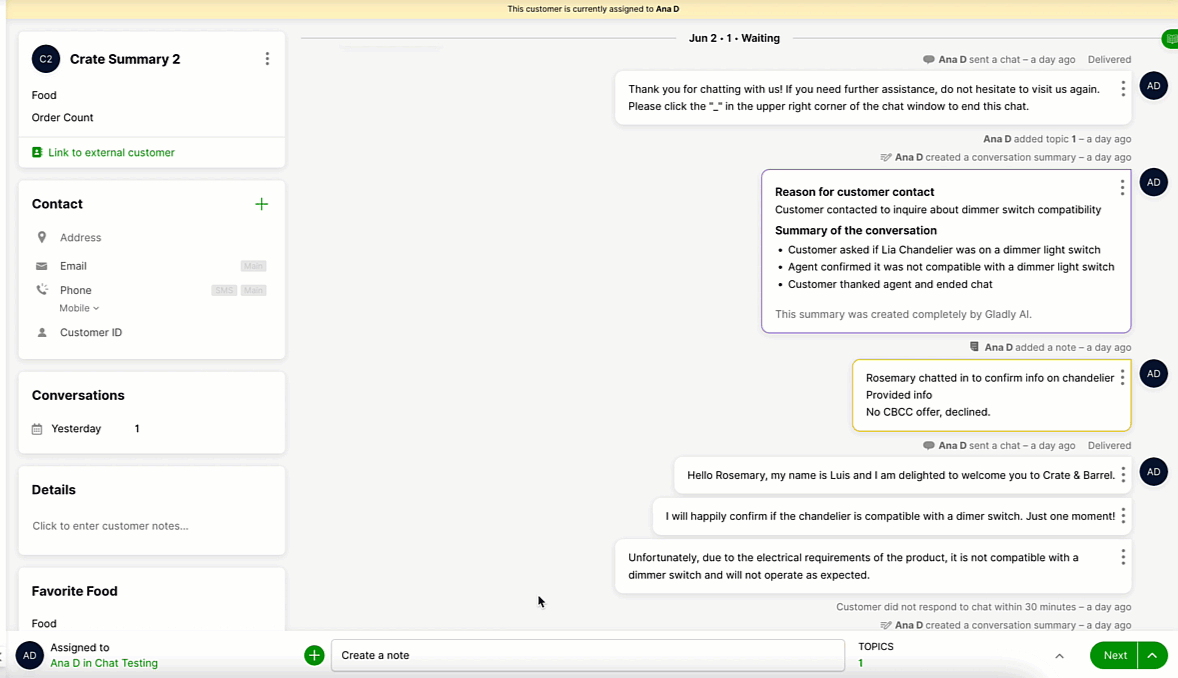
Hero AI Summaries provides several benefits, including:
- Time-saving – Quickly review the key points of a Conversation, allowing Agents to address Customer issues more efficiently and with greater accuracy.
- Improved Customer Experience – Summarizing Conversations can help Agents identify trends in Customer interactions and provide more personalized service, leading to increased Customer satisfaction.
- Better Insights – Help organizations quickly analyze Customer interactions, identifying improvement areas and growth opportunities.
To activate Hero AI Summaries in Sandbox, Agents testing this feature must go to their Profile and activate AI Conversation Summary.![]()
![]()
![]()
![]()
Need help with using this feature? Check out and share this video overview and help doc with your team to get up to speed on using Hero AI Summaries while it’s still in Sandbox. This way, the team can jump onto using the feature immediately as soon as it’s available. The video includes the Hero AI Authoring overview as well.
No Release Updates the Week of August 7
Please note that there will be no release updates or a release email during the week of August 7.
Resolved Issues #
Issues and bugs we squashed
Notify Agents of Messages In Channels They’re Available In
Agents will be notified of a new Contact based on the Channel they are Available for and only when the Conversation is routed to them, but this only affects the first notification. Agents will get subsequent notifications for new messages for all Contacts in the Conversation irrespective of the Channel or their availability.
Routable Conversation Not Routing
We fixed an issue where multi-Channel conversations were becoming unexpectedly unroutable due to the intermittent malfunction of the “Unassign from Agent” Rule Action.
Unable to Save ‘Conversation Reopen Window’ Value
We resolved a bug that prevented the ‘Conversation Reopen Window’ value from being saved even though the UI confirmed the changes were successfully saved.
Business Hours Exceptions Displayed Incorrect Hours
We resolved an issue related to timezones that caused Business Hours exceptions to be offset incorrectly.
Don’t Miss Out #
Events, notices, and Gladly news you should know about
EVENT
Boost Customer Satisfaction With Gladly’s Latest & Greatest AI Tools



Join us on July 27 at 10 AM PT to learn how Gladly can help your CX team leverage AI while preserving a customer-centered approach. We’ll introduce you to our new product, Gladly Glad App, and share how, together with Gladly Hero, you can delight Customers and drive agent efficiency with AI. You’ll also hear more about our roadmap and what’s to come, along with tips and tricks for how to leverage our products to their fullest potential now.
COMMUNITY
Discover How a Balanced AI Strategy Can Help Your Customer Service Take Flight
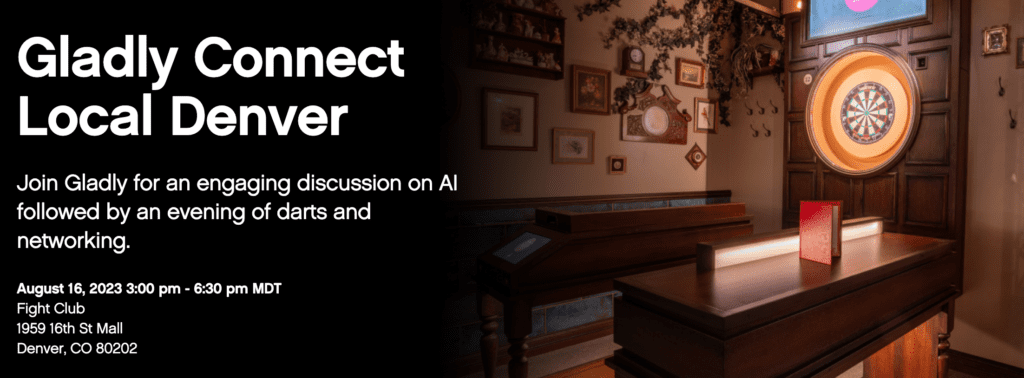
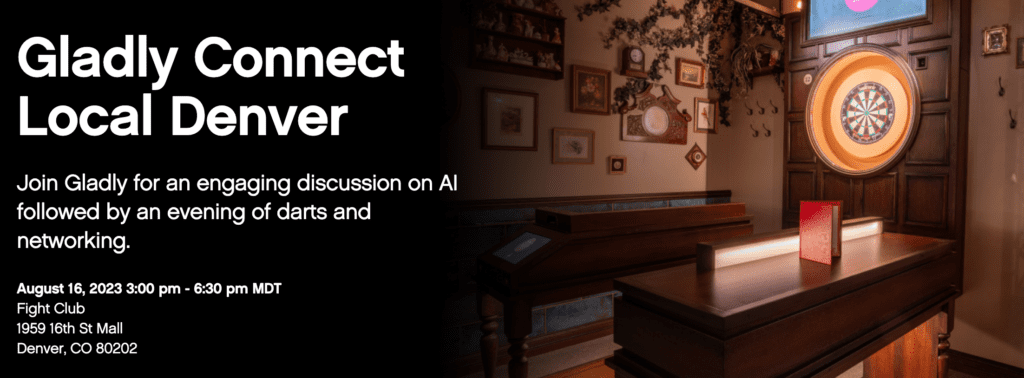
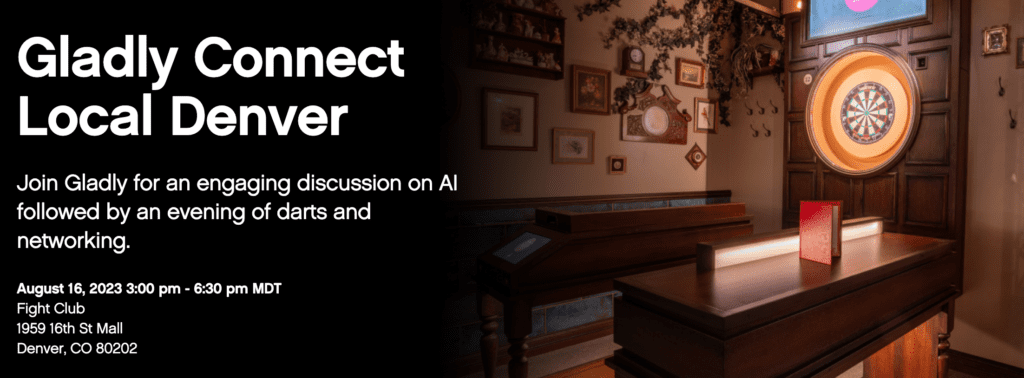
Join us at Gladly Connect Local: Denver on August 16th at The Crawford Hotel, where we delve into the rise of artificial intelligence (AI). When combined with a deep customer focus — AI is a powerful service tool that helps accelerate Customer delight and lifelong loyalty.
After the discussion, we’ll transfer to Flight Club, Denver’s premier darts venue. Unwind, socialize, and network with fellow CX professionals while trying your hand at darts. Enjoy bespoke cocktails, delicious bites, and a lively atmosphere as you connect with like-minded individuals passionate about customer service.
REVIEWS
You’re in good company
July 18, 2023 #
What’s Shipped #
Features and updates released to Production
Webhook Failed Email Notification Includes Failure Reason
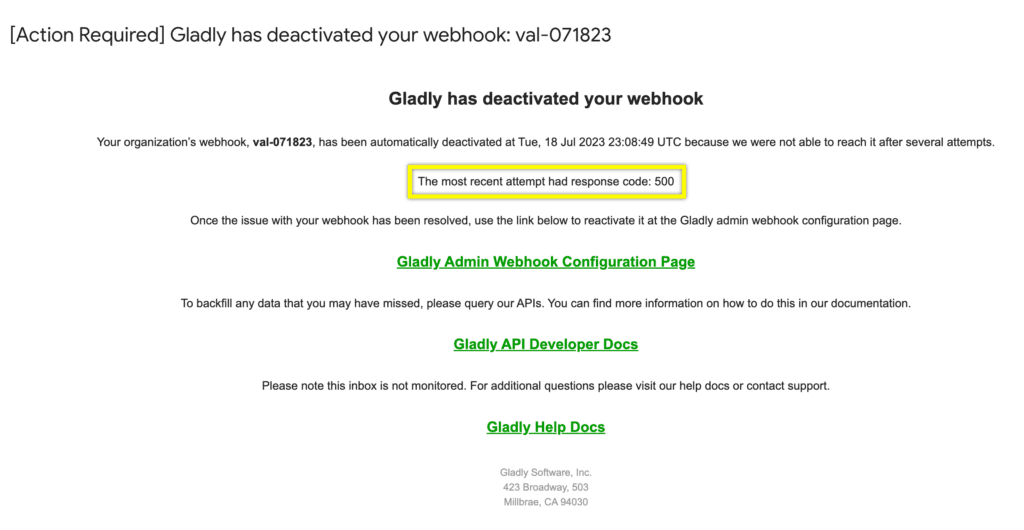
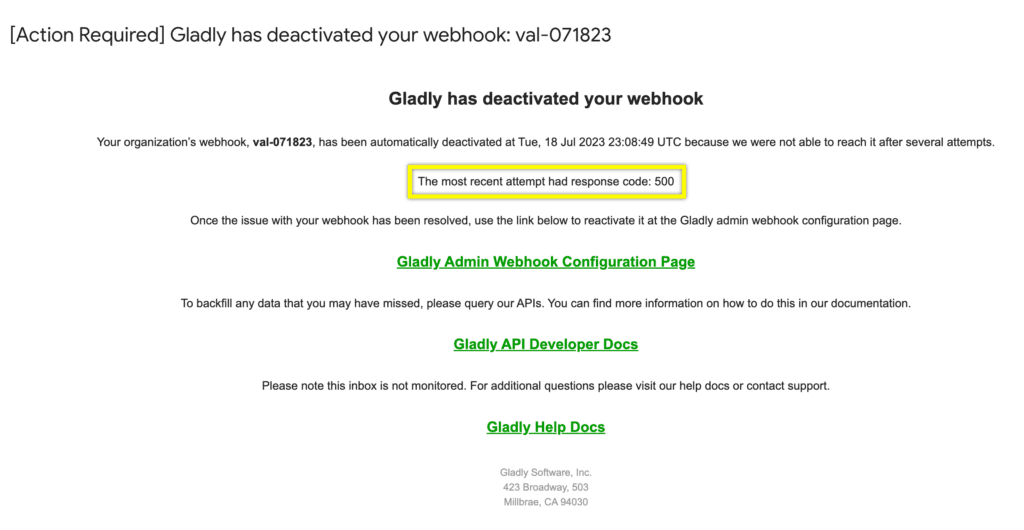
The deactivated webhook email notification now includes a possible reason for the failure to help you quickly troubleshoot the issue. For example, it may contain reasons such as:
- The most recent attempt had a response code: <code>.
- Your organization’s webhook,<name>, has been automatically deactivated at <timestamp> because we were not able to reach it after several attempts.
Improved Routing Events in the Conversation Timeline
We have improved routing events in the Conversation Timeline by including information when Conversations are rerouted. This enhancement provides better visibility and reasoning as to why Conversations are moved from one Inbox to another.
Enhanced Topics Reporting in Insight Builder
Two additional metrics have been added to the Conversation Metrics Dataset for Insight Builder: Topic and Topic with Hierarchy. These metrics return one single Topic (instead of the entire hierarchy) which is helpful if you need to create a report with a list of all Topics and their respective counts, such as the count of Conversations created. Before this enhancement, this was impossible as Topics were always aggregated into a single list.
Updated API Export Jobs
Export jobs over 14 days old will no longer be available, as the files they generate already expire after 14 days.
Beta Text Editor Enhancement
For Gladly orgs where the beta Text Editor is available, Agents will no longer need to have the toggle activated for Japanese or Chinese input in Windows IME machines when used with the Messaging Channel. While we’ll continue to improve the Composer, which doesn’t necessarily need to be activated in all situations, we recommend keeping the beta Text Editor activated.
Connect Shipped Suite to Gladly
Shipped Suite is now integrated with Gladly, providing users with a convenient one-stop shop for shipping information. Benefits include:
- Visibility: Easily view shipping status, Shipped Shield protection, Shipped Green carbon offset, and reported shipment issues.
- Convenience: Access the Shipped Shield Assurance Guarantee with just one click.
- Customer Experience: Quickly copy a link to the self-service shipment issue resolution center to send to customers. We believe this integration will enhance the user experience and simplify shipping information management.
Zaius App Is Now Optimizely
The Zaius app in Gladly has been renamed to Optimizely.
What’s Coming #
Features and updates coming soon or available in Sandbox
Introducing Hero AI (Available in Sandbox)
Here’s a quick reminder to check out Hero AI in Sandbox, which uses generative AI technology, to transform Agents into service heroes. It includes two features: Hero AI Authoring and Hero AI Summaries.
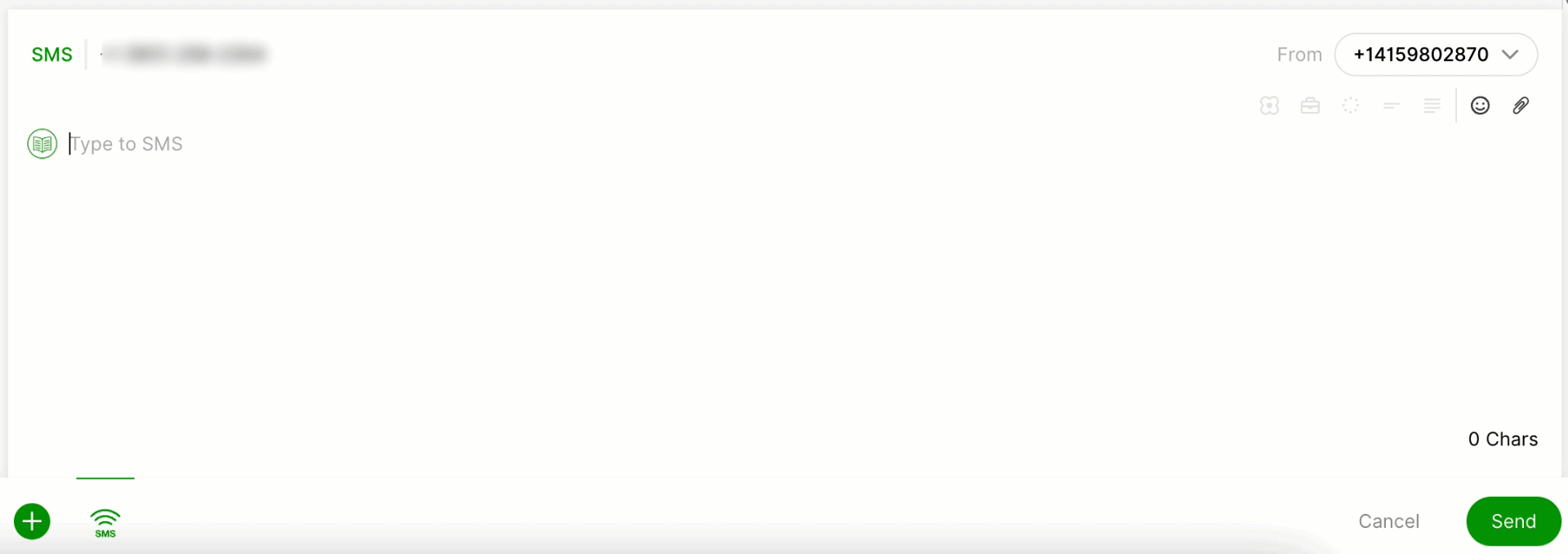
Hero AI Authoring offers five rewriting options that enhance accuracy, speed, and Customer satisfaction by assisting Agents in delivering effective communication. Text Rewriting provides several benefits, including:
- Improved Efficiency – Help Agents respond to customer messages faster and more accurately, reducing the time and effort needed to solve customer problems.
- Improved Customer Satisfaction – Suggest phrasing alternatives to Agents, resulting in clear and helpful information for Customers.
- Improved Agent Satisfaction – Reduce the frustration and stress Agents experience when creating responses, letting them focus on delivering great service.
Overall, the Hero AI Authoring feature can assist your team in delivering better and faster service, which can lead to increased Customer loyalty and improved business outcomes.
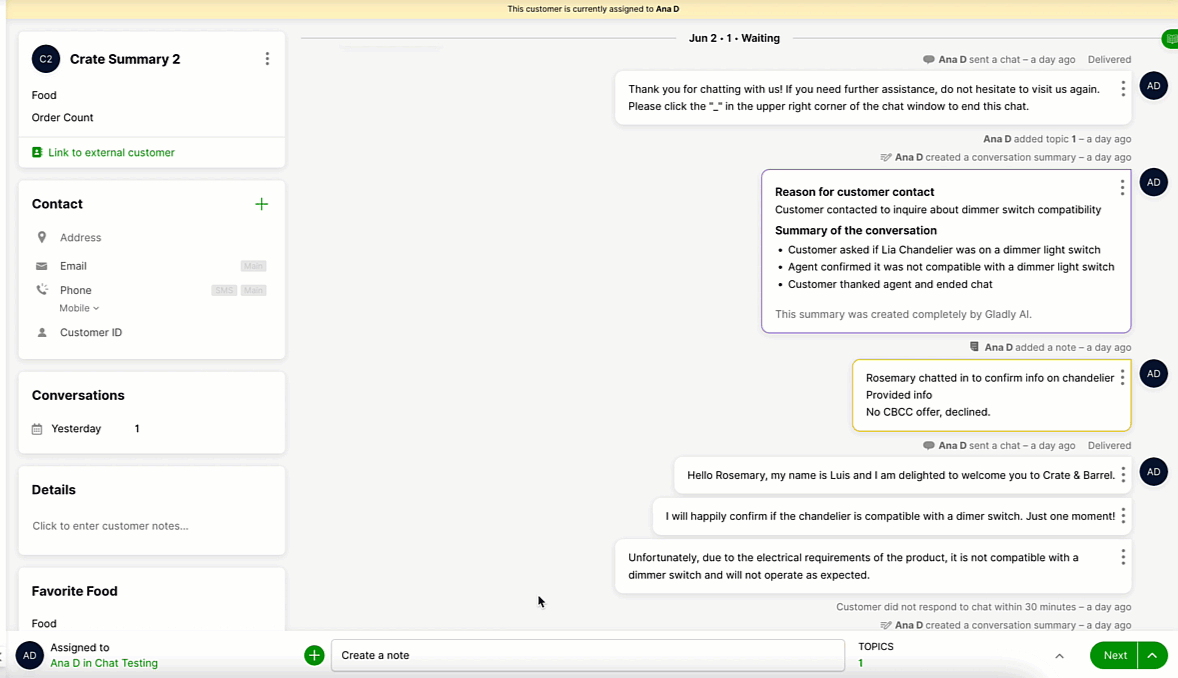
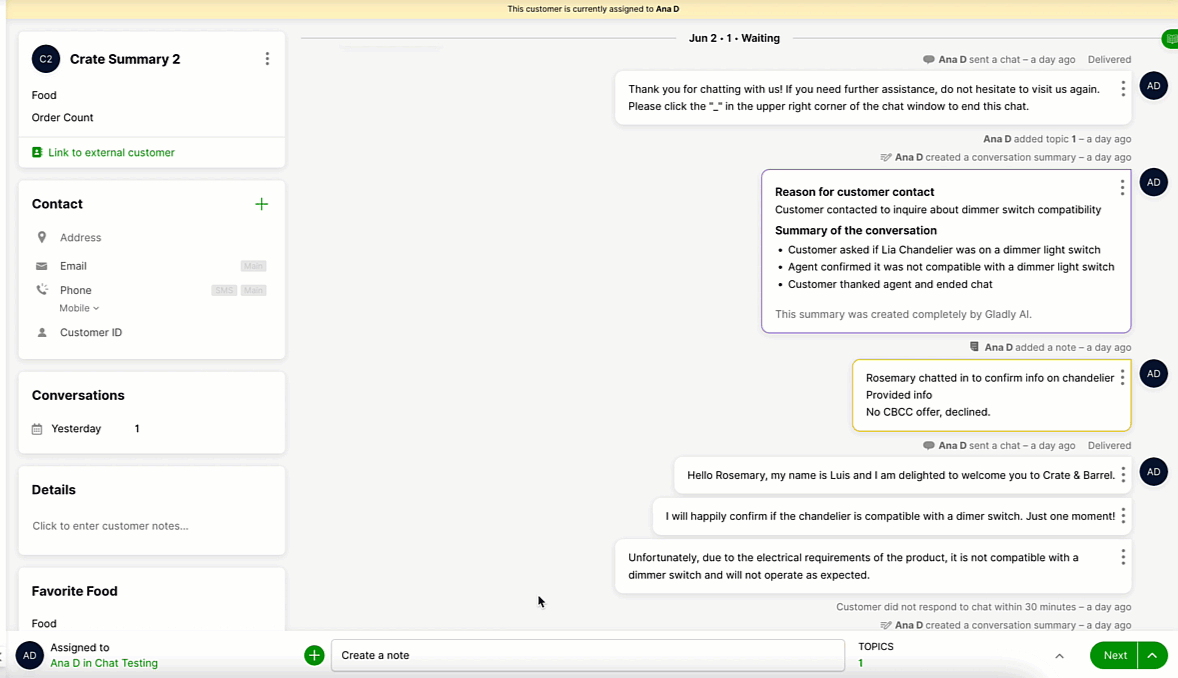
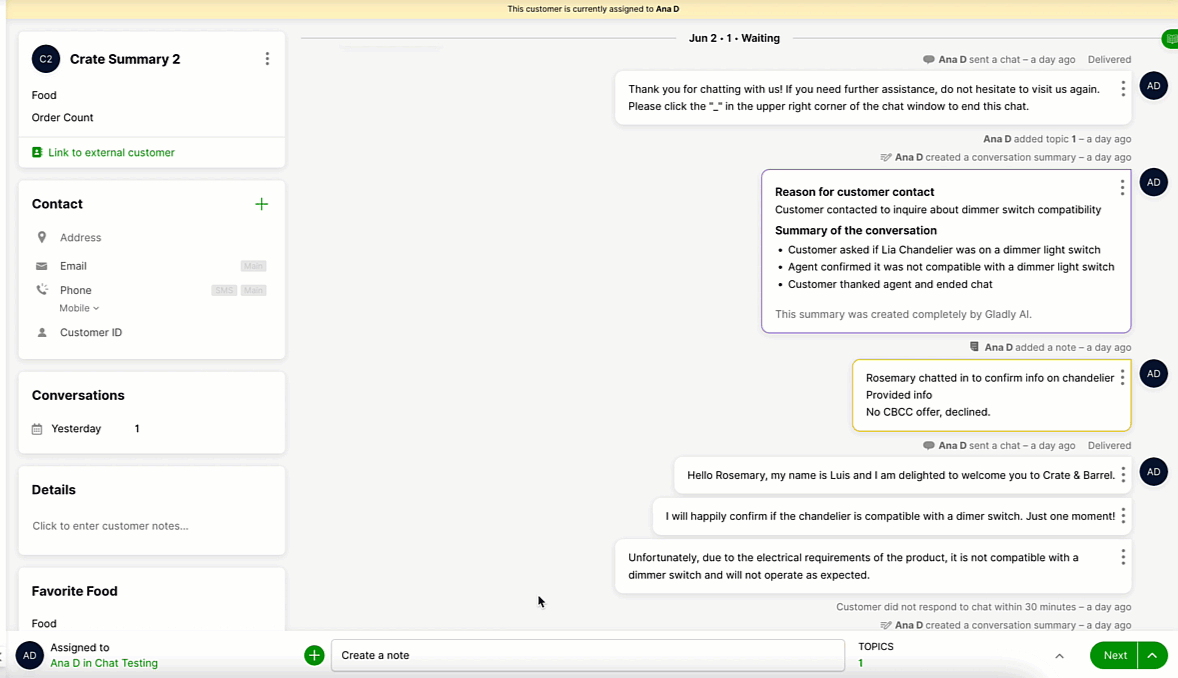
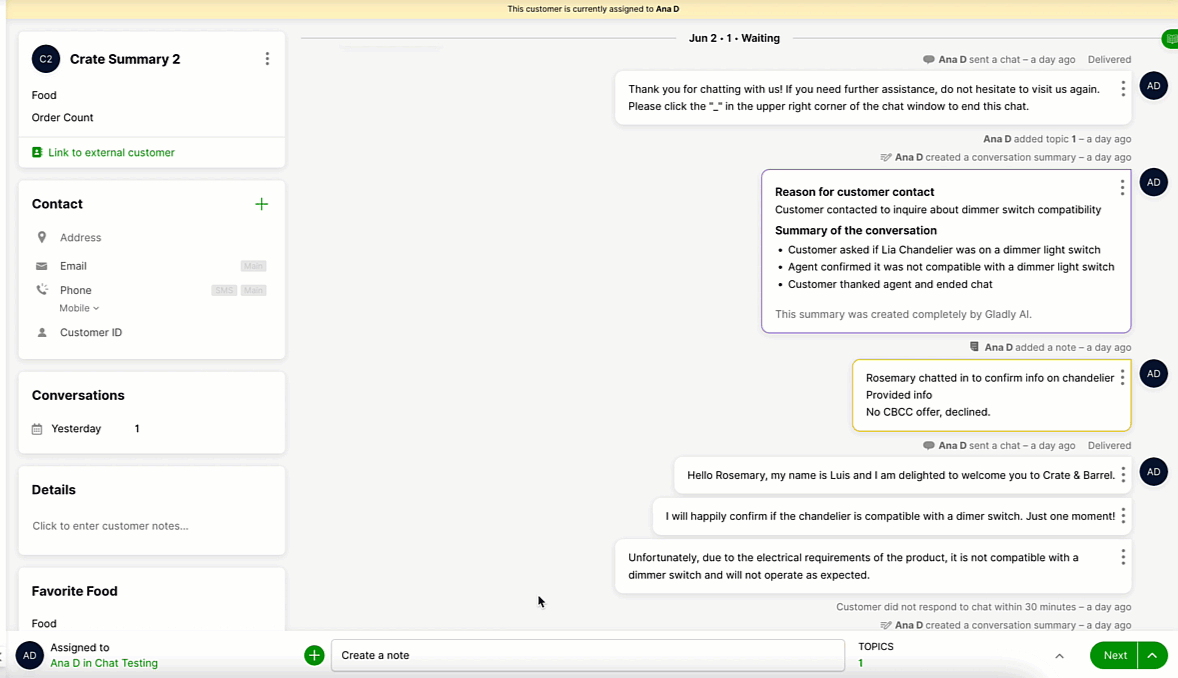
Hero AI Summaries summarize the Conversation history between your company and the Customer. This feature provides several benefits, including:
- Time-saving – Quickly review the key points of a Conversation, allowing Agents to address Customer issues more efficiently and with greater accuracy.
- Improved Customer Experience – Summarizing Conversations can help Agents identify trends in Customer interactions and provide more personalized service, leading to increased Customer satisfaction.
- Better Insights – Help organizations quickly analyze Customer interactions, identifying improvement areas and growth opportunities.
To activate Hero AI Summaries in Sandbox, Agents testing this feature must go to their Profile and activate AI Conversation Summary.![]()
![]()
![]()
![]()
Resolved Issues #
Issues and bugs we squashed
Incorrect Creation of Chat Sessions After Business Hours
Previously, if a user onboarded (i.e., entered their name) but did not send a chat message or choose a Quick Reply, Glad App would keep the chat session open even after business hours, allowing the user to send chat messages at any time. This issue has been fixed. If a user is onboarded but has not sent any messages, Glad App will show the “office closed” message, preventing Customers from sending chat messages after business hours and ensuring the Conversation is never created.
Agent Summary Report Metrics Returning ‘NULL’
This fix addresses an issue where mail and auto-accepted messaging Contacts were incorrectly displaying NULL values for Avg. Accepted-to-Fulfilled metrics in the Agent Summary report.
Missing Notification for Auto-Assigned Messaging Contacts
We resolved an issue where messaging Contacts like chats were being assigned without notifying Agents. This gave the impression that the system was assigning messaging Contacts when Agents had no knowledge of these Contacts being assigned to them.
Redact Item for Recordings Not Generating Correct Status Code
We changed the behavior for deleting phone conversation item public in case the call was abandoned. Previously it was 500 (error); now it’s 200 (success).
Don’t Miss Out #
Events, notices, and Gladly news you should know about
EVENT
Boost Customer Satisfaction With Gladly’s Latest & Greatest AI Tools



Join us on July 27 at 10 AM PT to learn how Gladly can help your CX team leverage AI while preserving a customer-centered approach. We’ll introduce you to our new product, Gladly Glad App, and share how, together with Gladly Hero, you can delight Customers and drive agent efficiency with AI. You’ll also hear more about our roadmap and what’s to come, along with tips and tricks for how to leverage our products to their fullest potential now.
COMMUNITY
Discover How a Balanced AI Strategy Can Help Your Customer Service Take Flight
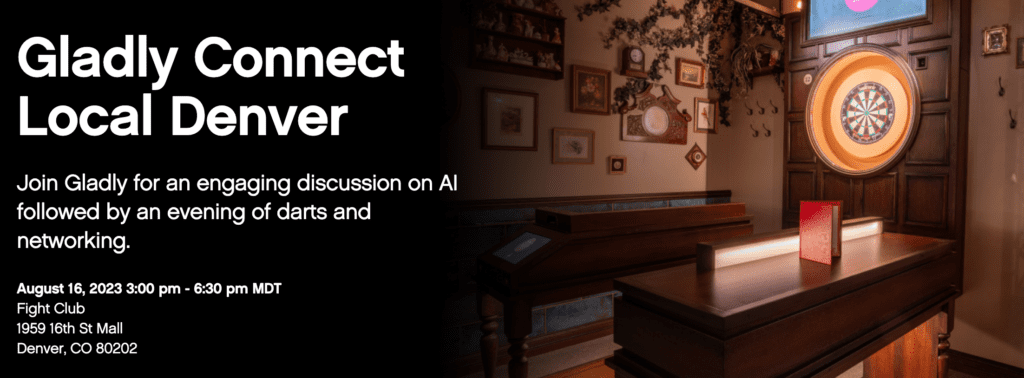
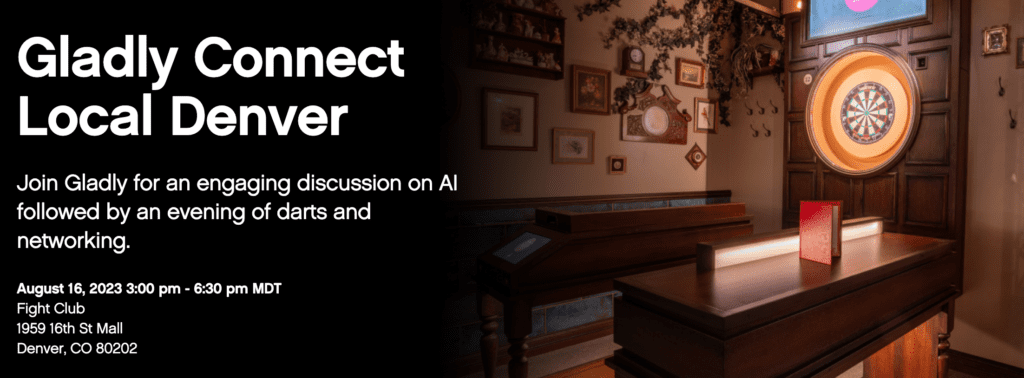
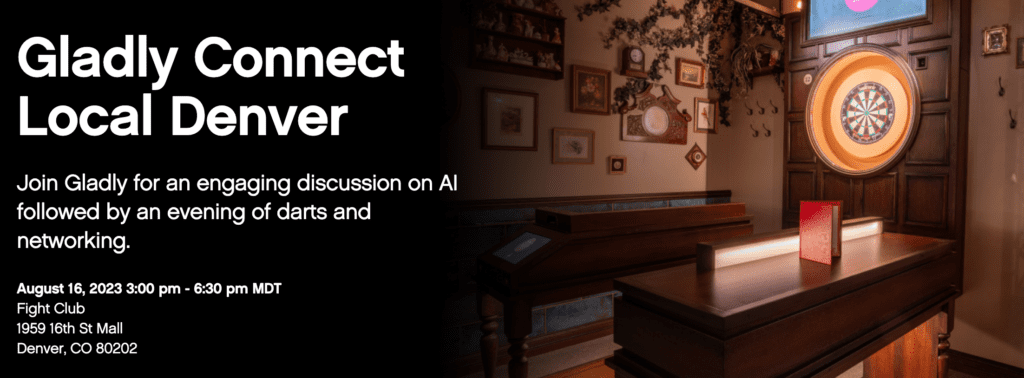
Join us at Gladly Connect Local: Denver on August 16th at The Crawford Hotel, where we delve into the rise of artificial intelligence (AI). When combined with a deep customer focus — AI is a powerful service tool that helps accelerate Customer delight and lifelong loyalty.
After the discussion, we’ll transfer to Flight Club, Denver’s premier darts venue. Unwind, socialize, and network with fellow CX professionals while trying your hand at darts. Enjoy bespoke cocktails, delicious bites, and a lively atmosphere as you connect with like-minded individuals passionate about customer service.
PRODUCT
Auto-Accept Phone Calls
Last week, we released the new Auto-accept incoming calls setting, allowing Gladly to accept calls automatically without requiring Agents to click Accept on the notification banner. Additionally, the length of time before a call is automatically accepted is configurable. While this could reduce the chances of ignored or missed calls, Agents can still decline calls if the Decline calls setting is activated.
Don’t miss out on activating this feature, but before you do:
- Inform and train your team on how this feature would work to avoid surprising them with calls that are suddenly accepted automatically.
- Remind your team to only have Gladly on one browser tab. Having it open on two or more tabs will cause the auto-accept feature not to function as intended.
REVIEWS
You’re in good company
We’d love to hear from you! Please share your insights on Gladly and leave us a review on G2 Crowd.
July 11, 2023 #
What’s Shipped #
Features and updates released to Production
Auto-Accept Phone Calls
The new Auto-accept incoming calls setting allows Gladly to accept calls automatically without requiring Agents to click Accept on the notification banner. Additionally, the length of time before a call is automatically accepted is configurable. While this could reduce the chances of ignored or missed calls, Agents can still decline calls if the Decline calls setting is activated.
Before you activate this feature:
- Inform and train your team on how this feature would work to avoid surprising them with calls that are suddenly accepted automatically.
- Remind your team to only have Gladly on one browser tab. Having it open on two or more tabs will cause the auto-accept feature not to function as intended.
What’s Coming #
Features and updates coming soon or available in Sandbox
Introducing Hero AI
We are thrilled to introduce Hero AI, a generative AI technology that transforms Agents into service heroes. This week in Sandbox, we are releasing two new features as part of Hero AI: Text Rewriting and Conversation Summary.
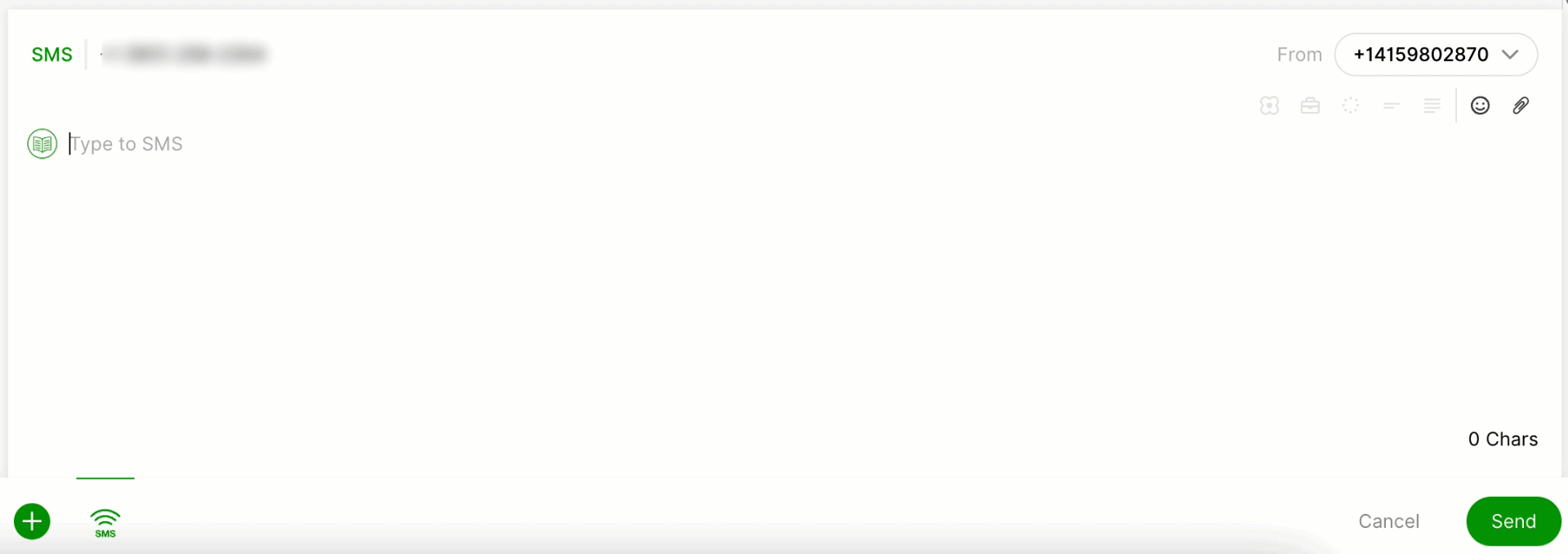
Text Rewriting offers five rewriting options that enhance accuracy, speed, and Customer satisfaction by assisting Agents in delivering effective communication. Text Rewriting provides several benefits, including:
- Improved Efficiency – Help Agents respond to customer messages faster and more accurately, reducing the time and effort needed to solve customer problems.
- Improved Customer Satisfaction – Suggest phrasing alternatives to Agents, resulting in clear and helpful information for Customers.
- Improved Agent Satisfaction – Reduce the frustration and stress Agents experience when creating responses, letting them focus on delivering great service.
Overall, the Text Rewriting feature can assist your team in delivering better and faster service, which can lead to increased Customer loyalty and improved business outcomes.
Hero AI — Conversation Summary
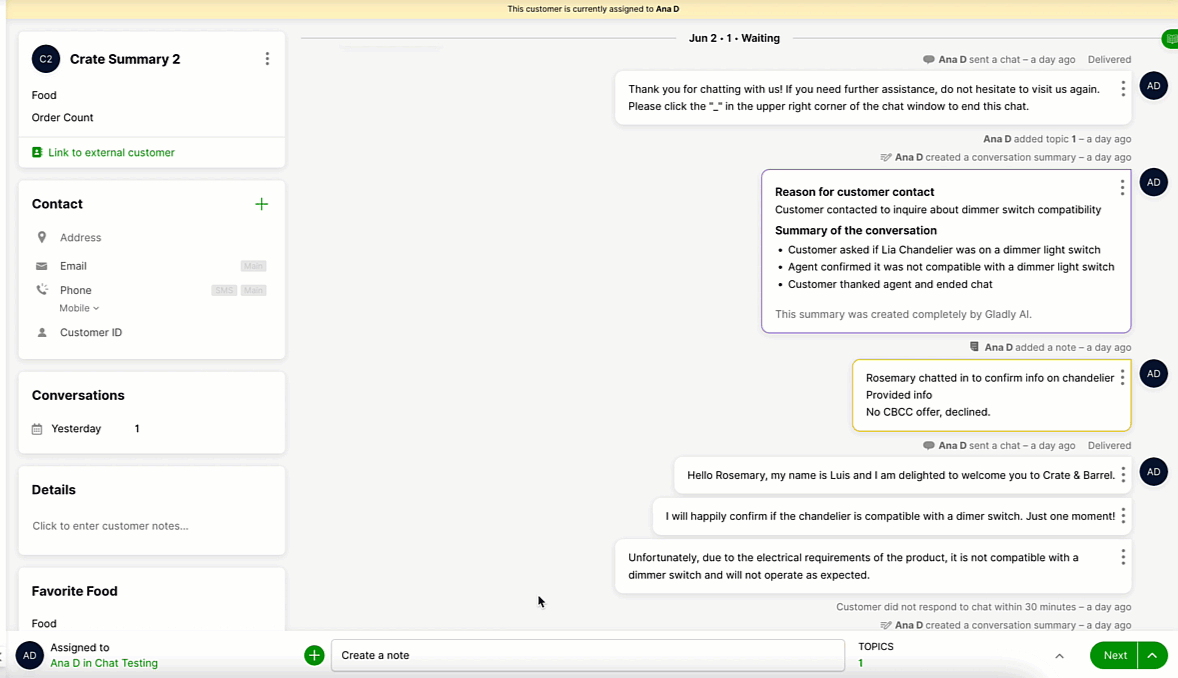
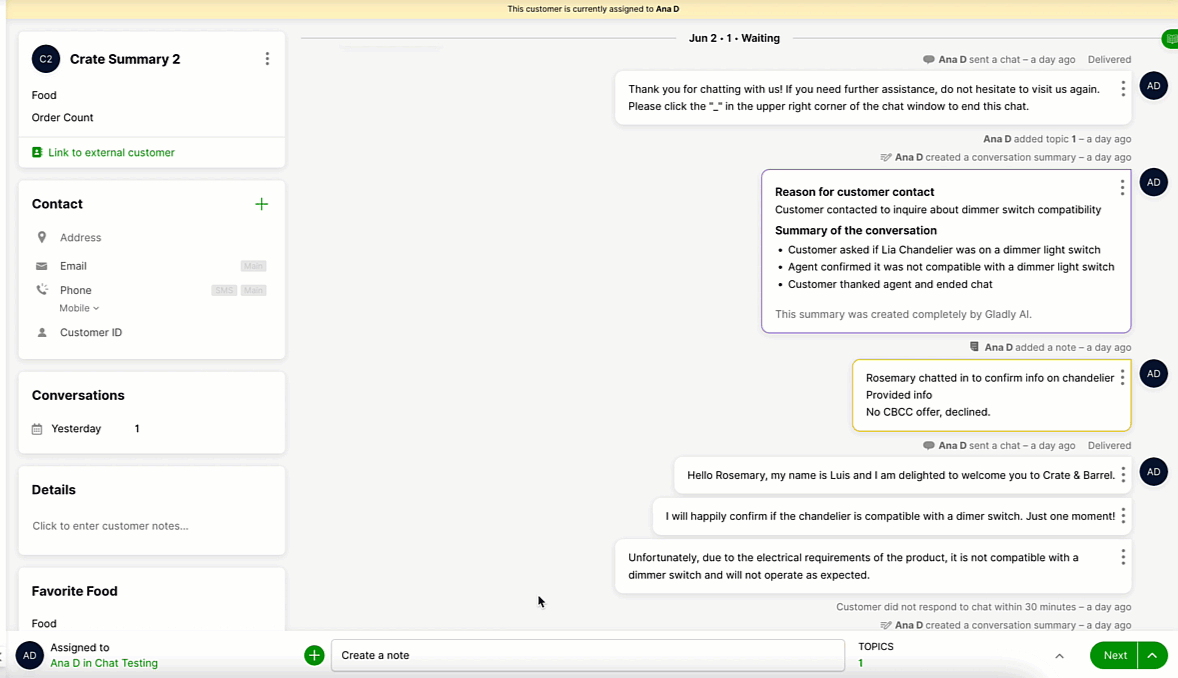
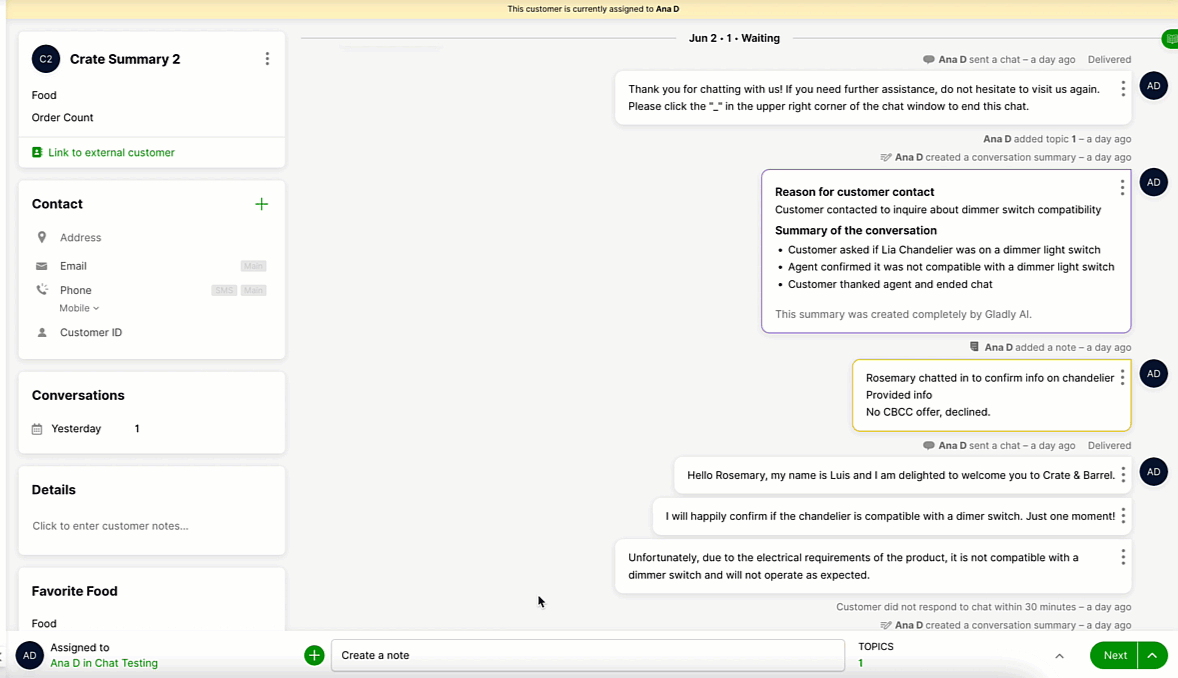
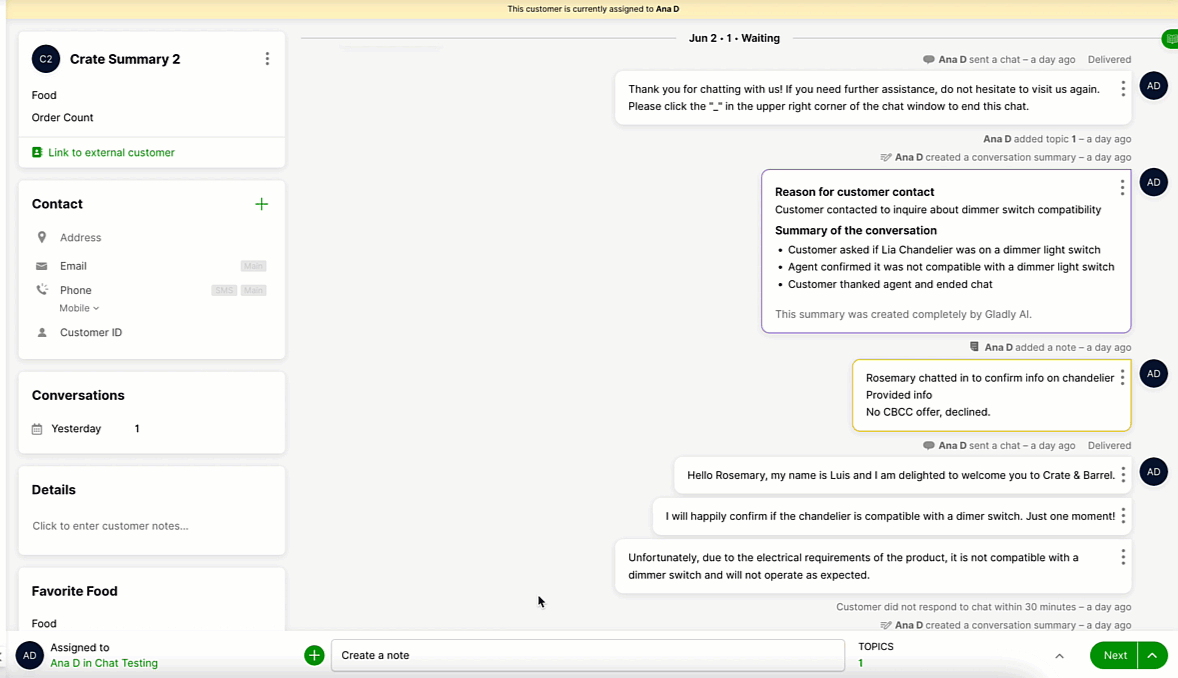
Conversation Summary briefly summarizes the Conversation history between your company and the Customer. This feature provides several benefits, including:
- Time-saving – Quickly review the key points of a Conversation, allowing Agents to address Customer issues more efficiently and with greater accuracy.
- Improved Customer Experience – Summarizing Conversations can help Agents identify trends in Customer interactions and provide more personalized service, leading to increased Customer satisfaction.
- Better Insights – Help organizations quickly analyze Customer interactions, identifying improvement areas and growth opportunities.
To activate Conversation Summary in Sandbox, Agents testing this feature must go to their Profile and activate AI Conversation Summary.![]()
![]()
![]()
![]()
Resolved Issues #
Issues and bugs we squashed
Auto-Accepted Messaging Contacts Incorrectly Re-routed
We have resolved an issue where auto-accepted Messaging Contacts were being incorrectly re-routed while Agents were attempting to reply.
‘Whoops’ Error When Editing a Task
We fixed an issue where editing a task on the Conversation Timeline would sometimes cause a “Whoops” error.
Don’t Miss Out #
Events, notices, and Gladly news you should know about
REVIEWS
You’re in good company
We’d love to hear from you! Please share your insights on Gladly and leave us a review on G2 Crowd.








