Harness the power of AI Authoring which allows you to work faster and more efficiently, with the ability to augment or supplement your existing Messaging (SMS, chat, social messaging) and Email messages.
AI Authoring overview #
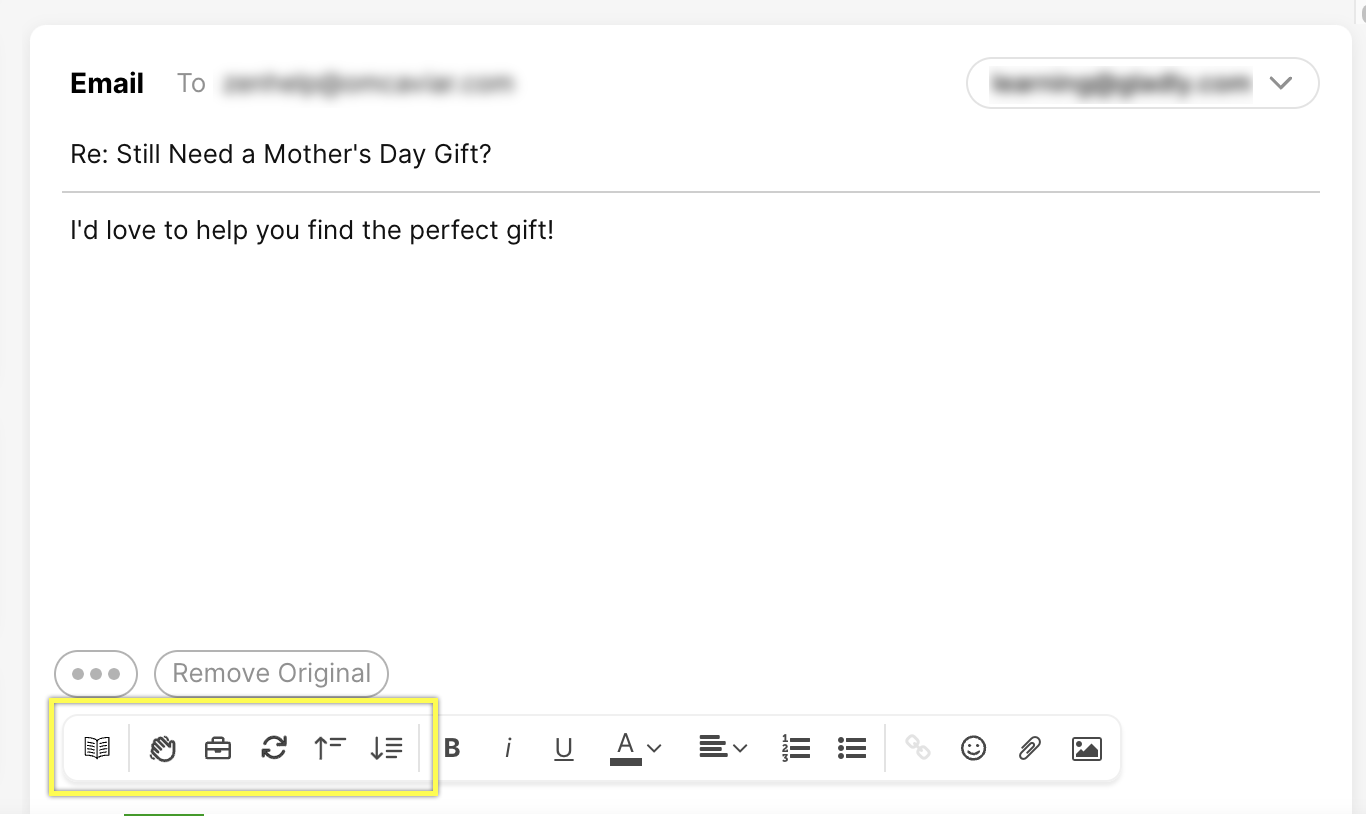
AI Authoring to reauthor and suggest a different version of the original message or only a portion. You can either accept, ask for another suggestion (retry), or reject/cancel a suggestion. Unless a selected message portion is highlighted, the entire text is reauthored by default.
AI Authoring features #
Below are the features available for Hero AI Authoring, along with real-world examples of how to use them.
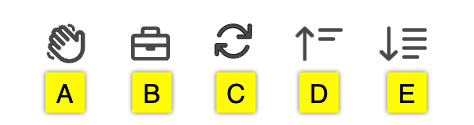
| Hero AI Authoring Feature | Function |
|---|---|
| [A] Friendly | Take existing text and make it sound friendlier. |
| [B] Professional | Take existing text and make it sound more professional. |
| [C] Rephrase | Rephrase existing text. |
| [D] Shorten | Shorten existing text. |
| [E] Make Longer | Elongate existing text. |
- [A] Take existing text and make it sound friendlier – The Customer’s inquiry is always the top priority. That said, friendly communication helps establish rapport and keep the Customer at ease. Ask AI Authoring to “make your text more friendly” to receive suggestions for a more cordial approach.
- [B] Take existing text and make it sound more professional – There is a critical issue at hand, and every detail matters. However, ensuring your response is clear and maintains a professional tone is also essential. Ask AI Authoring to “make your text sound professional” to receive suggestions for a more formal version.
- [C] Rephrase existing text – If you have written a response but feel that it could be written more effectively, you can ask AI Authoring to “rephrase the existing text.” This will suggest a rephrased version that still captures your written details.
- [D] Shorten existing text – If you feel your text is too long, ask AI Authoring to “make text shorter” to suggest a concise version that still captures the core of your message and essential details.
- [E] Elongate existing text – If you think that saying “I’d be glad to help” is too simple, you can ask AI Authoring to “make text longer” for suggestions on a more extended version of your message. These suggestions will align with the core of your message and help you convey your willingness to assist the Customer in a more detailed and personalized manner.
Reauthor entire message #
Select an AI Authoring feature to rewrite your text after writing a message. The entire text will be rewritten based on the feature you select.
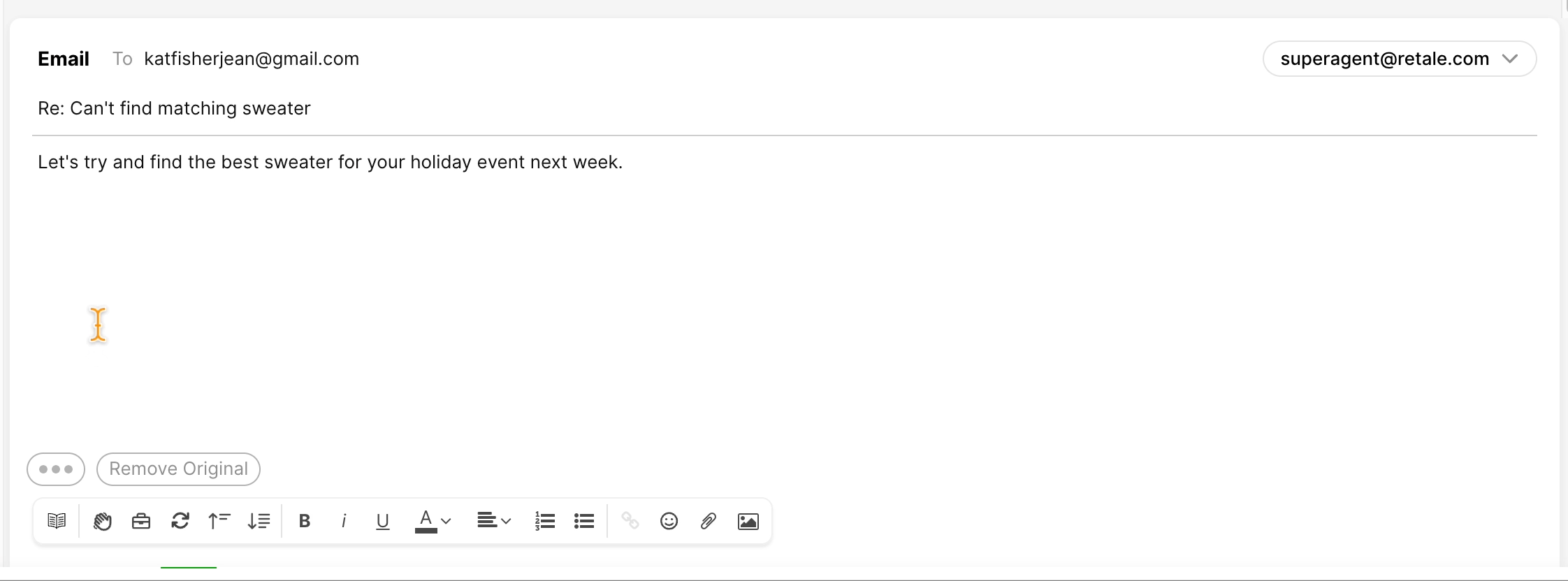
- Tip – For Email, AI Authoring doesn’t exclude email signatures or greetings when providing suggestions. As best practice, highlight the text you want to be reauthored or your reauthored suggestion may include your email signature or greetings.
Reauthor a portion of a message #
To request alternate text suggestions from AI Authoring for only a portion of your message, highlight the portion for which you want a suggestion and use the corresponding AI Authoring feature. Click Use ‘tab’ to accept the suggestion.
Accept, retry, or reject a suggestion #
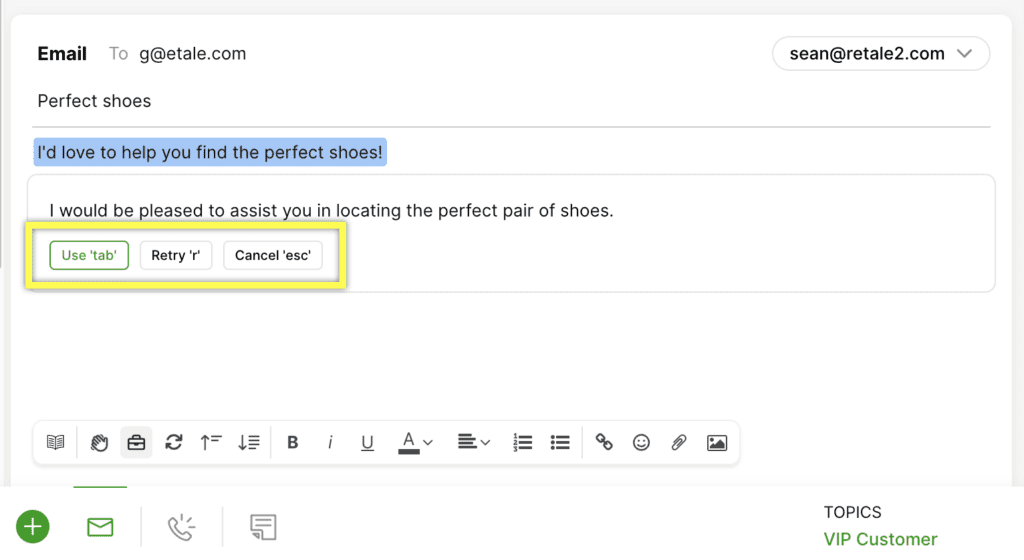
Accept suggestion #
Press the tab key on the keyboard or click Tab to use to accept a suggestion.
Retry #
The retry feature instructs AI Authoring to provide a different suggestion. You can keep retrying until you find a suggestion you’d like to use.
Cancel suggestion #
If you like your original text more than the suggestions, click Esc to cancel and cancel AI suggestions and proceed with your original text.
Supplement the original message with a suggestion #
Copy and paste a portion of the suggested text to enhance your original message. To do so, enter the message, then select the appropriate AI Authoring feature. Without accepting the suggestion, copy and paste a portion of the suggested text into the original message and cancel the suggestion.
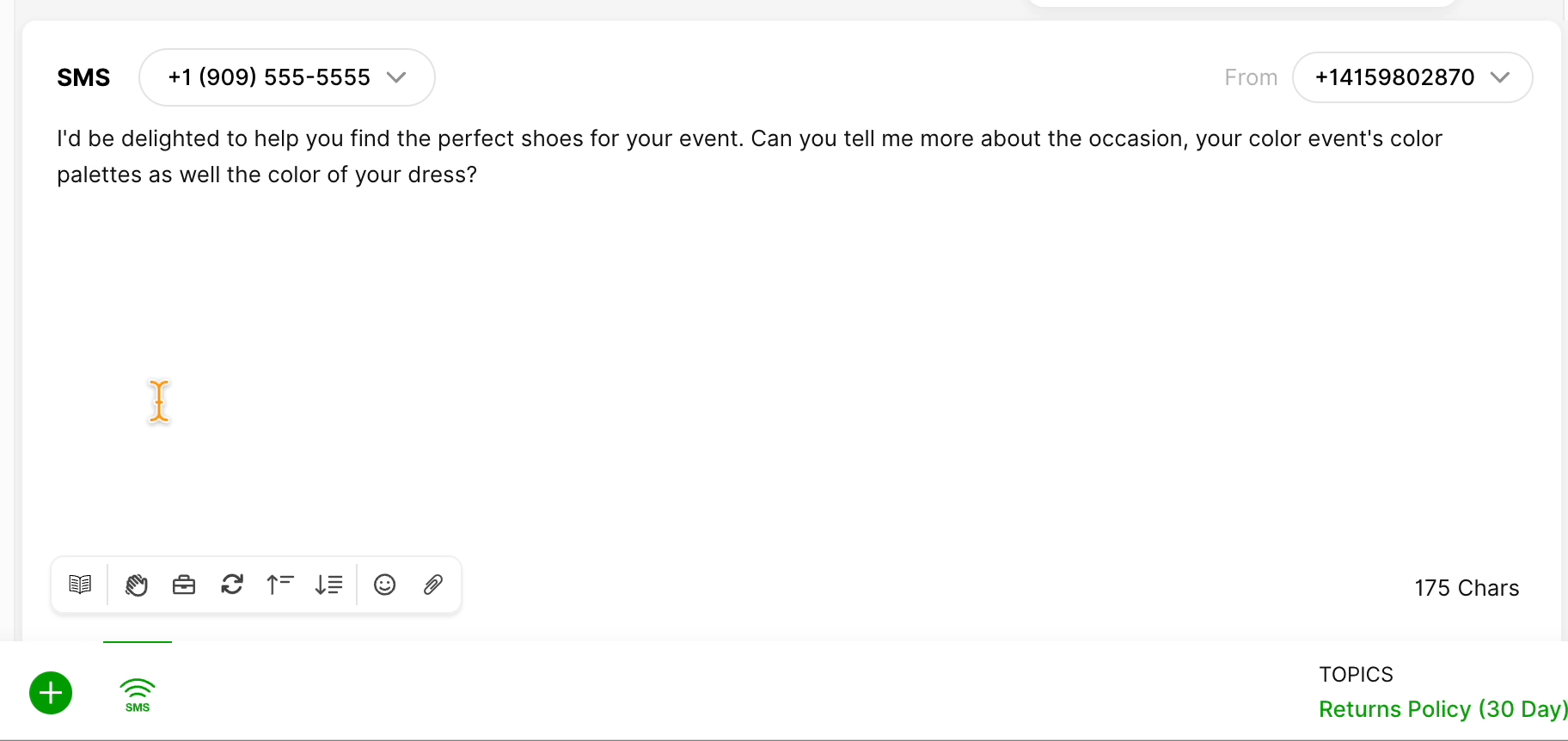
You can also accept a suggestion and edit parts of the message to your liking before sending it.
Tips for using AI Authoring #
AI Authoring tools are easy to use. Review the following tips to maximize their benefits.
Try all the AI Authoring features
Try all the different features AI Authoring offers to learn what kind of responses you receive with each one. Becoming familiar with these options will give you a better sense of when to use them based on the context of the Conversation.
Start by writing short statements
To save time, try using shorter statements instead of complete sentences. AI can fill in the rest of the writing for you. For example, instead of saying, “Yes, I can help you, I just need a moment,” you could say, “Yes, can help, need one moment,” and receive a friendly suggestion like “Sure, I’d be happy to help! Just give me one moment, and I’ll be right with you.”
Let AI fix grammar and typos
You don’t need to fix spelling and grammar before using AI Authoring. Save time by letting AI correct typos and incorrect grammar, and ensure the text looks good before sending it.
Possible errors when using AI Authoring #
While rare, a few errors may occur when using AI Authoring.
| Error | Reason |
|---|---|
| There was a problem with your rewrite request. Please try again later. | Could be caused by various reasons, from network to server issues. Try to rewrite again if this error appears. |
| Your selected text is too long. Try again with less text. | The text selected to be written has too much content. Try to reduce the length of the initial text. |







