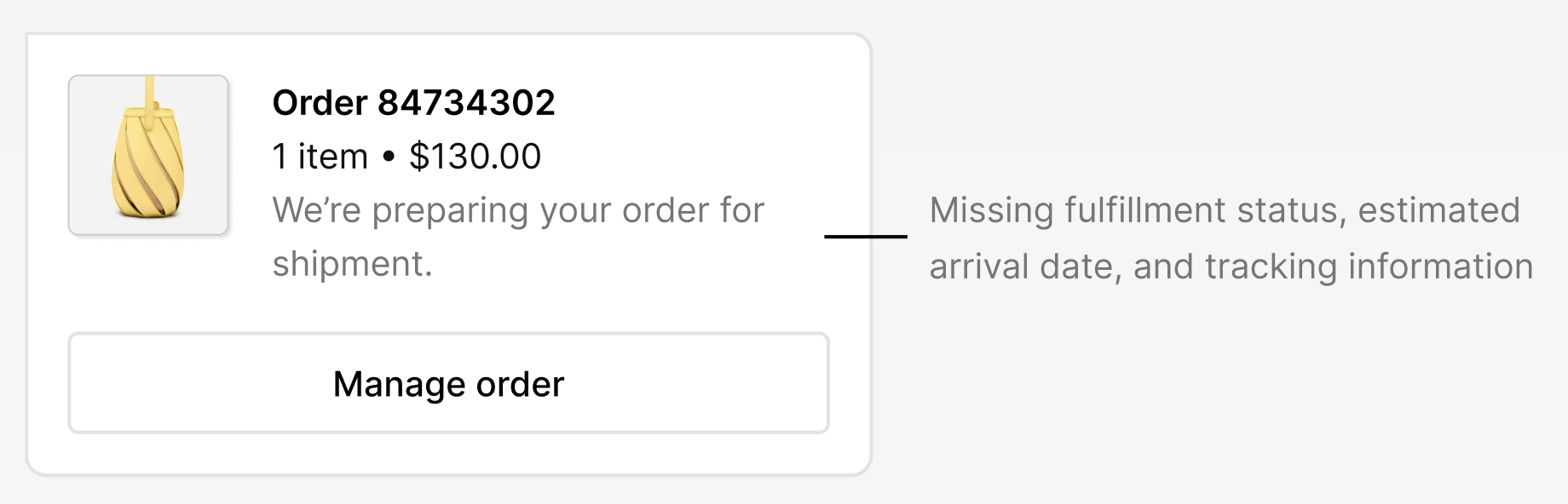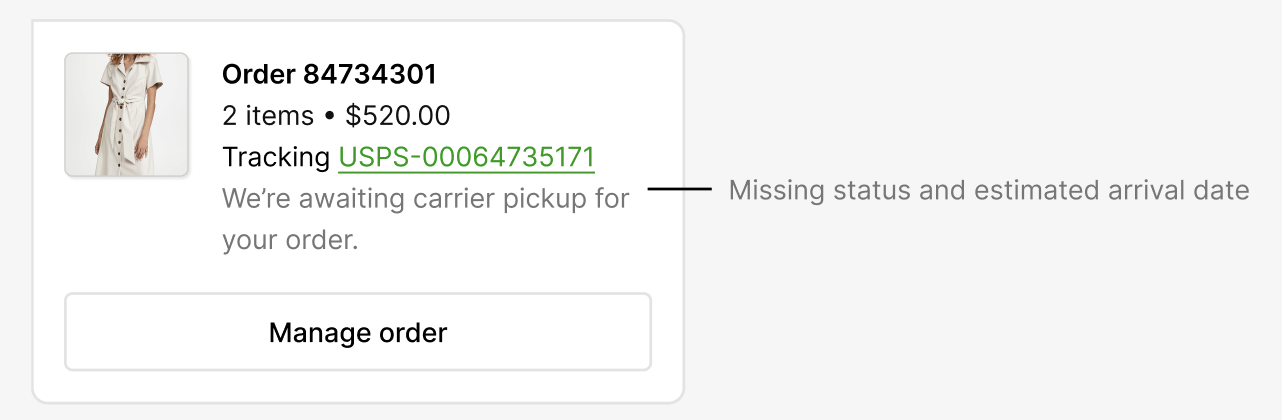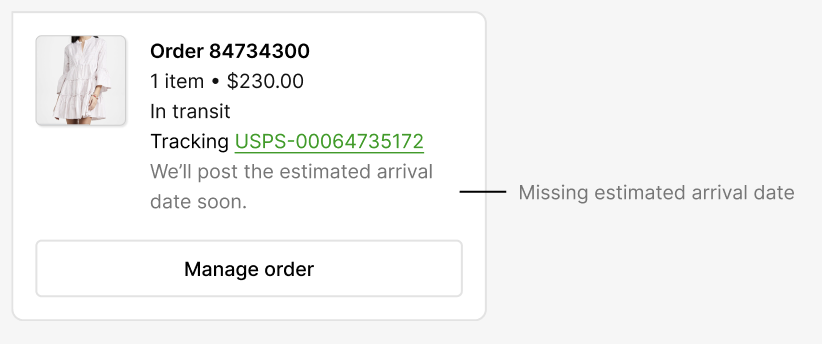February 28, 2023 #
What’s Shipped #
Features and updates released to Production
Self-Service Threads: WISMO Enhancements
This week, we have made several enhancements to WISMO Threads to improve the Customer experience. These changes will help your Customers to fully self-serve by displaying clearer order details and reducing the chances of needing to speak to an Agent.
- New Fulfillment Card Custom Message
Enter a custom message when the order card is missing the status, estimated arrival date, and tracking information.
- New Shipping Status Custom Message
Enter a custom message when the order card is missing the status and estimated arrival date
- New Delivery Status Custom Message
Enter a custom message when the order card is missing the estimated arrival date
Other WISMO enhancements this week include:
- Displaying of up to three recent orders made within the last 30 days.
- WISMO to only display orders made within the last 30 days.
Loop Music in IVR
Activate the new Loop the queue and hold music feature on the Voice settings page, so your hold or queue music will seamlessly loop, eliminating the need to create extended music files to avoid silence. 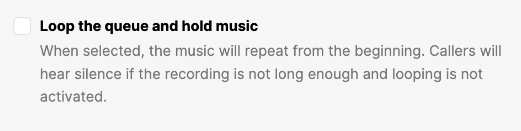 We recommend activating this feature if your current queue or hold music is longer than five minutes. Additionally, we recommend uploading new music that is around five minutes long if activating this feature for the first time or if the existing queue and hold music is longer than 10 minutes.
We recommend activating this feature if your current queue or hold music is longer than five minutes. Additionally, we recommend uploading new music that is around five minutes long if activating this feature for the first time or if the existing queue and hold music is longer than 10 minutes.
- Note – This feature will be generally available in all Gladly instances next week. Contact Gladly Support if you’d like this feature activated immediately.
Use Phone Number to Auto-Link Customer Profile to OMS
Shopify, Magento, and BigCommerce now support auto-linking by phone number to match and link profiles between Gladly and the OMS. To activate this feature, go to the OMS’s settings page in Gladly and check the Phone Number box in the Auto-Linking Fields section.
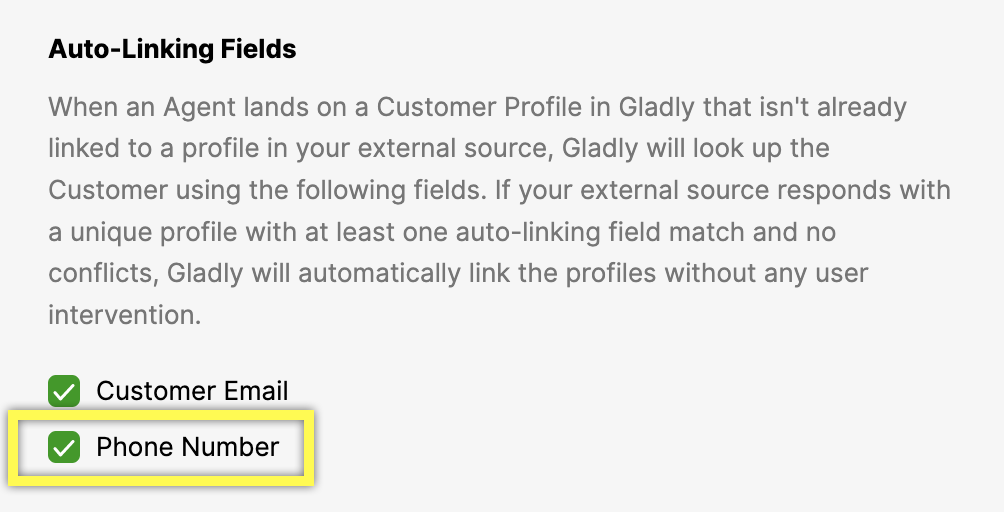
Resolved Issues #
Issues and bugs we squashed
Missing Glad App Reporting Events – We resolved an issue that caused Glad App ‘link clicked’ events not to get reported. The issue caused Quick Action, Search Results Clicked, and Chat With an Agent click events not to be captured as part of reporting from 2/13/23 to 2/27/23. Unfortunately, the events were not captured when the issue occurred and cannot be reflected in reports.
Don’t Miss Out #
Events, notices, and Gladly news you should know about
PRODUCT
SSL Certificate Update
We successfully rotated our SSL certificate on February 8th as part of regular security procedures. The old certificate has not been used since February 8th and will be removed on March 8th. Although we don’t expect to encounter any issues, please contact Gladly Support if you see any SSL certificate errors.
PRODUCT
Streamlined Entry Points Settings Page
Each Channel available in Gladly now has its own page on the Entry Points settings page, whereas before, they were all listed on a single page. If you’re not using a certain Channel to support Customers (e.g., WhatsApp), simply ignore its Entry Point settings. If you add a new Entry Point in the future for a Channel (e.g., a new SMS phone number), inbound messages automatically route to the default configured in the Channel’s Entry Points page.
PRODUCT
Updated Entry Points Settings Field Name
This a reminder that the field Entry Point settings previously named “Primary Inbox” and determined the default Inbox for inbound requests, is now called “Default Inbox.” This is a name change only and does not impact functionality.
EVENT
Save the date: Gladly Connect Live 2023
You’re invited to Gladly Connect Live 2023 – a two-day hybrid conference taking place virtually and in-person in New Orleans, Louisiana, on May 9-10, 2023. Save your spot by registering today!

REVIEWS
You’re in good company
We’d love to hear from you! Please share your insights on Gladly and leave us a review on G2 Crowd.
February 21, 2023 #
What’s Shipped #
Features and updates released to Production
Glad App (Mobile App) Styling Configuration Page
You can now style and update Glad App used in your iOS or Android mobile app without needing to contact Gladly Support. If you have multiple Glad Apps, you can typically identify a Glad App used in a mobile app as the Glad App name may include “iOS” or “Android” in the Glad App settings page.
Streamlined Entry Points Settings Page
Each Channel available in Gladly now has its own page on the Entry Points settings page, whereas before, they were all listed on a single page.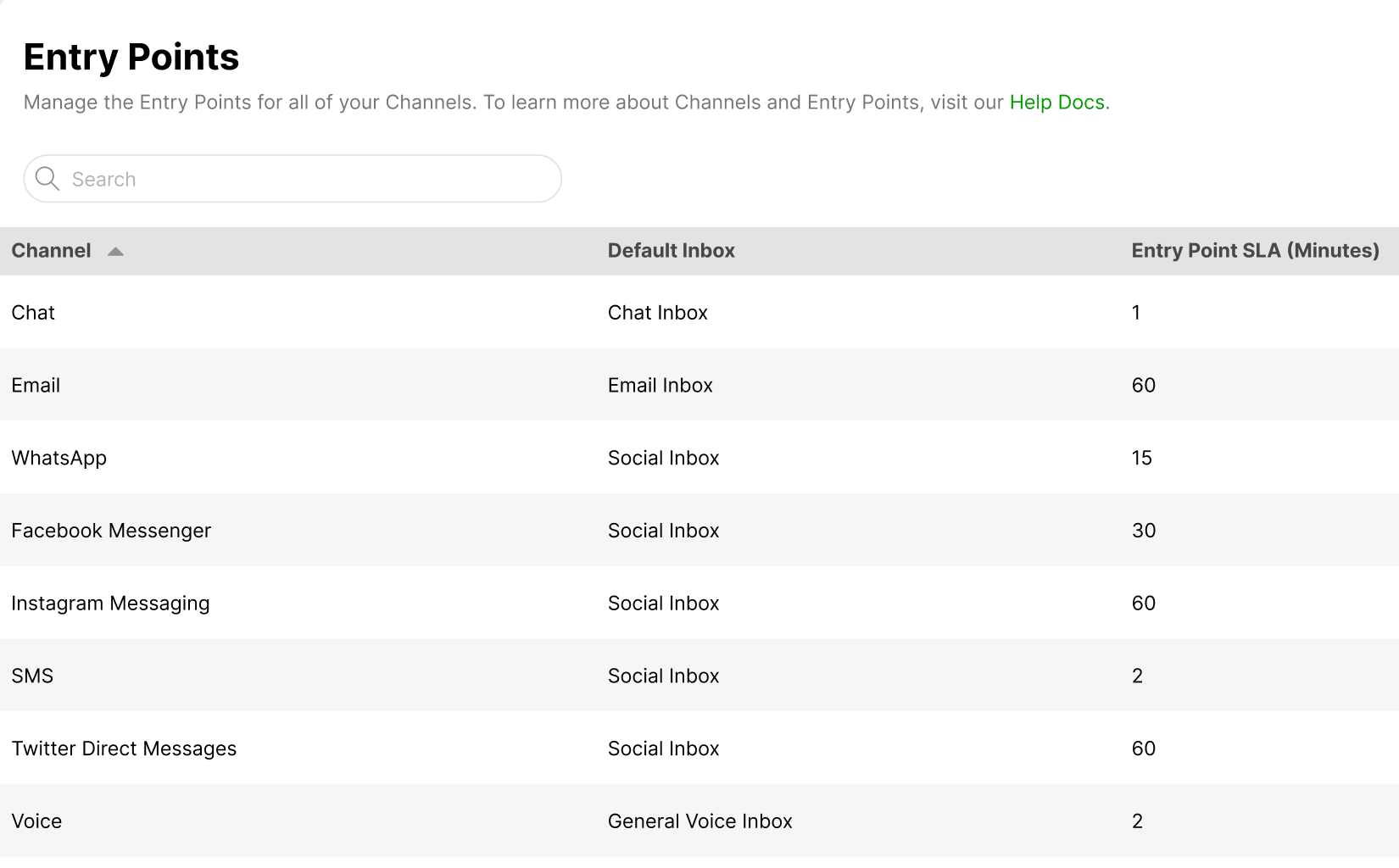
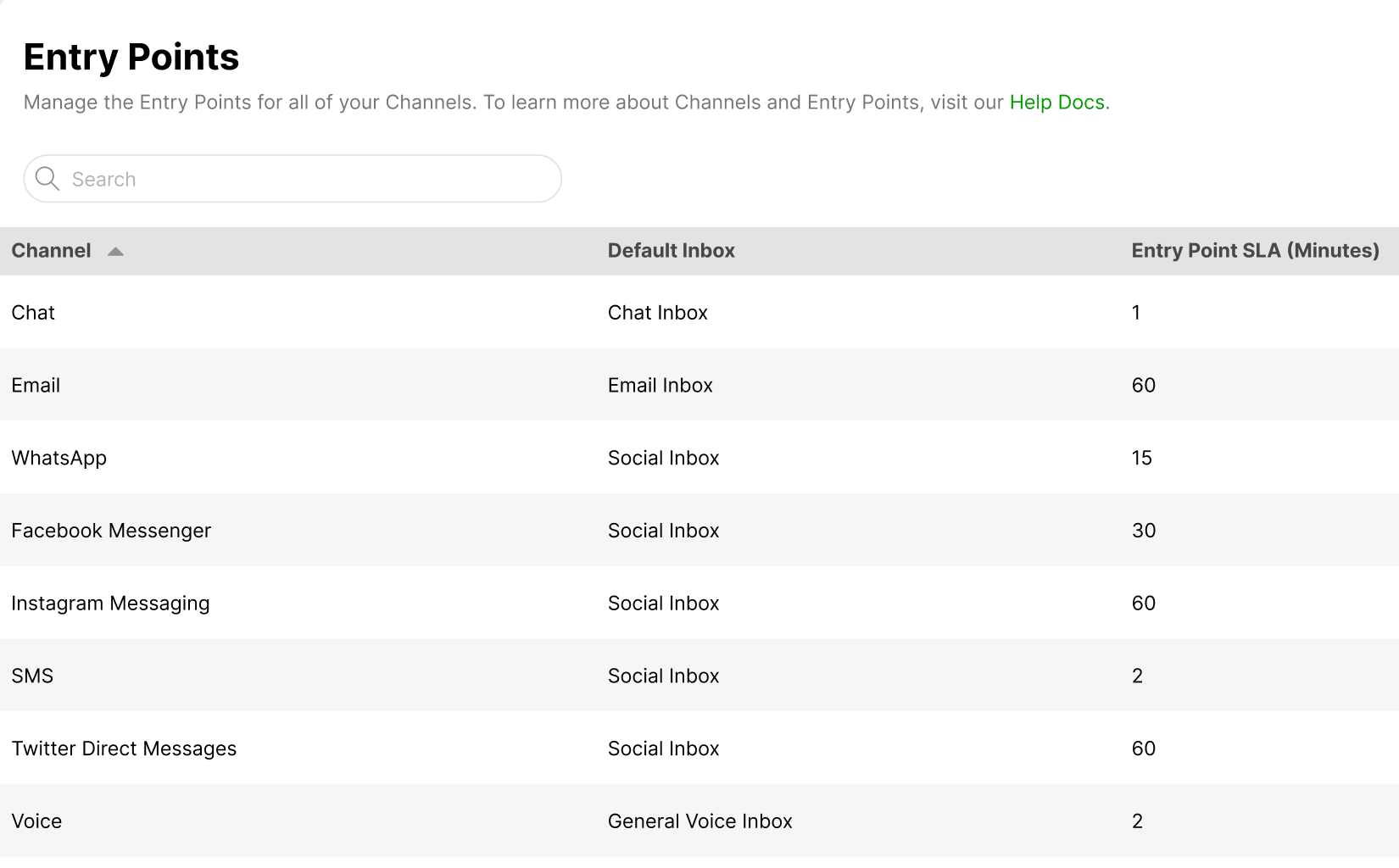
Updated Entry Points Settings Field Name
The field in Entry Point settings that was previously “Primary Inbox” and determined the default Inbox for inbound requests is now called “Default Inbox.” This is a name change only and does not impact functionality.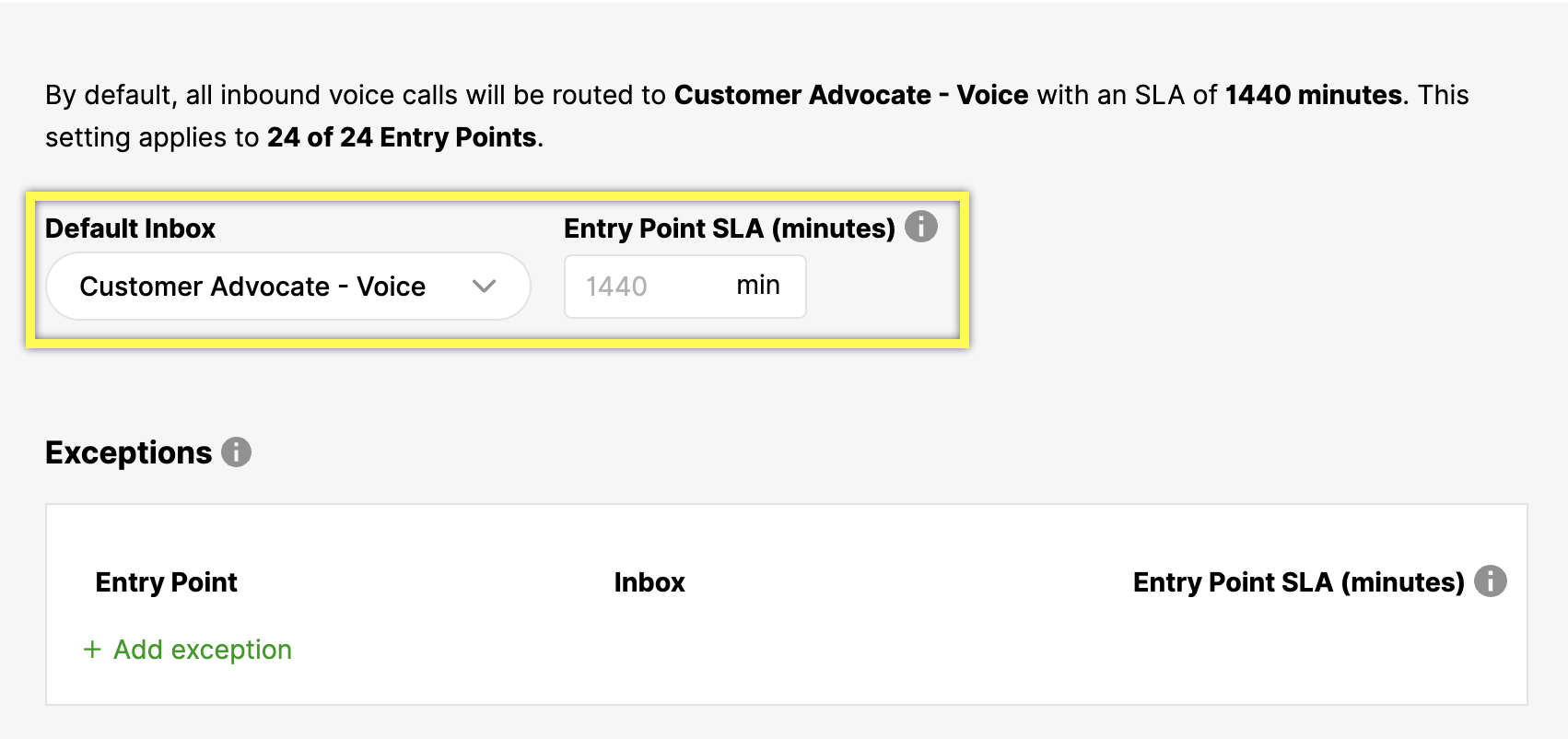
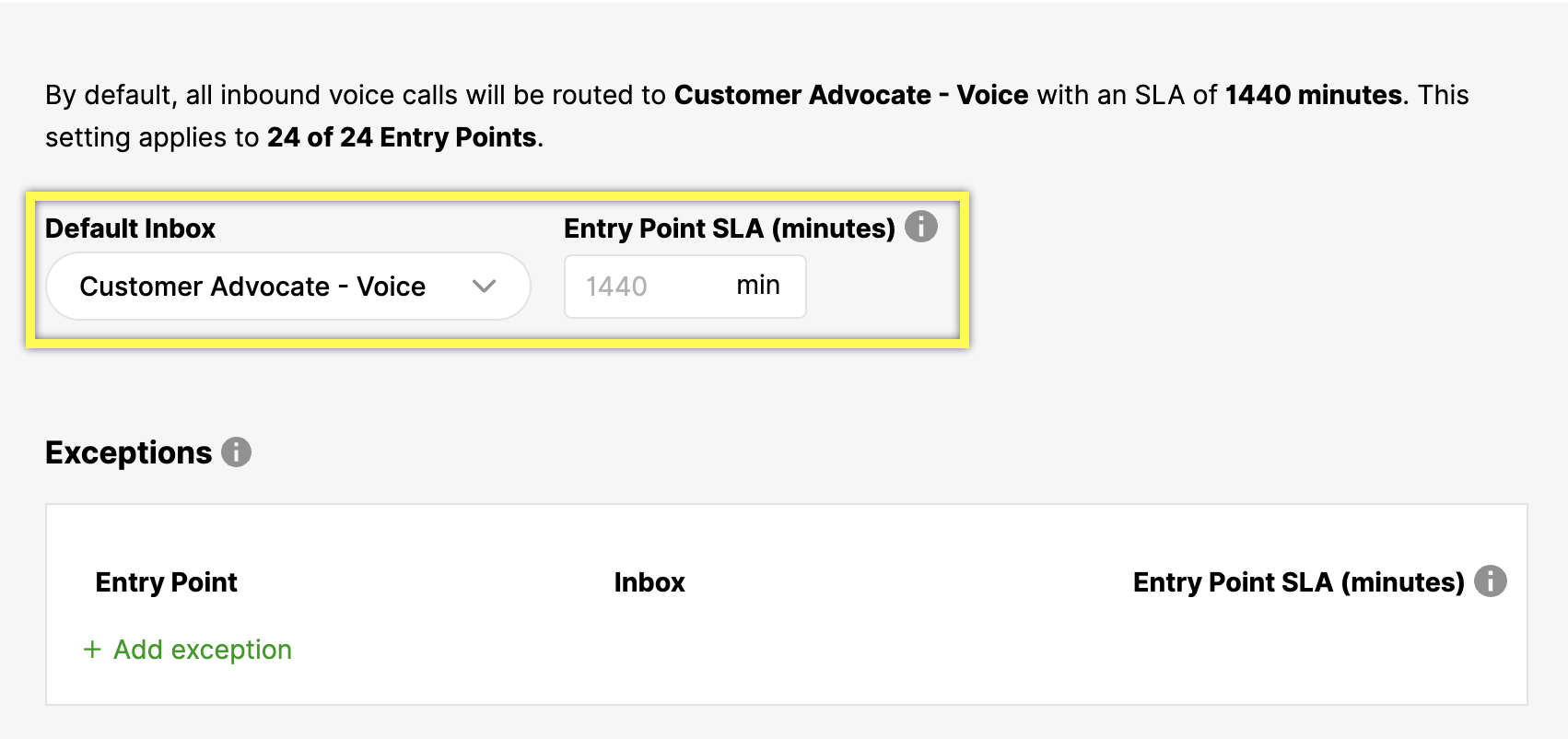
Resolved Issues #
Issues and bugs we squashed
Email Send Failures Due To Broken Images – We have resolved an issue where emails failed to send if they contained broken images from attachments, pasted images, or images in an Answer.
Unable To Edit Proactive Conversations (SMS, Email Voice) – The issue where the edit page for managing a Proactive SMS, Email, or Voice Campaign returned empty has been resolved. Administrators can now successfully manage their Campaigns.
Don’t Miss Out #
Events, notices, and Gladly news you should know about
Connect Learning
‘Availability’ and ‘Next’ Buttons Overview Classroom Session
The Availability and Next/Close & Next buttons are essential for Agents to receive Customers at the right time. Ever wondered how they work together and what’s going on under the hood? Join us next week on Monday, February 27 at 11 AM PT | 2 PM ET to learn more about these features and get tips on best practices.






EVENT
Save the date: Gladly Connect Live 2023
You’re invited to Gladly Connect Live 2023 – a two-day hybrid conference taking place virtually and in person in New Orleans, Louisiana, on May 9-10, 2023. Save your spot by registering today!






REVIEWS
You’re in good company
We’d love to hear from you! Please share your insights on Gladly and leave us a review on G2 Crowd.
February 14, 2023 #
What’s Shipped #
Features and updates released to Production
Connect Formspree to Gladly
Formspree allows you to collect data from a form and transform it into a Task. Agents can then use the Task to respond to the request. This is a great way to receive Customer submissions from your e-Commerce store on Shopify, BigCommerce, or Magento. With Formspree, you can connect your form submissions to your entire e-Commerce infrastructure, from Customer Support to Marketing.
Sunsetting Three Reports
We are officially sunsetting three reports in Gladly this week. Alternatives are listed below.
| Sunsetting | Alternate |
|---|---|
| First Contact Resolution by Agent | First Contact Resolution by Agent (New) |
| Channel Mix | Channel Mix (New) |
| Task Export (Beta) | Task Export |
‘Conversation Assignee Updated’ Event
The CONVERSATION_ASSIGNEE/UPDATED event will no longer be erroneously issued in limited circumstances when it coincides with the CONVERSATION/CREATED event. This event will no longer appear in any of Gladly’s supported event delivery mechanisms, such as the Events API, Webhooks, EventBridge, and Contact Timestamps report when a Conversation is created.
What’s Coming #
Features and updates coming soon or available in Sandbox
Glad App (Mobile App) Styling Configuration Page
Soon, you’ll be able to customize and update Glad App for your iOS or Android mobile apps with the upcoming Glad App (mobile) configuration page. This will eliminate the need to contact Gladly Support for styling your Glad App. Stay tuned!
Resolved Issues #
Issues and bugs we squashed
Inaccurate Channel Availability Status – Previously, in certain conditions, going available in Channels like Voice (the button is green) didn’t necessarily mean they are seen as available by the Routing Engine to receive Voice Customers so no Customers were routed. This is now resolved.
Abandoned Calls Incorrectly Displayed ‘Null’ Values – Individual report row counts were inaccurately displaying ‘null’ values when the row didn’t have any calls that successfully made it through the IVR (not-abandoned) reported. This caused the individual row counts to display ‘null’ instead of the actual abandoned call count. This issue is now resolved.
Don’t Miss Out #
Events, notices, and Gladly news you should know about
Connect Learning
‘Availability’ and ‘Next’ Buttons Overview Classroom Session
The Availability and Next/Close & Next buttons are essential for Agents to receive Customers at the right time. Ever wondered how they work together and what’s going on under the hood? Join us on Monday, February 27 at 11 AM PT | 2 PM ET to learn more about these features and get tips on best practices.






EVENT
Save the date: Gladly Connect Live 2023
You’re invited to Gladly Connect Live 2023 – a two-day hybrid conference taking place virtually and in person in New Orleans, Louisiana, on May 9-10, 2023. Save your spot by registering today!






REVIEWS
You’re in good company
We’d love to hear from you! Please share your insights on Gladly and leave us a review on G2 Crowd.
February 7, 2023 #
What’s Shipped #
Features and updates released to Production
Enhanced Developer Tutorials and Best Practices Docs for Threads (WISMO)
We updated our Lookup Adaptor documentation for Self-Service Threads to include more examples and best practices for a custom app connected to an OMS, or if you plan to connect a non-out-of-the-box OMS to Gladly for use with Self-Service Threads.
Self-Service Threads Unique Names
You must now use a unique name for each Self-Service Thread you create. You’ll get an error if a similar name is detected. This is helpful if you’re planning on creating numerous Threads to associate with multiple Glad Apps you may have.
What’s Coming #
Features and updates coming soon or available in Sandbox
Sunsetting Three Reports
We are officially sunsetting three reports in Gladly next week. Alternatives are available for use today.
| Sunsetting | Alternate |
|---|---|
| First Contact Resolution by Agent | First Contact Resolution by Agent (New) |
| Channel Mix | Channel Mix (New) |
| Task Export (Beta) | Task Export |
‘Conversation Assignee Updated’ Event
Beginning next week, the CONVERSATION_ASSIGNEE/UPDATED event will no longer be erroneously issued in limited circumstances when it coincides with the CONVERSATION/CREATED event. This event will no longer appear in any of Gladly’s supported event delivery mechanisms, such as the Events API, Webhooks, EventBridge, and Contact Timestamps report when a Conversation is created.
Resolved Issues #
Issues and bugs we squashed
Glad App Privacy Disclaimer Missing in Chat Window – We fixed an issue that prevented the Privacy Policy statement from appearing above the chat window in Glad App.
Incorrect Reporting in Contact Export Report – The Count of Agents Assigned metric in the Conversation Export report was incorrectly double-counting the initial Agent assignment during direct routing of a new inbound Contact to Agents in situations where the routing queue is empty. This is now fixed.
Don’t Miss Out #
Events, notices, and Gladly news you should know about
EVENT
Save the date: Gladly Connect Live 2023
You’re invited to Gladly Connect Live 2023 – a two-day hybrid conference taking place virtually and in person in New Orleans, Louisiana, on May 9-10, 2023. Save your spot by registering today!
REVIEWS
You’re in good company
We’d love to hear from you! Please share your insights on Gladly and leave us a review on G2 Crowd.