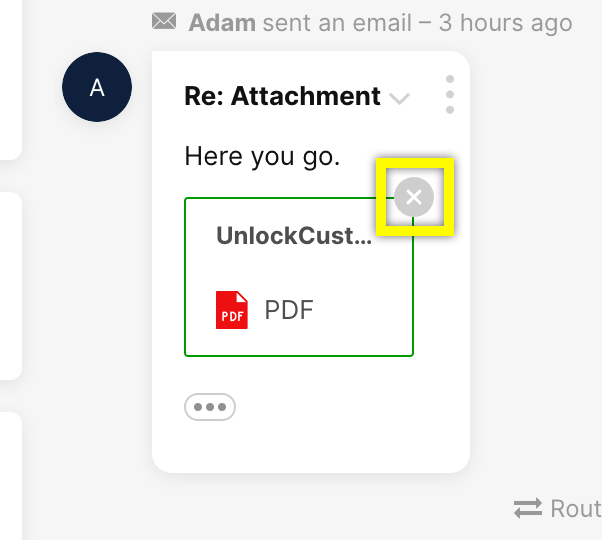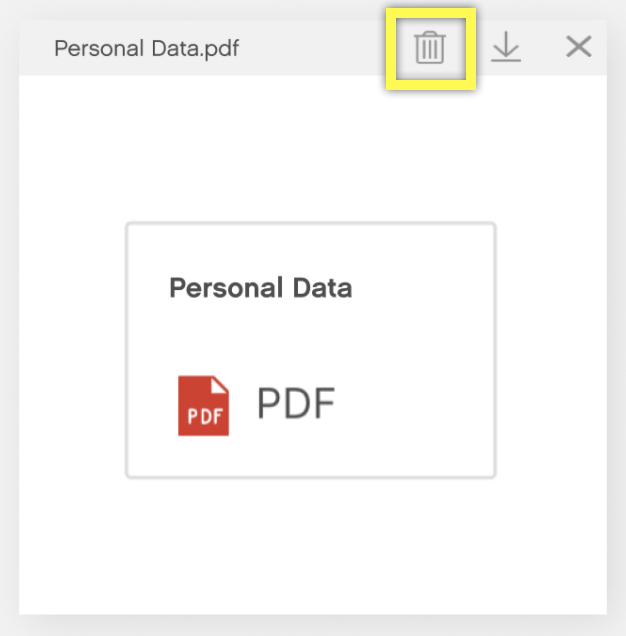| REQUIRED USER ROLE Compliance Administrator |
Delete attachments (images, files, documents, etc.) directly from the Conversation Timeline. This is sometimes needed if a Customer sends private/sensitive information that should not be stored in Gladly.
Keep in mind that deleted content cannot be restored.
- From the Customer’s Conversation Timeline, click the attachment or image you want to delete, which will open a lightbox window.
- Click
on top of the window.

- You’ll be asked to confirm your deletion request. Click Delete.
Another way to delete an attachment or image from the Conversation Timeline is to hover over the object and then click X. You’ll be asked to confirm your deletion request. Click Delete.