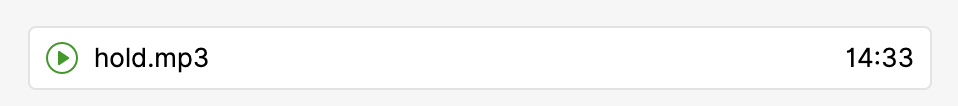| REQUIRED USER ROLE Administrator |
Hold music is what Customers hear when placed on hold by Agents during a phone call. Hold music is configured through the phone number assigned to an IVR.
Queue music is what’s played while Customers wait to be connected to the next available Agent.
- Click
on the top left corner of the screen.
- Click Settings.
- Under the Channels category, click Voice. The Phone Numbers page will show you a list of numbers used in Gladly.
- Hover over the phone number you want to update the hold music, then click
.
- Scroll down to either the Hold Music or Queue Music section and click Update Recording.
- From the Recording Library page, click Upload New Recording to upload a new file or select an existing audio file.
- Click play to see the audio length.

- Click play to see the audio length.
- Check the box next to Loop the queue and hold music to loop music automatically. If looping is activated, keep the music around five minutes long.
- Note about music length – While not recommended, if Loop the queue and hold music setting is not activated, make sure the music is long enough (~15 minutes) as the recording will not loop, or your Customers will hear silence once the music stops and they are still on hold or in the queue waiting for an Agent.
- It’s best practice not to put Customers on hold longer than the length of your hold music. Hold music restarts every time the Customer is placed on hold.
- Keep audio files under 10 MB. Large files may take longer to load, and there may be silence while the audio loads.
- Click here for a list of acceptable audio formats.
- Click Save.