IVR changes or updates cannot be published if any node in the IVR tree is missing a required field. An error within a node would look like the error below.
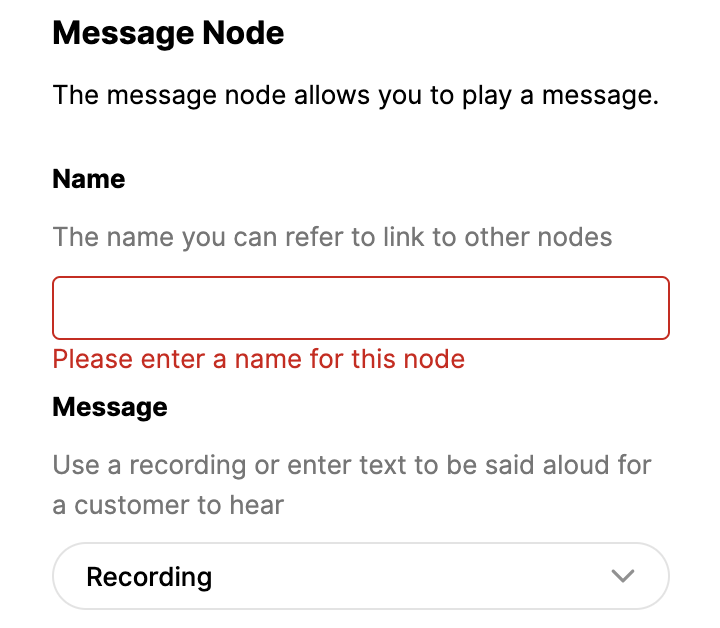
Fix the error with the required information.
To view a list of nodes with existing errors, use the node filter and click Errors. This presents a list of nodes with errors.
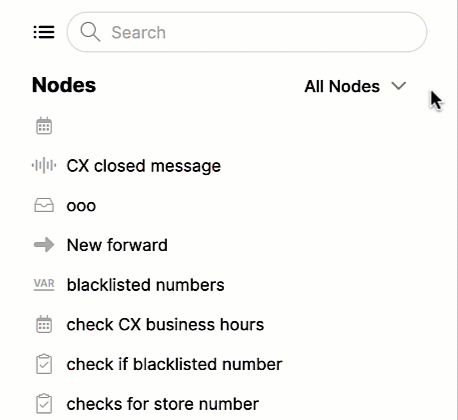
Nodes with an error show a red icon indicating an error. Click the node to fix the error.
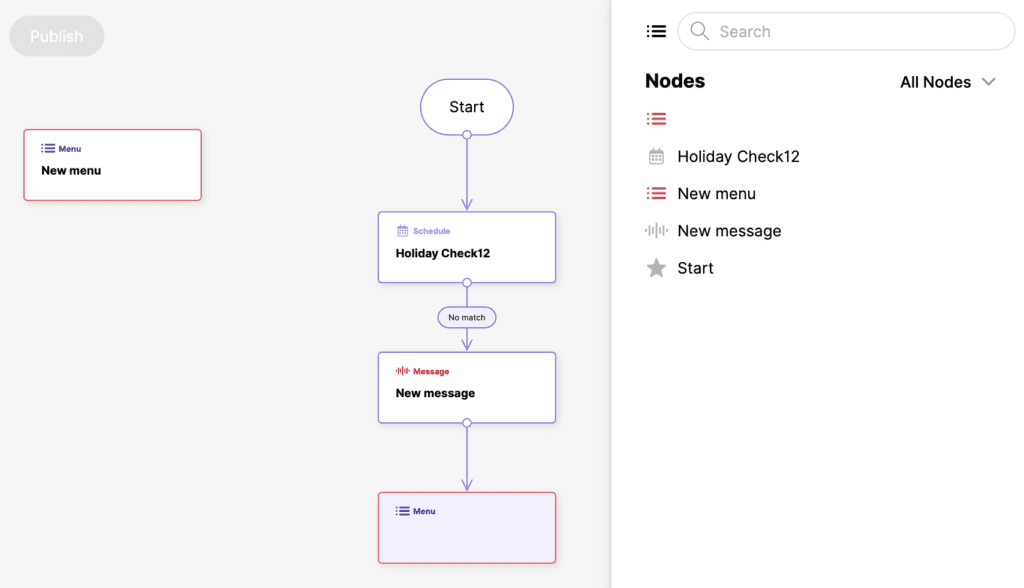
Hover the node to see if there are multiple errors.
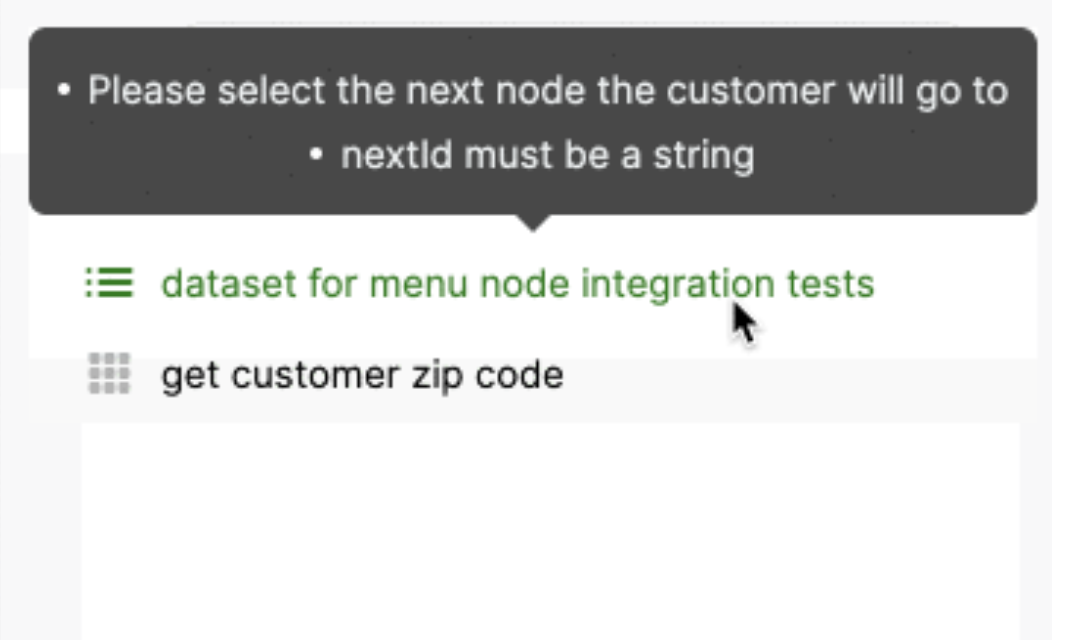
Publish the IVR once all nodes are fixed.








