Give your Support heroes a true command center for getting work done without jumping back and forth between Shopify and Gladly. If you’re using Gladly’s integration with Shopify, Agents can cancel orders, edit order notes, initiate order refunds, issue discounts, and more in Gladly.
Actions overview #
- Actions must be activated on the Shopify configuration page.
- A Customer’s Profile in Gladly is linked to the Shopify Profile.
- Every time an Agent views the Customer’s Profile in Gladly, the latest Customer information is automatically retrieved from Shopify, including available Actions.
- Gladly uses the Customer’s email address and/or phone number to match a Customer in Shopify.
- If automatic sync fails, a manual lookup is available.
- Gladly displays the Actions as buttons in the Orders card in the Customer’s Profile, menu selections within
menu, or both.
- When an Agent selects an Action, Gladly instructs Shopify to perform the Action.
- When the Action has been completed, the Customer’s Profile information and available actions are refreshed.
- A summary of the Action performed is logged to the Conversation Timeline.
Activate Shopify Actions #
Activate Actions in the Shopify configuration page. All existing Shopify Action features like Edit Notes, Cancel Order, Refund Order, and any future enhancements will not appear if this is not activated.
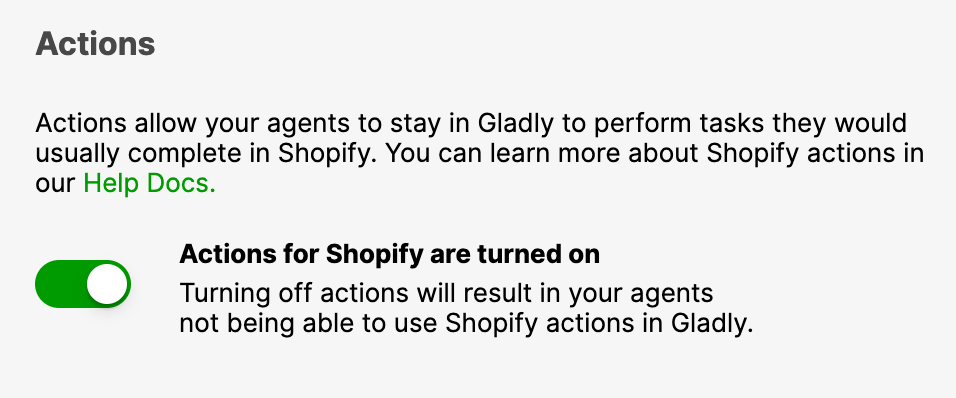
When Actions is activated, proceed to activate/deactivate which Actions your Agents can perform in Gladly without going to Shopify.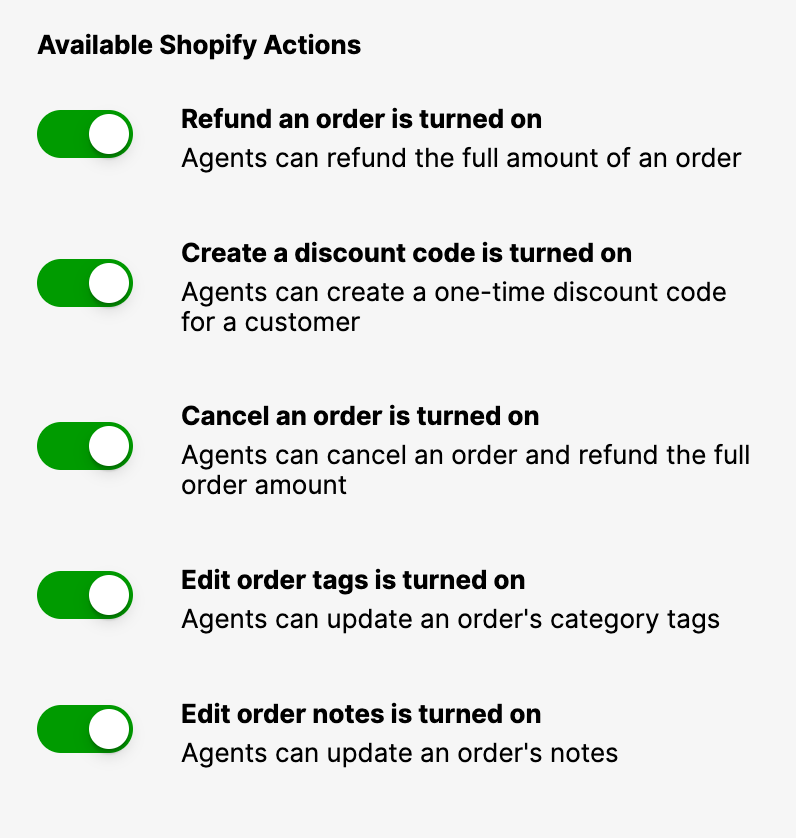
- Refund an order – Refund the full order amount.
- Create a discount code – Create a one-time discount code.
- Cancel an order – Cancel and refund the full order amount.
- Edit order tags – Add and update an order’s order category tag.
- Edit order notes – Add and edit order notes.
Work with Actions #
Cancel an Order #
- Display: “Cancel Order” button with the Orders card
- Availability:
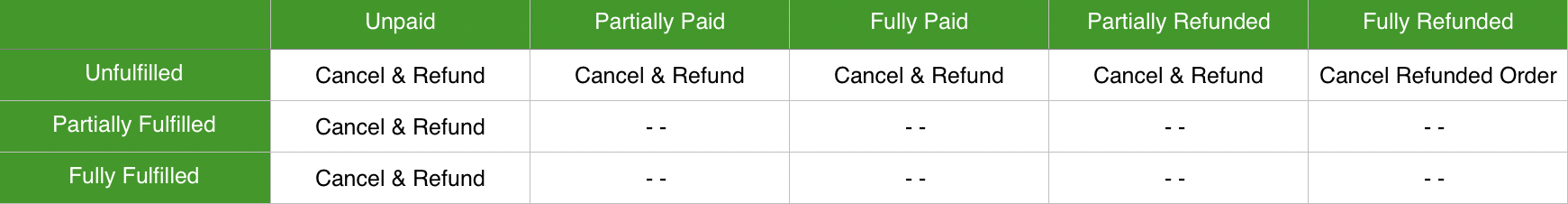
- Input: Cancellation reason (required)
- Outcome: Cancels the entire order, refunds the total amount available to refund, and posts to the Conversation Timeline upon success
- Notes:
- Will not restock items in Shopify
- Always refunds the full amount, including shipping fees
- This Action refunds the remaining balance for partially paid orders
- Option to notify the Customer
Refund an Order #
- Display: “Refund Order” button with the Orders card
- Availability:
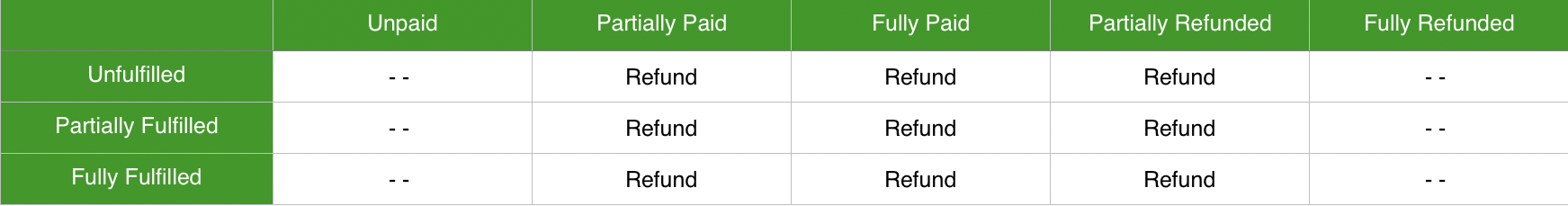
- Input: Reason (required)
- Outcome: Refunds the total amount available to refund and posts to the Conversation upon success
- Notes:
- Will not restock items in Shopify
- Always refund the full amount, including shipping fees
- Option to notify the Customer
Create a Discount Code #
- Display: Menu selection in the Gladly Plus Sign
- Availability: Any Customer that is linked to a Shopify instance
- Input:
- Discount Code: Code for the Customer to use to apply the discount (required)
- Type: Fixed amount or percentage (required)
- Value: Fixed or percentage amount (required)
- Ex: If “Fixed” is chosen, `30 denotes $30. If “Percent” is chosen, 30 denotes 30%.
- Applies To: Select a single collection that the discount applies to or select “All Collections” (required)
- Expiration: 1, 3, 6, or 9 months or “Does not expire” (required)
- Outcome: Creates a discount code and posts to the Customer’s Conversation Timeline upon success.
- Notes:
- Discount codes are for one-time use only.
- Discount codes apply only to line items, not to shipping costs.
- Code must be unique.
- Discount codes cannot be applied to multiple collections. It must be one or all.
Constraints #
- All Agents can perform all Actions.
- Actions are only available for Customers who are linked to Shopify.
- Actions will time out if not completed within 15 seconds.
- Shopify will apply its business rules before executing each Action.
- Gladly will display errors returned by Shopify but not your downstream systems connected to Shopify (e.g., fulfillment and inventory management).








