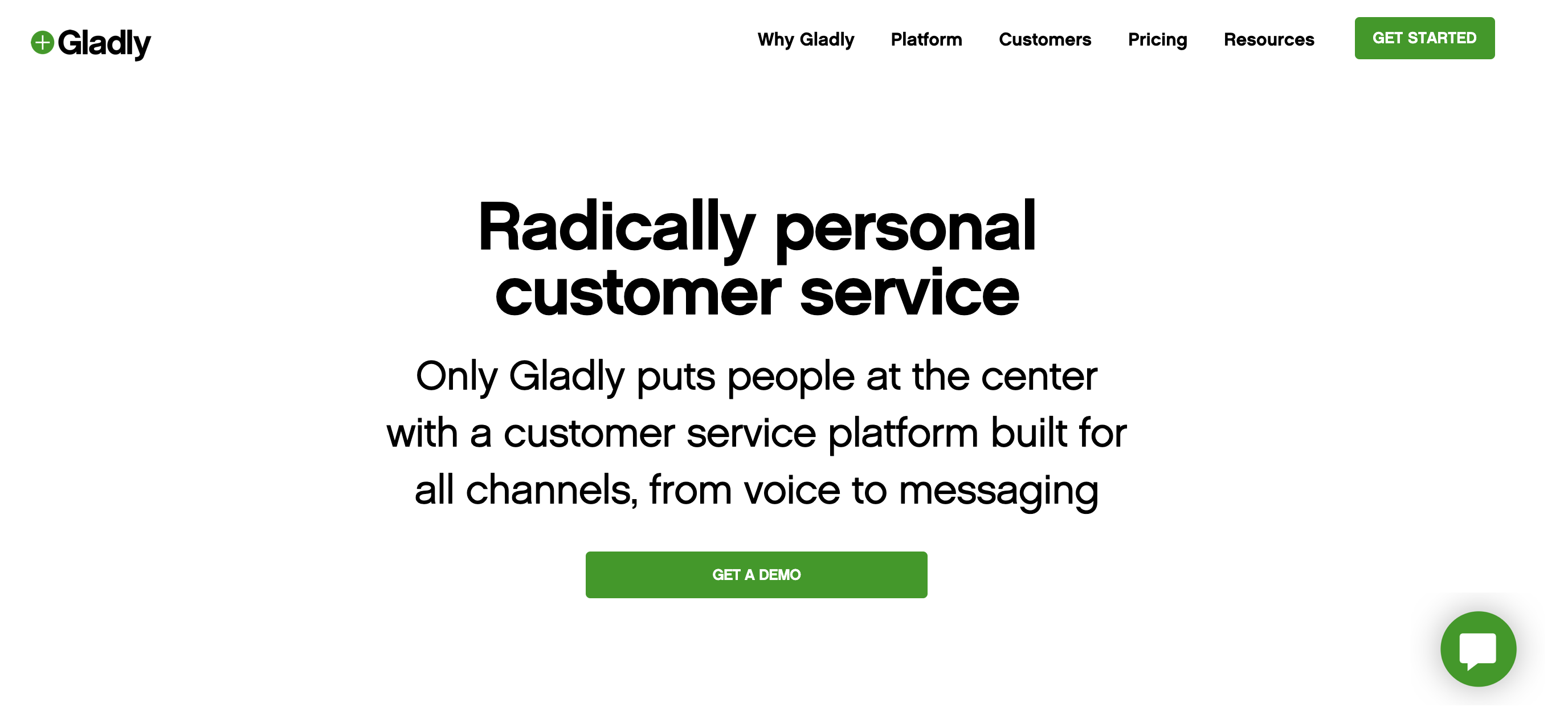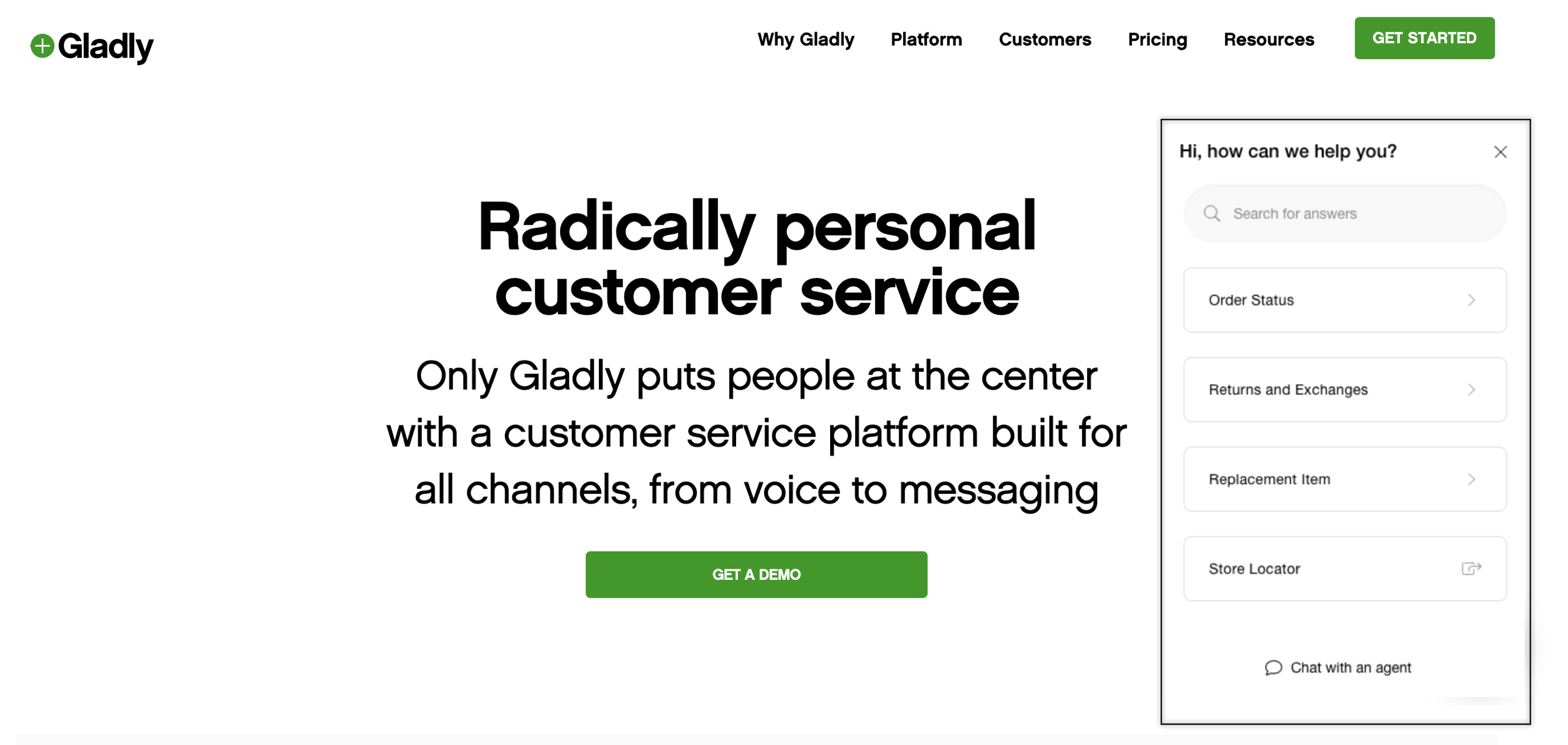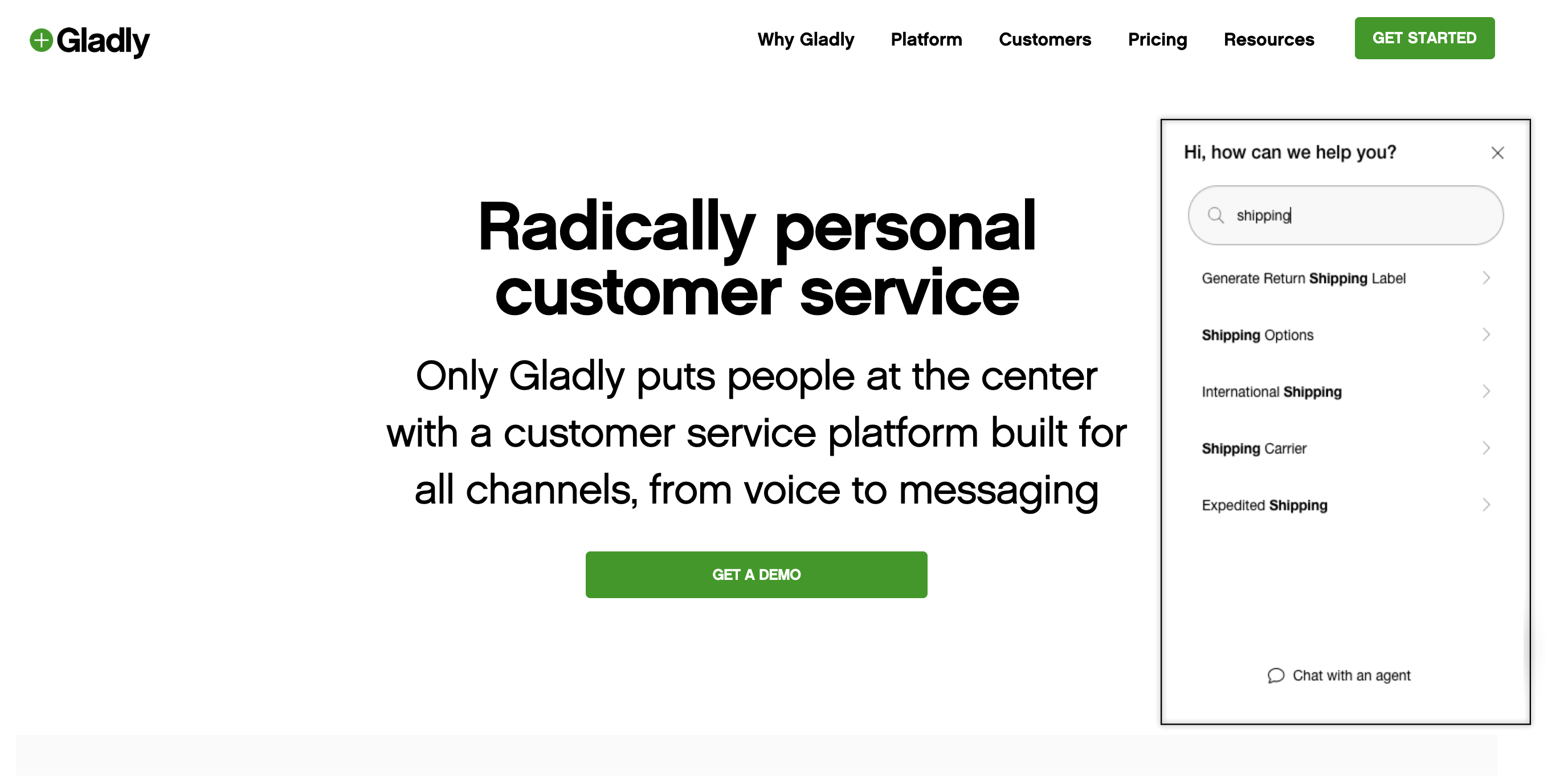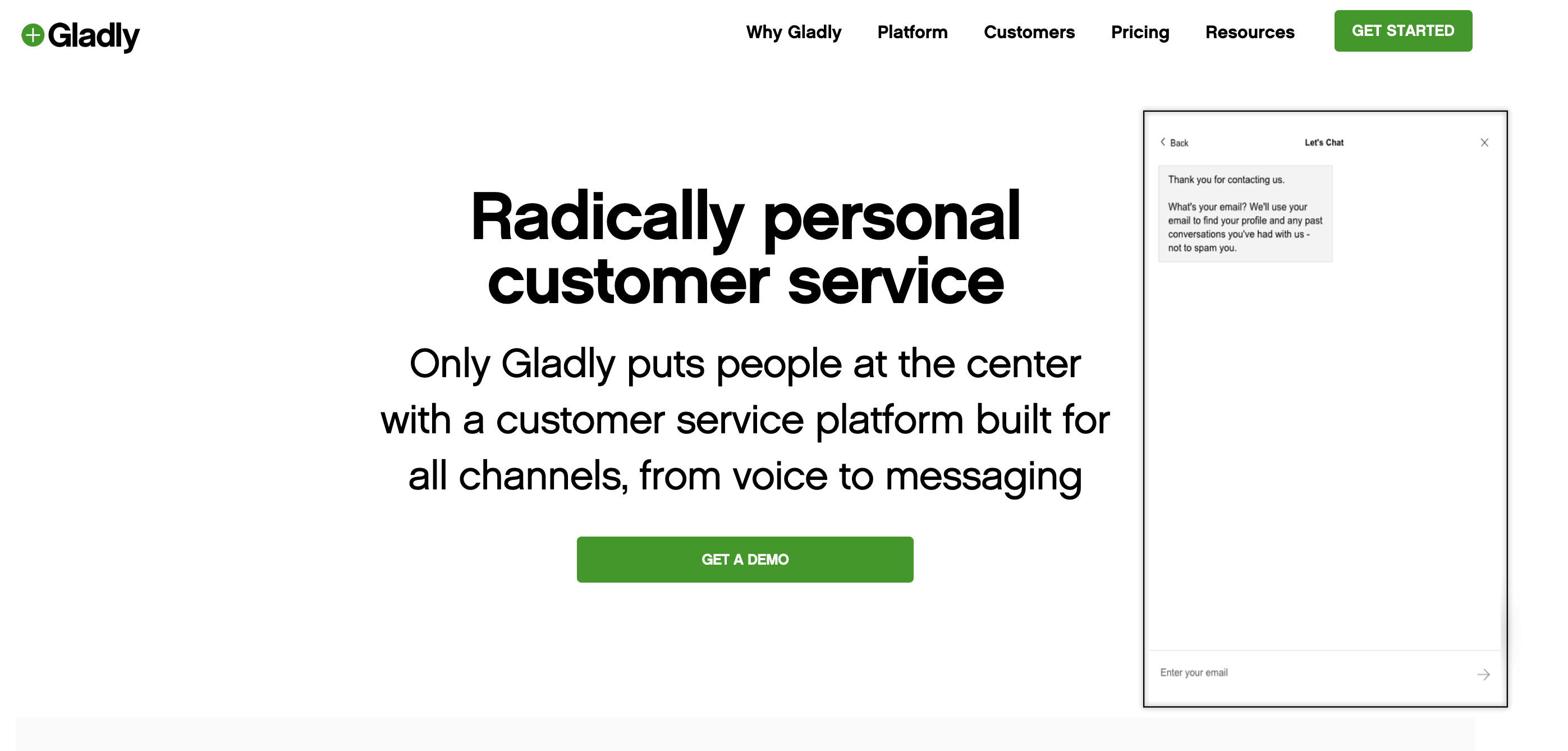Glad App, an embeddable UI feature integrated into your website, facilitates real-time communication and interaction between Customers and your company through Chat. It prioritizes frequently asked questions, allowing Customers to access Answers swiftly without needing Agent assistance.
Glad App can be deployed as a standalone Chat widget or with self-service.
Glad App on a website #
- From your website, Customers will click the Glad App icon to open Glad App. This icon can be placed anywhere on your website or on select web pages.

- Once open, if activated, your Customers can see your Quick Actions. Glad App is also responsive and can be viewed on a desktop or mobile device.

- Glad App can allow Customers to search for FAQs saved as Public Answers.

- If the FAQs don’t answer their question, they can chat with an Agent during your operating hours.

Glad App on mobile devices #
Integrate Glad App with your mobile app for iOS or Android
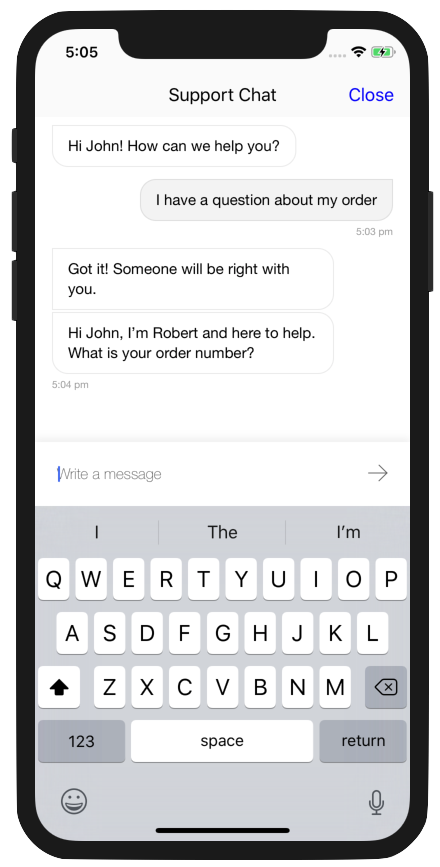
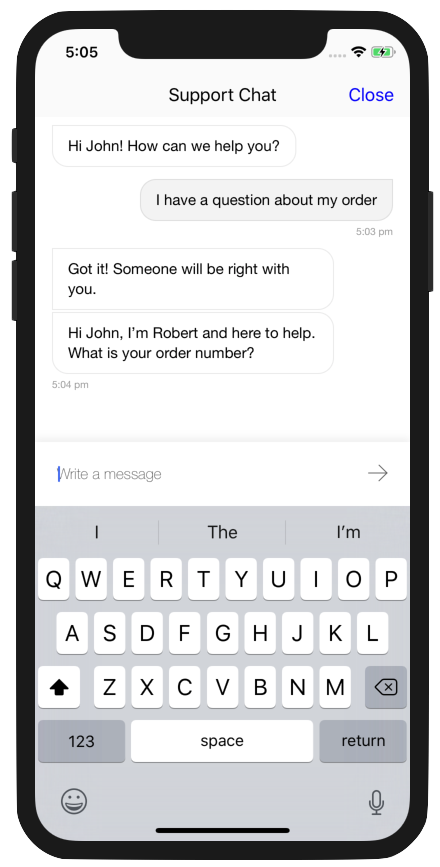
Glad App icon placement on web pages #
Glad App is placed on top of the other elements of your website. Consider your website’s layout carefully to ensure the Glad App icon doesn’t obstruct any menus, buttons, or footers. Generally speaking, Glad App is commonly placed in the bottom right corner corner of a web page. The minimized style of the Glad App icon is customizable