Gladly lets you create up to four types of Answers so that the content and length of responses suit the Channel the Customer reaches out to. That means longer, more detailed Answers in email and shorter, to-the-point Answers for Messaging Channels like SMS, Facebook Messenger, and Chat.
There are four Answer types to choose from. They are also symbolized by the following icons across the Answers Admin page and Answers Panel.
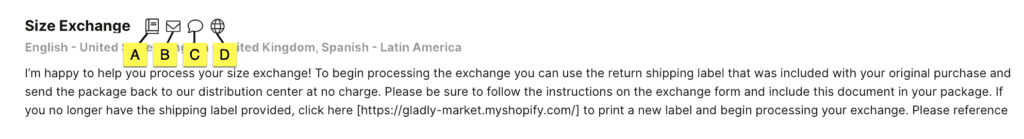
- [A] Reference
- [B] Email
- [C] Messaging
- [D] Public
Each of the four Answer types can also be created in many languages. We currently support 18 languages out of the box. If you need language that is unavailable, contact Gladly Support.
Reference Answers #
Reference Answers serve two purposes in Gladly depending on whether they’re ‘Internal’ only or if they can be used for Customers.
Internal Reference Answers
An Internal Reference Answer is typically for Agents only and shouldn’t be shared with Customers. It’s there to provide context, guidance, or insight into internal policies like when Customers are entitled to a full refund and when they’re not.
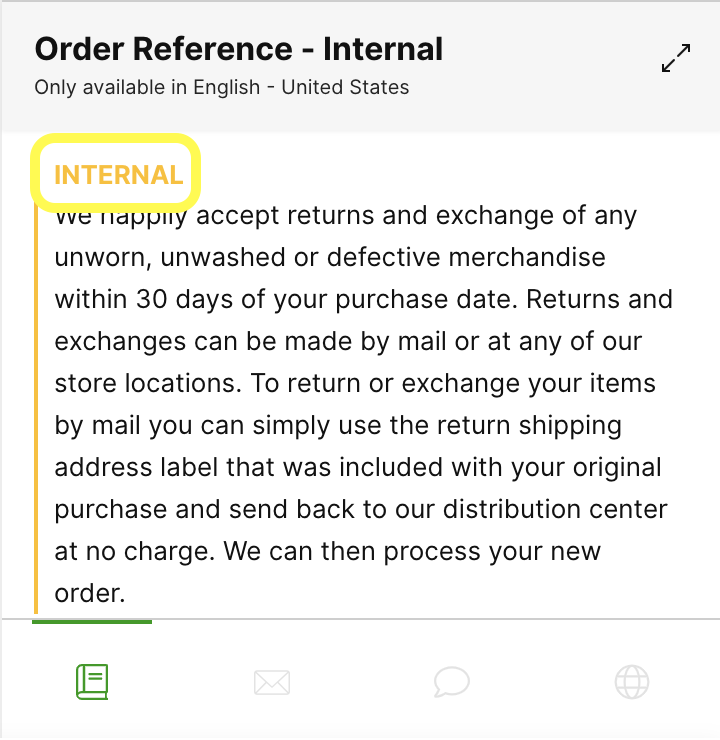
When to use Internal Reference Answers #
- Provide Agents with a specific context, guidance, or insight into how or when an Answer should be used.
- Share internal policies with Agents (e.g., in what situations a Customer should receive a full refund vs. just a partial one).
Reference Answers
A Reference Answer that isn’t marked ‘Internal’ can be shared with Customers. They usually provide additional context or guidance to an Answer or even voice scripts to help Agents serving Customers over the phone.
While Reference Answers can’t be inserted directly into a response, if you find content that might be useful to the Customer — and it isn’t Internal — you can ‘copy+paste’ it into your reply.
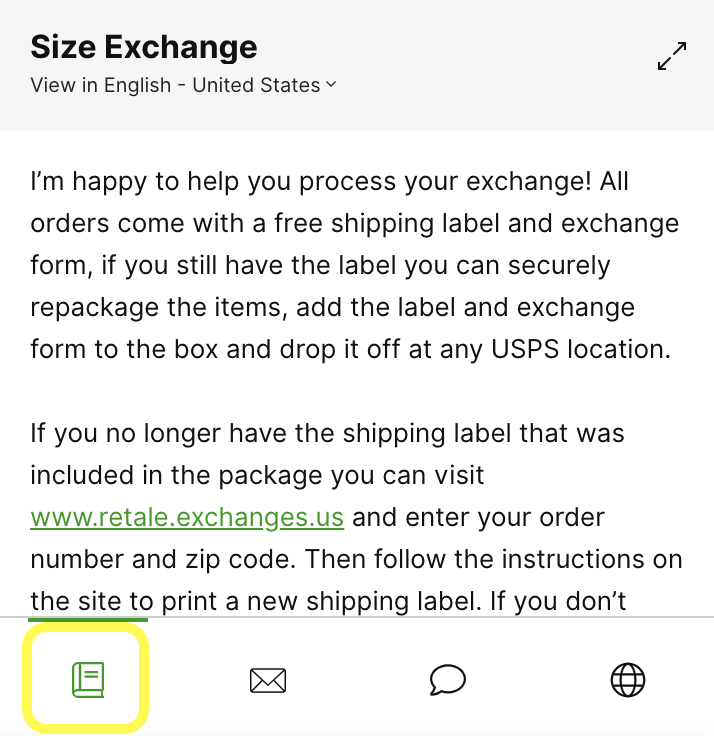
When to use Reference Answers #
- Provide Agents with additional context or guidance to using an Answer.
- Set out a script or template for Agents responding to Customers over the phone.
Email Answers #
Email Answers are specifically tailored for use in email replies to Customers. Sometimes, an Email Answer may contain a Description. Descriptions guide how or when to use an Answer and won’t be shared with your Customer when you use it.
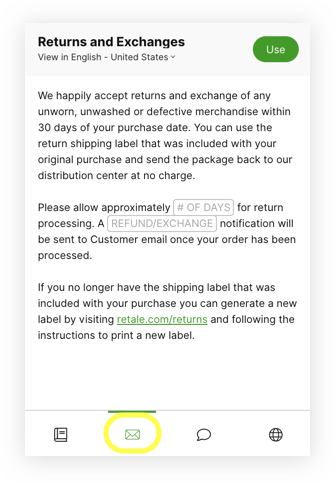
When to use Email Answers #
- Give Customers detailed explanations of their issues in an email response by clicking Use.
Messaging Answers #
Message Answers are used when responding to Customers on SMS, Chat, or social messaging. They’re typically shorter than Reference and Email Answers since Messaging Channel Conversations aren’t suited for long chunks of text.
Like Email Answers, Messaging Answers can sometimes come with a Description. Descriptions guide how or when to use an Answer but won’t be shared with your Customer when you use it.
When to use Messaging Answers #
- Give Customers short, concise information to answer their questions by clicking Use.
Public Answers #
Public Answers are Answers your Customers see when leveraging self-service through Glad App, Help Center, and Answer Threads.
When to use Public Answers #
- Public Answers are meant for public consumption, containing information meant to be seen externally.
- Empower Customers to find the solutions they need without speaking to an Agent first. These Answers can be displayed on your Help Center, as Glad App Quick Actions, or be pulled onto any page on your website.







