| REQUIRED USER ROLE Administrator |
The timeout value (in seconds) tells Gladly how long to wait for the Lookup Adaptor to retrieve custom attributes before timing out and running Rules.
- Click
on the top left corner of the screen.
- Click Settings.
- Under the Agent Experience category, click Conversation Workflow.
- Find the Conversation section. Under Lookup before Rules, go to Customer lookup timeout (seconds).
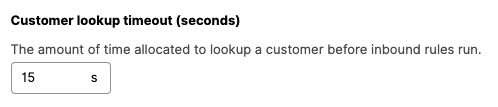
- Change the value (in seconds) to wait for the Lookup Adaptor to find custom attributes from an external system before Rules run.
- The default (and max) value is 15 seconds.
- If you have a slower Lookup Adaptor, a slower value may not always be enough time to retrieve custom attributes.
- Set a value that reflects how fast your Lookup Adaptor is retrieving data.
- The default (and max) value is 15 seconds.
- Click Save.








