You will likely be simultaneously handling multiple messaging (chat, SMS, social Channels) sessions. Use the My Customers list to quickly switch between active Messaging Customers by monitoring the green dot indicators, which indicate a reply from the Customer.
See My Customers list order priority to understand better how Customers by Channel are organized on the list.
Helping chat Customers #
Remember that active calls you are currently on appear on top. Otherwise, chat Customers are on top of the list. So, if you have three chat Customers and are not on a call, those three chat Customers are the first three on the list.
Check the Channel icon to see what Channel the Customer last used to communicate with you. A green dot indicates a reply that needs your attention.
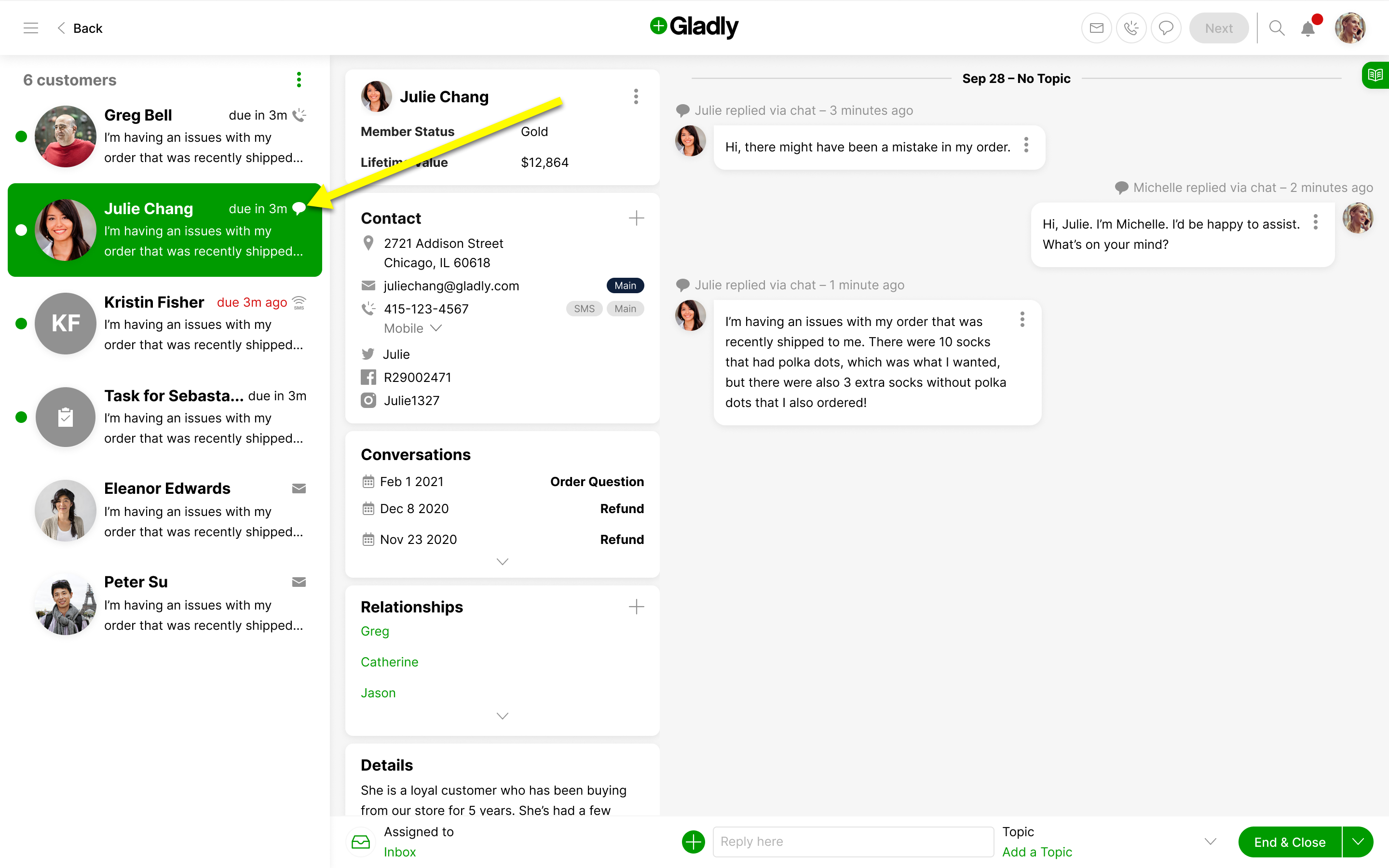
Helping other Messaging Customers #
Although chat is a Messaging Channel, it’s displayed with priority in the My Customers list. All other Messaging Channels (SMSes, Facebook Messenger, etc.) appear after chat Customers in the list.
Check the Channel icon to see what Channel the Customer last used to communicate with you.
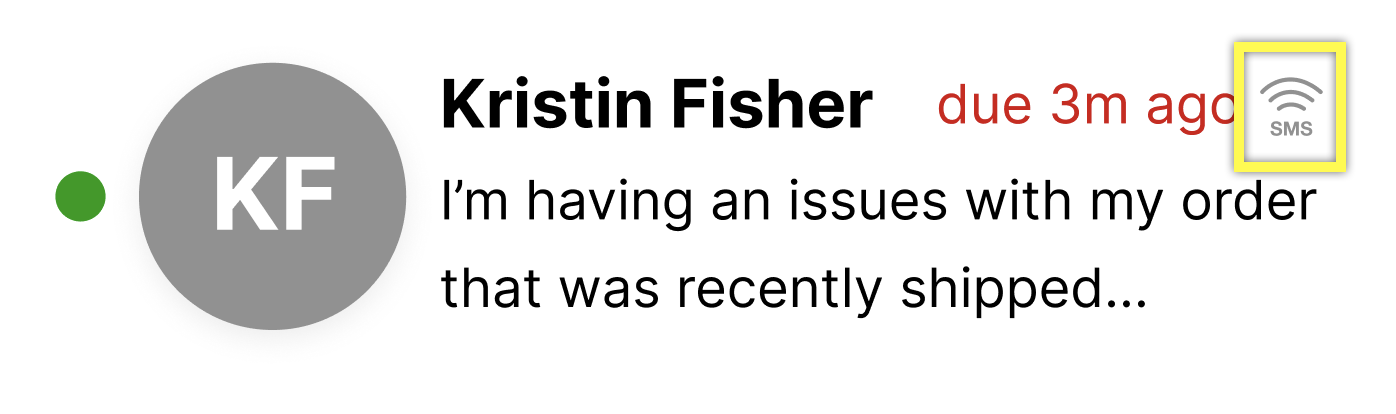
A green dot indicates a reply that needs your attention.








