With Gladly, you can use different Channels while working with a Customer. For example, you can be on the phone with a Customer and send them a confirmation number via SMS at the same time. You can even reply to a Customer’s email while on the phone with another Customer. When working in Gladly, you are not restricted to using a single Channel to communicate with Customers.
Remember, you must manage your availability using the Availability Controls to receive work from Customers from the Inboxes you (as an Agent) are assigned to.
View your Channel list #
The type of Communication Channels available for you to use to help Customers depends on the Channels your company has implemented to use in Gladly.
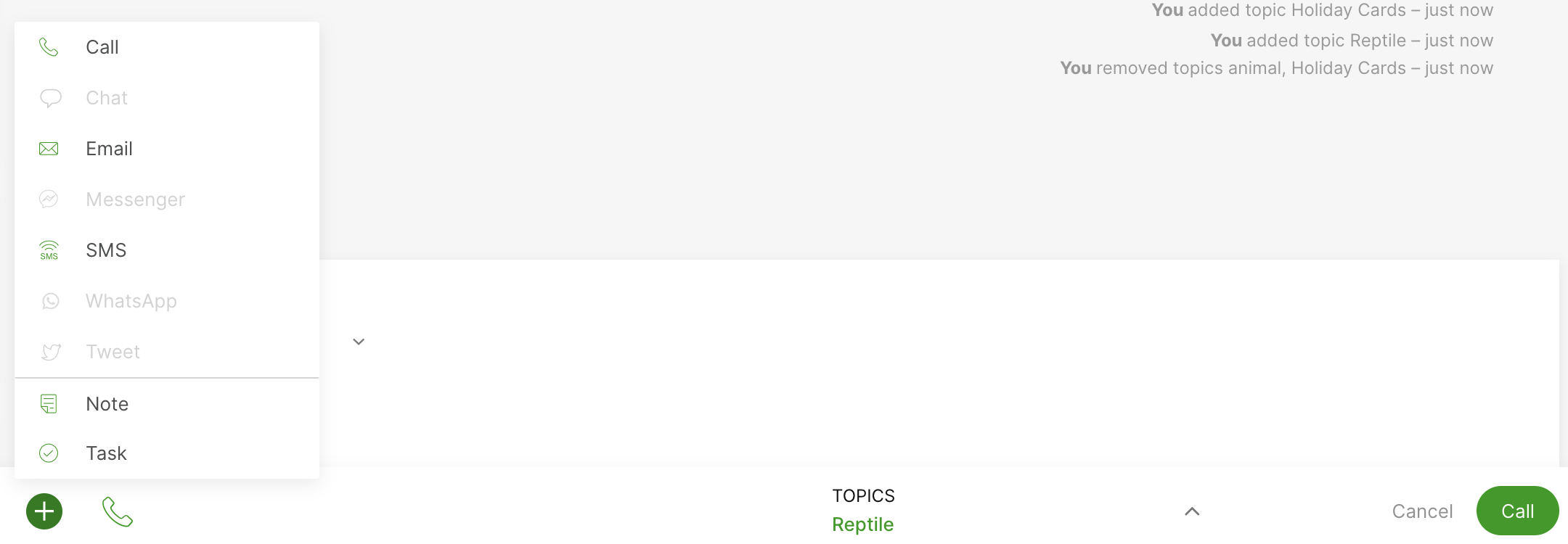
- Click
to see a list of Channels available.
- Select the Channel (if available) to communicate with the Customer.
Channel option Availability #
You must have the correct Customer Contact information to communicate with the Customer on a certain Channel. For example, you can only send an SMS if the customer’s contact details include a phone number marked as SMS.







