Learn the benefits of activating Focus to ensure consistent behavior for how Agents interact with the Routing Engine and how to prepare your team before the feature is activated for Agents.
Focus is a tool to improve the measurement of Occupancy % #
The main purpose of the Focus feature is to help Workforce Management analysts to measure Occupied % better.
The formula for Occupied % is:
Occupancy % = Contact Handle Time + After Contact Work Time / Available Time
As you can see, Available Time is the denominator of the Occupied % metric. Many Gladly managers see Agents going unavailable to complete additional After Contact Work (e.g., to complete Notes, create a Task, etc.). When this happens, the Agents continue to accumulate After Contact Time but are no longer accumulating Available Time, which leads to an Occupied % of over 100% as the numerator keeps increasing, but the denominator stays the same. This is where the Focus feature comes into play. By going into Focus mode, Agents can pause the Routing Engine of pushing new Contacts without going unavailable. This allows them to continue accumulating After Contact Time and Available Time, stabilizing the Occupied % measure.
Focus paves the way to accurately measuring occupancy and after-contact work time #
Activating Focus eliminates the need for Agents to mark themselves as unavailable to pause the Routing Engine from sending them Customers to assist, ensuring handle time is only measured when Agents are available and actively working on Customers.
Train your team before activating Focus #
Train your team on how to use Focus before it’s activated. Review Agent Experience for Focus to understand how Agents will interact with the feature. Below are key things to train Agents about:
- Focus should never be used in place of going Away or going unavailable.
- Only the Close option for Conversations is available while in Focus mode.
- The Next option is visible but unclickable. Agents cannot ask the Routing Engine for new Customers to assist while in Focus mode.
- Agents can still make outbound calls, send emails, SMS, etc., while using Focus.
- Agents can go into Focus mode while on active Contact. For phone calls, Agents can use Focus right after the call ends.
Use Agents Liveboard to monitor the use of Focus #
Use Agents Liveboards to keep tabs on Agents using Focus and what they are working on. The Focus column in Agents Liveboards shows how long Agents are currently in Focus mode.
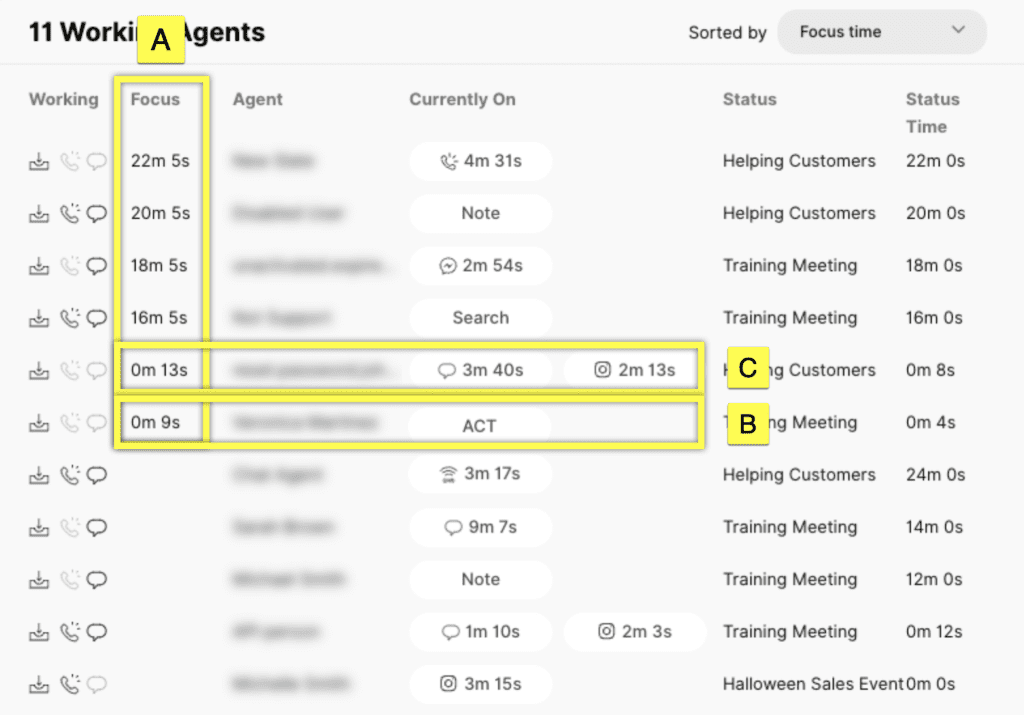
Example:
- [A] – The Focus column shows how long an Agent is in Focus mode. Sort the view using Focus Time to see Agents in Focus mode from the longest to the shortest.
- [B] – The Agent is in Focus mode while still within the configured After Contact Work time and not actively helping a Customer or working on a live Contact.
- [C] – The Agent is in Focus mode while working on active Contacts (e.g., SMS, social messaging). This is typical if Agents use Focus while actively working with a Customer (except Voice) or if they are sending outbound Contacts.








