Focus allows Agents to temporarily pause the Routing Engine from sending them Customers without needing to go unavailable on any Channel. If activated, Agents should use Focus in situations such as:
- When they need extra time to work on after-Contact activities, such as wrapping up their Notes, or if they need extra time to create a Task.
- If they require project time while in Gladly to actively work on Customer-related projects, such as making outbound follow-ups, working on Tasks, etc.
- If they need to get help from a manager or supervisor while in between assisting new Customers.
Enter Focus mode #
An Agent must be available on at least one Channel to see ![]() . Clicking this activates Focus.
. Clicking this activates Focus.
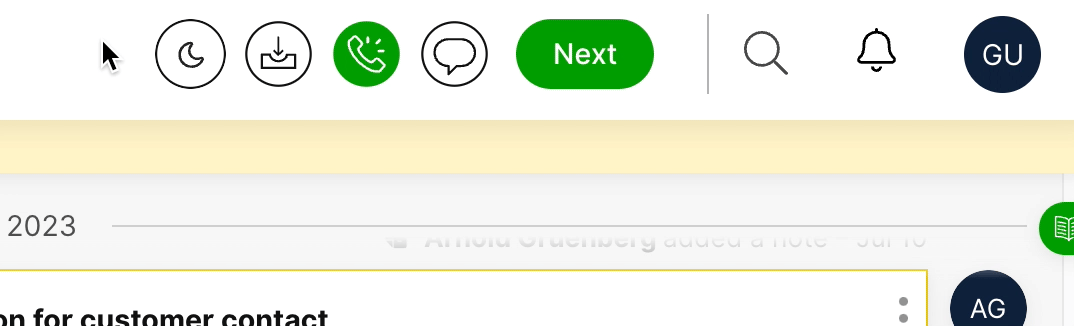
When to use Away or Active Status instead of Focus #
It’s important to note that Agents should only go Away when stepping away for a break, lunch, or leaving for the day and not use Focus. When utilizing Active Status for non-Customer-specific activities (e.g., training a colleague), they should be Unavailable on all Channels.
- Focus should never be used in place of going Away or going Unavailable.
- Only the Close option for Conversations is available while in Focus mode.
- The Next option is visible but unclickable. Agents cannot ask the Routing Engine for new Customers to assist while in Focus mode.
- Agents can still make outbound calls and send emails, SMS, etc., while using Focus.
Idle time while in Focus mode #
Agents are placed idle (Away) or logged off while in Focus mode if no activity is detected. They will not be in Focus mode upon returning.
Exit Focus mode #
Agents click Focus on when they’re ready to stop using Focus and receive new Customers to assist.
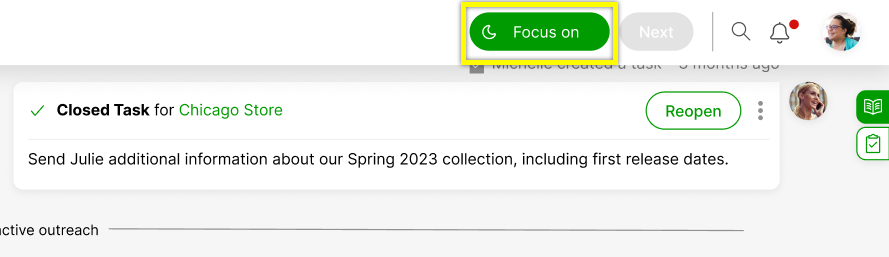
This will immediately route the next Customer waiting in the Channel(s) they are available in.







