Focus is a setting that allows Agents to enter Focus mode. In this mode, Agents can pause the Routing Engine from sending Customers to them, eliminating the need to go unavailable when they need extra time to work on after-Contact activities, such as finalizing their Notes. The Focus feature also helps calculate after-Contact work time and occupancy more accurately, providing additional benefits to Agents and Customers.
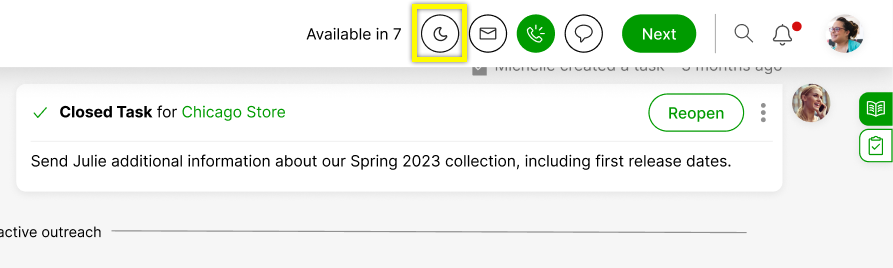
Determine if activating Focus is suitable for your team #
As an opt-in feature, understanding why the Focus feature was developed will help you better understand if the feature is suitable for your team. Read below for more information.
How Agents should use Focus #
Focus is a tool to help Agents better manage their availability during work times without requiring them to go unavailable on any Channel if they need extra time to work on a Customer between Contacts. Focus allows Agents to temporarily pause the Routing Engine from sending Customers.
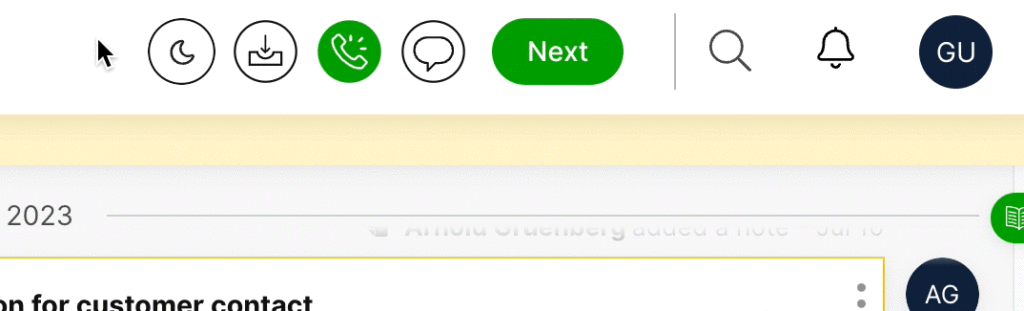
Agents should use Focus mode in situations such as:
- When they need extra time to work on after-Contact activities, such as wrapping up their Notes, or if they need extra time to create a Task.
- If they require project time while in Gladly to actively work on Customer-related projects, such as making outbound follow-ups, working on Tasks, etc.
- If they need to get help from a manager or supervisor while in between assisting new Customers.
While in Focus mode, Agents can only work on Customers that have already been assigned to them. They will need to exit Focus mode to receive new Customers to assist from the Routing Engine.
Refrain from using Focus alongside Active Status #
Active Status allows Agents to select a status to tell Gladly what they are doing, but we recommend not using Focus with Active Status, especially if the Agent will be working on Customer activities.
When to use Focus
Whenever an activity involves actively doing work for a Customer, like making outbound calls, adding Notes, and creating Tasks, it’s recommended that Agents use Focus, which doesn’t require them to go unavailable on any Channel.
When to use Active Status
Use Active Status and go unavailable when working on activities that don’t directly involve working on a Customer. Think of project work times like training, meetings, administration, etc., requiring an Agent to remain signed into Gladly but be unavailable in all Channels.







