October 30, 2024 #
What’s Shipped #
Features and updates released to Production
Command Line Interface (CLI) Upgrade
We upgraded our CLI (command-line interface) tool, which is built specifically for developers who build apps for Gladly. This tool allows users to add and update Apps in Gladly without engaging with the Gladly team. See the CLI tool for more information and instructions on how to use it.
Faster Answer Threads Handoff to Agents
The time it takes to connect Customers to Agents has been reduced, minimizing their wait for assistance if Answer Threads is unable to provide a proper response.
Resolved Issues #
Issues and bugs we squashed
Proactive Chat Not Triggered
JSON Syntax In Answer Thread Responses
Fixed – JSON syntax incorrectly appeared in a very small number of Answer Threads Conversations.
Message Automation API Failed Sending Templates
Fixed – The ‘Send Template’ step in the Message Automation API failed to send due to an incorrect namespace value.
Don’t Miss Out #
Events, notices, and Gladly news
CLASSROOM
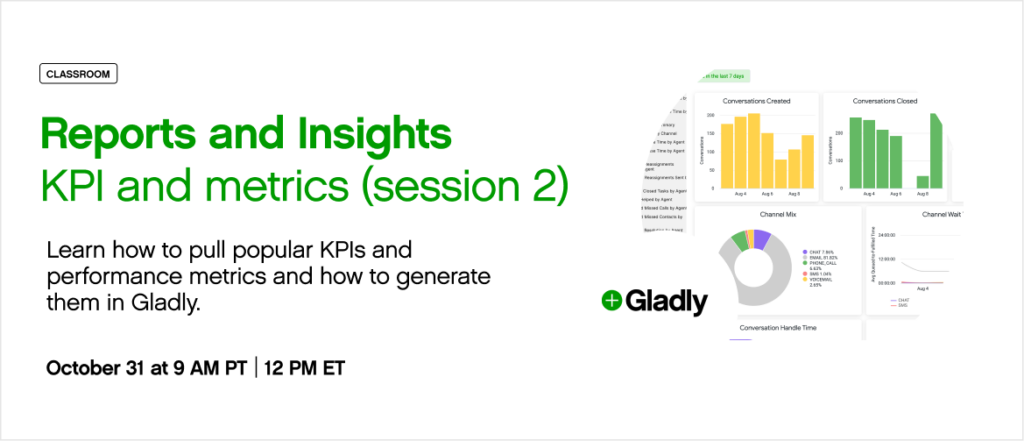
Contact Center Metrics and KPIs Classroom
Based on the popularity of our previous session, Gladly reporting expert Joseph Scheip will lead another Reports and Insights Classroom focused on out-of-the-box (OOTB) reports. Come with your reporting questions, or simply listen and learn in this interactive setting.

RESOURCES
Holiday Preparation Checklist
Prepare for the holiday season with Gladly’s holiday checklist, designed to enhance both support and customer experience. This guide offers steps for optimizing workflows, adjusting operating hours, automating greetings, closing phones, and scaling resources to meet increased demand. Gladly’s suggested adjustments ensure smooth operations, helping your team effectively manage high volume while maintaining uninterrupted, quality service and resolving customer issues promptly and thoroughly, even through this busy season.
REVIEWS
You’re In Good Company
We’d love to hear from you! Please share your insights on Gladly and leave us a review on G2 Crowd
October 23, 2024 #
What’s Shipped #
Features and updates released to Production
Sidekick Re-engage in Reopened Conversations
Starting this week, when a Conversation is closed, and the Customer reopens the Conversation by messaging back in (Chat or SMS) within the Conversation Reopen Window, Sidekick will re-engage and interact with the Customer again to provide a self-service opportunity instead of simply handing the Conversation off to an Agent. Sidekick will hand it off to an Agent as usual if it cannot properly assist the Customer.
- This will be a default Sidekick behavior in SMS. For Chat, this is a default behavior if Type a Message is selected for the “How would you like the customer reply” option.
- Action is required if you are using Sidekick with Chat (Glad App) and the “How would you like the customer reply” option have Quick Reply Buttons selected.

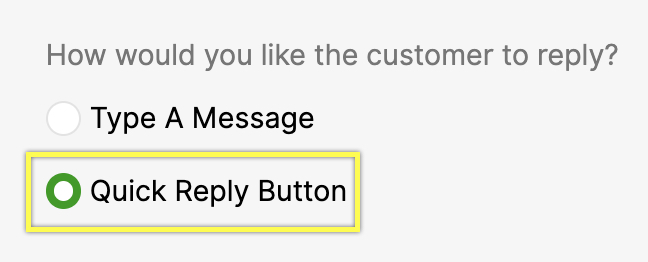
- A Gladly Administrator must check the box next to Show Quick Reply buttons when chat is ended in Glad App to allow Sidekick to re-engage within the Conversation Reopen Window.


- A Gladly Administrator must check the box next to Show Quick Reply buttons when chat is ended in Glad App to allow Sidekick to re-engage within the Conversation Reopen Window.
Loop Returns Visual Enhancements
We improved how Loop Returns appear in the Customer Profile, making it easier to read and review all return-related details.
Resolved Issues #
Issues and bugs we squashed
Proactive Chat Not Triggered
Fixed – Proactive Chat Campaigns wouldn’t trigger when embedded on the same web page as a Gladly Help Center.
Gladly Login URL Unintentionally Indexed
Fixed – Login URLs to Gladly are unique to each organization, but users were able to find the global login URL to Gladly through search engines.
Don’t Miss Out #
Events, notices, and Gladly news
CLASSROOM
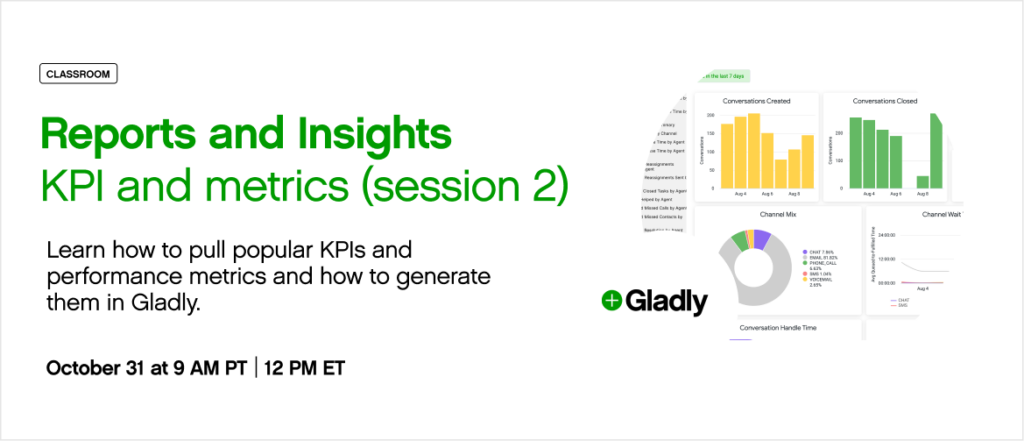
Contact Center Metrics and KPIs Classroom
Understanding metrics and KPIs is key, especially in a contact center. They give us valuable insights into our performance and help us pinpoint areas where we can enhance the customer experience. They also serve as a compass for our internal teams, guiding us toward meaningful improvements.
With the popularity of the last Reports and Insights Classroom session, our Customer Success Consultant and Gladly reporting expert, Joseph Scheip, will lead another session on Gladly Reports, focusing on Gladly OOTB reports. He’ll delve into the most important contact center KPIs and metrics, demonstrate how to generate these reports in Gladly and highlight popular KPIs and metrics for the upcoming holiday season.




PRODUCT
Subscribe to Gladly Status Page
Sign up through the Gladly Status Page to stay in touch and up-to-date with planned system maintenance, enhancements, and critical platform updates.
REVIEWS
You’re In Good Company
We’d love to hear from you! Please share your insights on Gladly and leave us a review on G2 Crowd
October 16, 2024 #
What’s Coming #
Coming soon to Sandbox and product news
Sidekick To Re-engage in Reopened Conversations
Sidekick will soon be able to re-engage with each new Contact! If a Conversation is closed and the Customer reopens the Conversation by messaging back in (Chat or SMS) within the Conversation Reopen Window, Sidekick will re-engage and interact with the Customer again to provide a self-service opportunity instead of simply handing the Conversation off to an Agent. Sidekick will hand it off to an Agent as usual if it cannot properly assist the Customer.
- This will be a default behavior for SMS and Chat using Type a Message.
- If you use Sidekick in Glad App (Chat) with Quick Replies, you’ll also need to enable Quick Replies in closed conversations from the Glad App configuration once this feature is live on the 21st. We’ll remind you of these directions in the weekly release notes.
This update will occur the week of October 21st.
Don’t Miss Out #
Events, notices, and Gladly news
CLASSROOM
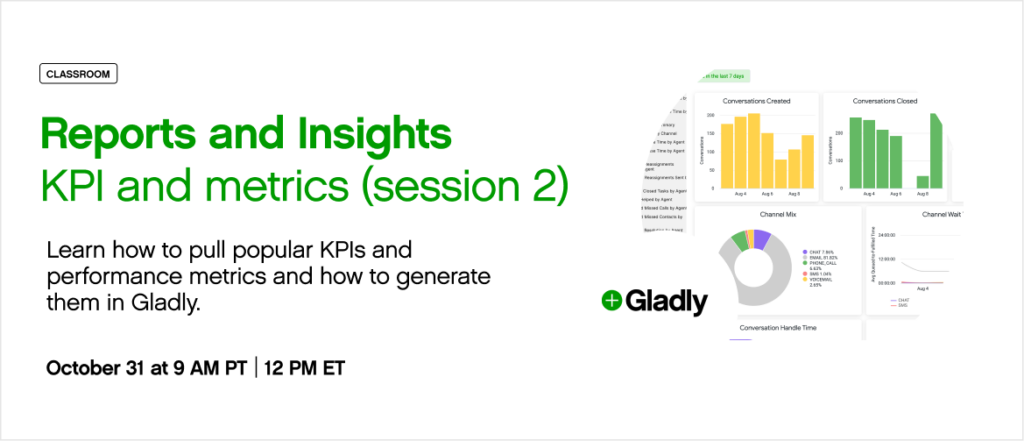
Contact Center Metrics and KPIs Classroom
Understanding metrics and KPIs is key, especially in a contact center. They give us valuable insights into our performance and help us pinpoint areas where we can enhance the customer experience. They also serve as a compass for our internal teams, guiding us toward meaningful improvements.
With the popularity of the last Reports and Insights Classroom session, our Customer Success Consultant and Gladly reporting expert, Joseph Scheip, will lead another session on Gladly Reports, focusing on Gladly OOTB reports. He’ll delve into the most important contact center KPIs and metrics, demonstrate how to generate these reports in Gladly and highlight popular KPIs and metrics for the upcoming holiday season.




PRODUCT
Display Shopify Meta Fields/Data in Customer Profiles
Here’s another reminder that you can now display Shopify meta fields
Contact Gladly Support to add meta fields as custom attributes in Gladly.
LEARNING
Answer Threads Overview and Setup Course
Attention Answer Thread users! We encourage you to take the Answer Threads course, especially if you’re a Gladly Administrator or Team Manager. You’ll learn:
- How the generative AI assistant uses your existing Gladly Answers to engage with Customers.
- How to set up and manage Answer Threads.
- How to monitor and optimize Answer Threads.
If you’re not familiar with Answer Threads, watch this video
REVIEWS
You’re In Good Company
We’d love to hear from you! Please share your insights on Gladly and leave us a review on G2 Crowd
October 9, 2024 #
What’s Shipped #
Features and updates released to Production
Display Shopify Meta Fields/Data in Customer Profiles
You can now display Shopify meta fields as custom attributes in Customer Profiles. This also allows you to use these attributes as Conditions for routing purposes through People Match and Rules.
Contact Gladly Support to add meta fields as custom attributes in Gladly.
Exclude Quoted Email Content From Rules
Rules using a ‘Message Body’ Condition will now only trigger using the last/newest email message received in a threaded email. It will exclude quoted email body content from earlier responses in the email thread from the Rule Conditions evaluation so it doesn’t trigger the content that isn’t part of the most recent message in an email thread.
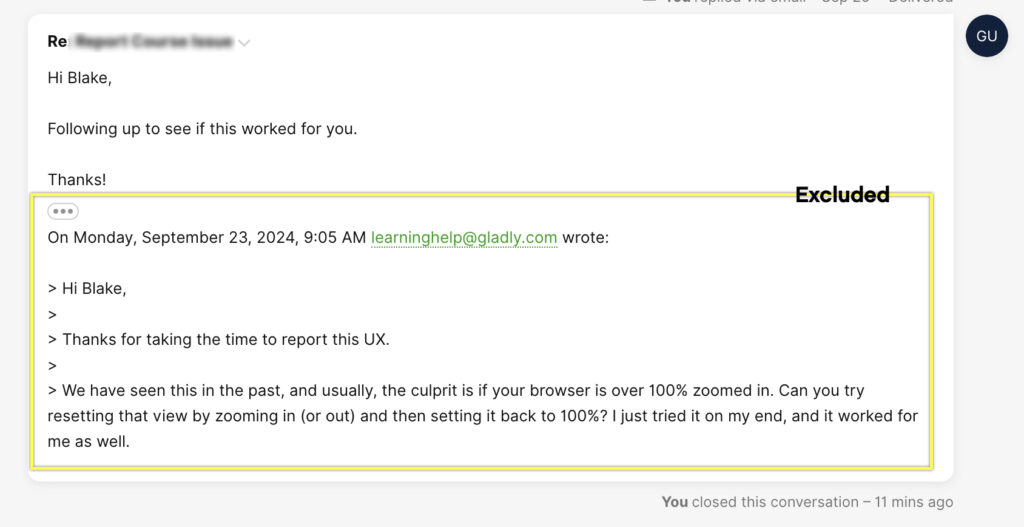
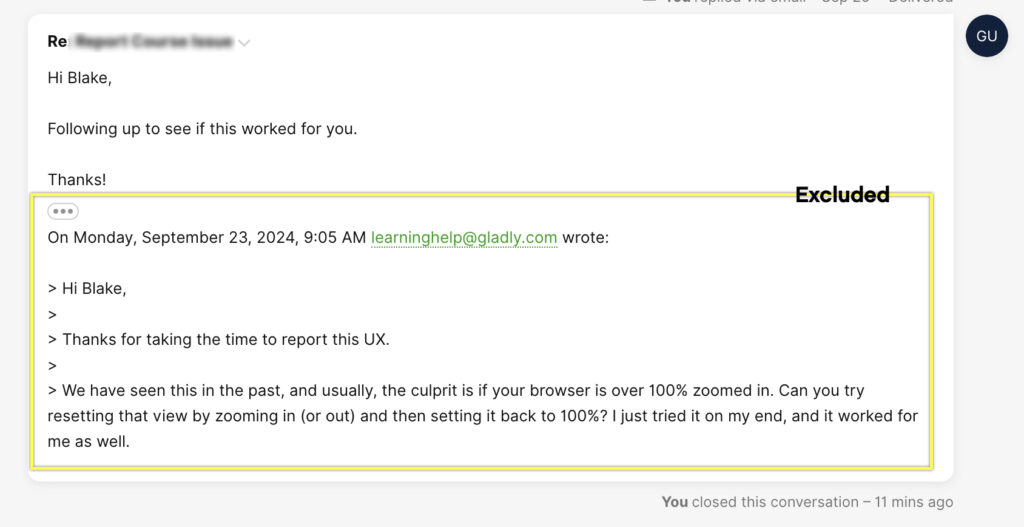
Answer Threads Overview and Setup Course
This course teaches you how to use Answer Threads, a cutting-edge, AI-powered product designed to deliver quick, accurate, and personalized Customer responses. You’ll learn:
- How the generative AI assistant uses your existing Gladly Answers to engage with Customers.
- How to set up and manage Answer Threads.
- How to monitor and optimize Answer Threads.
Check out this video
What’s Coming #
Coming soon to Sandbox and product news
Sidekick To Re-engage in Reopened Conversations
Sidekick will soon be able to re-engage with each new Contact! If a Conversation is closed and the Customer reopens the Conversation by messaging back in (Chat or SMS) within the Conversation Reopen Window, Sidekick will re-engage and interact with the Customer again to provide a self-service opportunity instead of simply handing the Conversation off to an Agent. Sidekick will hand it off to an Agent as usual if it cannot properly assist the Customer.
- This will be a default behavior for SMS and Chat using Type a Message.
- If you use Sidekick in Glad App (Chat) with Quick Replies, you’ll also need to enable Quick Replies in closed conversations from the Glad App configuration once this feature is live on the 21st. We’ll remind you of these directions in the weekly release notes.
This update will occur the week of October 21st.
Resolved Issues #
Issues and bugs we squashed
Garbled HTML Characters in SMS Messages
Fixed – In some scenarios, SMS responses sent by Sidekick that were supposed to appear as a link appeared as garbled text.
Negative ‘accepted-to-fulfilled’ Status for Phone Calls in OOTB Contact Reports
Fixed – Certain phone calls erroneously displayed Null values for the first-accepted-to-fulfilled-time and queued-to-first-accepted-time in the Contacts-based OOTB reports.
Don’t Miss Out #
Events, notices, and Gladly news
WEBINAR



Elevating CX with AI: Tracking and Measuring Success
Are you ready to measure AI’s impact on CX? Join us on October 16 at 11 AM | 2 PM ET for a 60-minute fireside chat with Lauren Inman-Semerau, Head of CX at Rothy’s to learn how to identify the right moments for AI integration, define and measure success for your org, and more.



REVIEWS
You’re In Good Company
We’d love to hear from you! Please share your insights on Gladly and leave us a review on G2 Crowd
October 2, 2024 #
What’s Shipped #
Features and updates released to Production
Create and Edit Threads in Gladly Hero
Sidekick is now fully integrated into Gladly Hero, eliminating the need to access a separate configuration UI. With a refreshed, unified UX that enhances stability, usability, and better self-service, Administrators can create, edit, and manage Sidekick Threads configuration like any other Gladly features through the Settings page.
Sidekick and Third Party Automation for SMS
Allow Sidekick and other third-party automation services to support automation through SMS, with the option to activate for specific SMS-enabled phone numbers.
Generative AI Assistant’s Replies Displays in Contact Feed
Responses sent by Sidekick are shown in the Sidekick Contacts page view, which makes it easier for Administrators and Team Managers to review Sidekick Conversations and audit them for quality and completeness.
Resolved Issues #
Issues and bugs we squashed
Negative ‘accept-to-fulfill’ Times in Contact Metrics
Fixed – Certain workflows, such as team leaders cherry-picking inbound Contacts from the queue before they’re routed to an Agent, which leads to a Contact being fulfilled before it has been accepted, caused “accept-to-fulfill” times to be negative in some Gladly reports. With this change, we will exclude negative values when calculating average “accept-to-fulfill” and average “queued-to-accepted” times. As a result, these two time-related metrics should always be represented as positive values in reporting.
Don’t Miss Out #
Events, notices, and Gladly news
WEBINAR



Elevating CX with AI: Tracking and Measuring Success
Are you ready to measure AI’s impact on CX? Join us on October 16 at 11 AM | 2 PM ET for a 60-minute fireside chat with Lauren Inman-Semerau, Head of CX at Rothy’s to learn how to identify the right moments for AI integration, define and measure success for your org, and more.



REVIEWS
You’re In Good Company
We’d love to hear from you! Please share your insights on Gladly and leave us a review on G2 Crowd







