Display Shopify metafields as custom attributes in Customer Profiles. This also allows you to use these attributes as Conditions for routing purposes through People Match and Rules.
- Metafield Types supported — Gladly only brings in the raw “text” version of the metafield and cannot bring in and display things like images.
Benefits and use cases #
Having Shopify metafields available for Gladly unlocks various unique use cases:
VIP Customer Tagging
- Flow Action: Automatically tag Customers as “VIP” if their lifetime purchase value exceeds a certain threshold.
- Metafield Use: Display a “VIP Status” metafield directly in the agent’s view with relevant perks or loyalty rewards.
- Benefit: Empowers Agents to prioritize and personalize interactions with high-value Customers, such as offering faster shipping options or special discounts.
Order History Insights
- Flow Action: Track specific behaviors, such as frequent returns or large order sizes, and automatically update a “Customer Behavior” meta field.
- Metafield Use: Show a summarized insight in the agent view, e.g., “This Customer often orders in bulk but returns most items.
- Benefit: Gives Agents context about potential questions or issues before they arise, allowing for proactive solutions or special handling.
Customer Preference Details
- Flow Action: Capture and update Customer preferences based on purchases or answers from custom forms (e.g., size preferences, favorite brands).
- Metafield Use: Surface preferences in the agent view so they can make relevant recommendations, upsell based on past purchases, or provide tailored support.
- Benefit: Creates a more personalized experience and enables Agents to have informed, friendly conversations with Customers.
Shipment Notes for Complex Orders
- Flow Action: Add notes to Customers with specific shipping requirements (e.g., temperature-sensitive items, fragile products) and update a “Shipment Notes” metafield.
- Metafield Use: Display these shipping instructions clearly to Agents for quick referencing.
- Benefit: Ensures that Agents can provide accurate shipping details to Customers, helping to avoid errors and improve satisfaction.
Product Recall or Warning Information
- Flow Action: If a product is recalled or has updated safety information, trigger an update to a “Product Alert” metafield for affected Customers.
- Metafield Use: Agents can see a prominent warning about affected products in Customers’ past orders or current carts so they can proactively address issues.
- Benefit: Equips Agents with the right information to communicate urgent updates, ensuring transparency and building trust with Customers.
Promotional Offers and Eligibility
- Flow Action: When Customers become eligible for certain promotions (e.g., spend-based discounts, anniversary offers), update a “Current Offer” metafield.
- Metafield Use: Display eligibility for these promotions in the agent view, allowing Agents to remind Customers or help them take advantage of offers.
- Benefit: Increases conversion rates for offers and allows Agents to engage Customers with timely incentives that feel tailored.
Customer Sentiment Tracking
- Flow Action: Track Customer sentiment based on feedback from recent orders or NPS surveys, and update a “Sentiment Score” metafield.
- Metafield Use: Provide a sentiment indicator (e.g., “Positive,” “Neutral,” “Negative”) that Agents can use to gauge the tone of the interaction.
- Benefit: Helps Agents approach interactions with the right level of sensitivity, addressing negative experiences quickly or reinforcing positive experiences.
Abandoned Cart Recovery
- Flow Action: Track when a Customer has an abandoned cart and update a metafield with the details (e.g., items in the cart, time abandoned).
- Metafield Use: Display abandoned cart information to Agents so they can reach out and assist Customers with their purchase or provide an incentive to complete the checkout.
- Benefit: Increases the chances of recovering lost sales by giving Agents tools to help close the sale with context and ease.
By leveraging metafields, Agents gain valuable context and insights about Customers, which helps them personalize their support, improve efficiency, and enhance the overall service experience.
Requirements #
You must first have metafields configured in Shopify. Shopify metafields should look something like this:
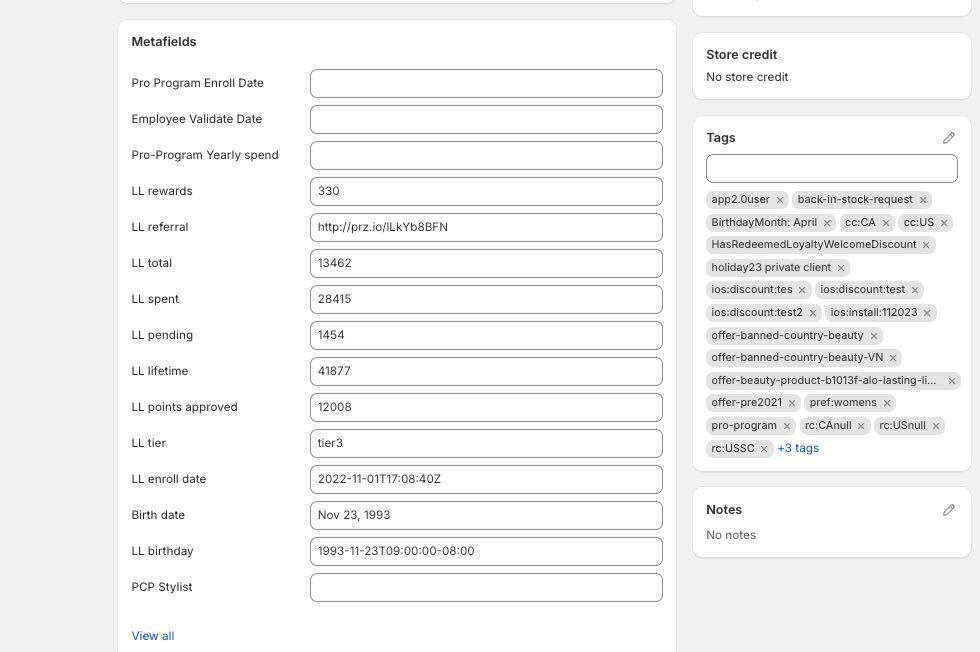
Contact Gladly Support to add meta fields as custom attributes in Gladly. Once added, they’ll appear as custom attributes in People Match and Rules and display in the Customer Profile.







