Follow the instructions below to reset your password. If your company uses SSO to access Gladly, click here.
1. Reset your password by clicking the Forgot link in the password field.
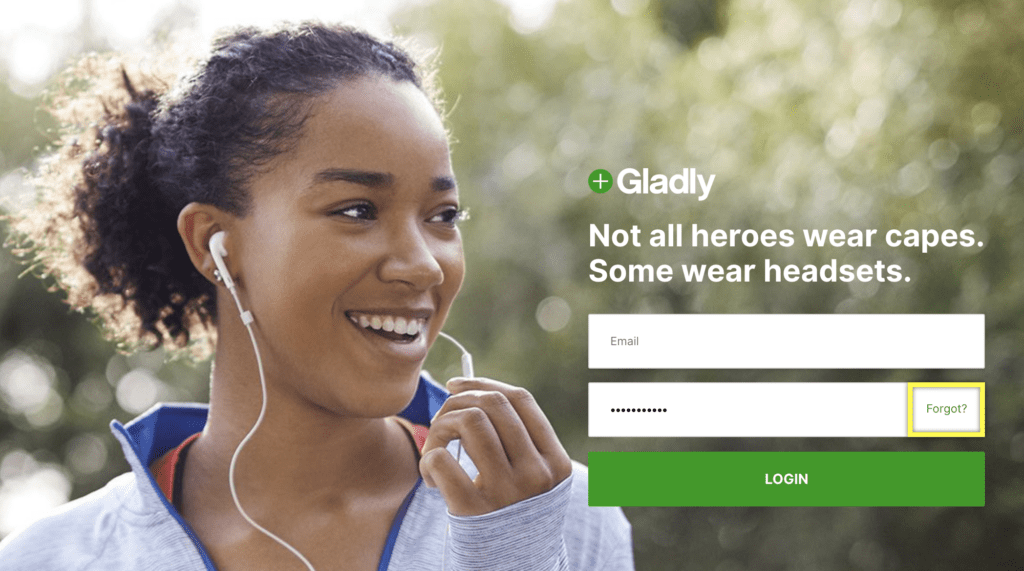
2. Enter your email address, then click Send Reset Email. If you are a registered user, you will receive an email to reset your password.
- Check your spam box if you do not receive the email in your normal inbox.
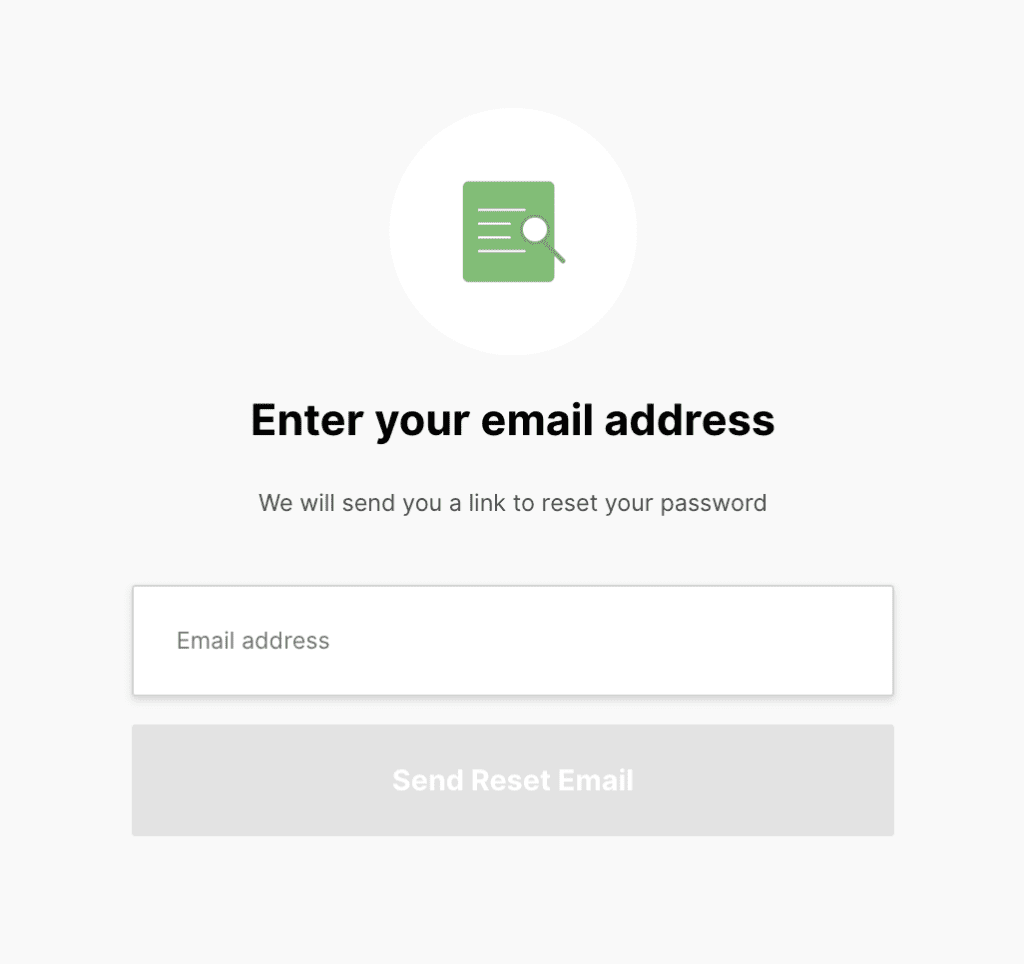
3. Find the email titled “Reset your password” in your inbox, then click Reset Password.
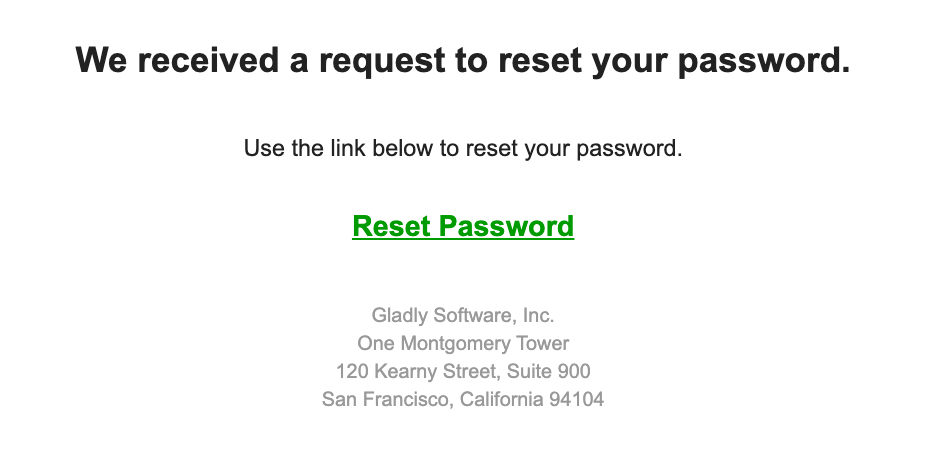
4 .Enter your new password and follow the password requirements.
5. Click Change Password.
6. From the password reset confirmation screen, click Sign In to sign in again with your new password.








