For eCommerce apps like Shopify and BigCommerce — including custom Lookup Adaptors — Gladly can automatically match and link Customer details to an external source/app if auto-linking is activated for a particular app. The Lookup Adaptor links the Customer’s Gladly Profile to the external source and retrieves additional details about the Customer. Email address is most commonly used to automatically link a Customer Profile in Gladly to an external app, while some apps also support lookup using phone numbers.
Customer Profiles linked to an external source/app include a purple chain icon. Hovering over the icon displays the external sources the Profile is connected to and pulling data from.
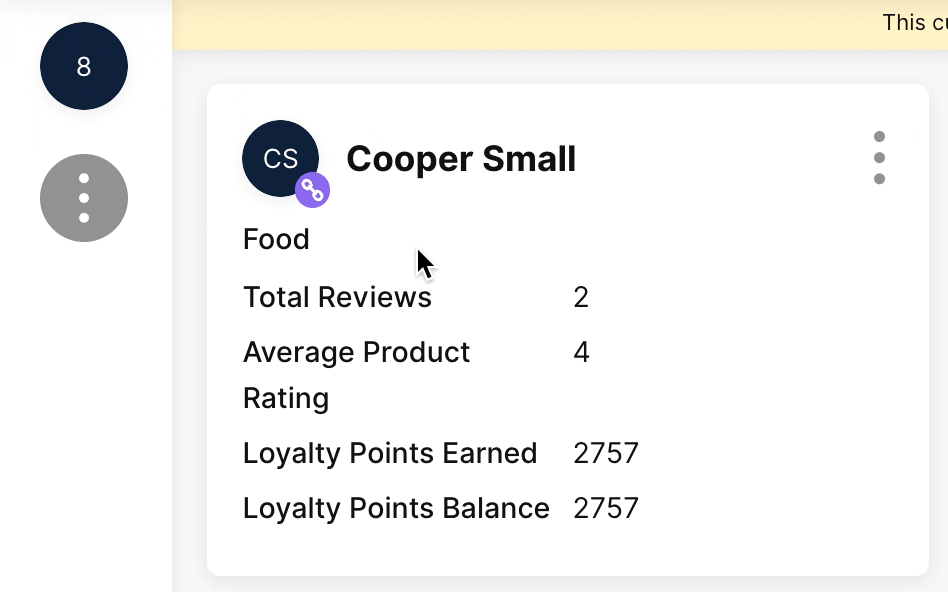
Customer Profile data refreshes automatically #
A Customer Profile refreshes and overwrites existing data sourced from an external system (e.g., Shopify, Magento) when:
- A Customer contacts in. For example, a lookup is triggered if an SMS is sent and queues for the next Agent. Suppose the Customer doesn’t have a Gladly Customer Profile yet but can match the profile with an external source (e.g., Shopify). In that case, the Customer’s Gladly Customer Profile is automatically updated with the details from the external source. It can also overwrite Customer Profile data taken from an external source.
- The Customer Profile is opened.
If the Overwrite Existing Values setting is activated on the app’s settings page in Gladly, when a Customer Profile refreshes, it will overwrite updates from the external system to editable attributes in the Customer Profile such as name, address, and other custom attributes.
If activated and you need to change a Customer’s address, for example, you must update the address in the app or external system (source), not in Gladly.
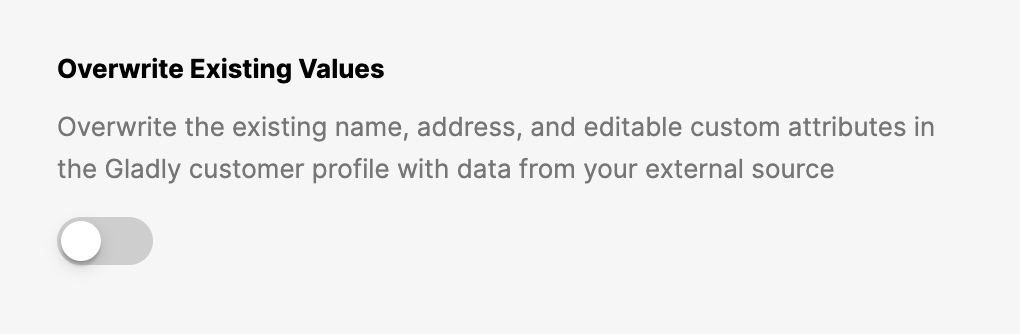
The above ensures you have the latest and greatest information about a Customer. Depending on the integration, this could include a multube of Customer information such as:
- Recent purchases
- Order status
- Product information
- Marketing communication status
- Flight details
- Subscription information
- etc.
Auto-Linking Fields #
This setting is found on an app’s settings page. It controls which Customer information can be used to identify the Customer on other systems. Customer Email is most commonly used to link information between Gladly and other systems.
- Auto linking by Phone Number may be an available option, but the capability to link by phone number depends on the app or the custom Lookup Adaptor.
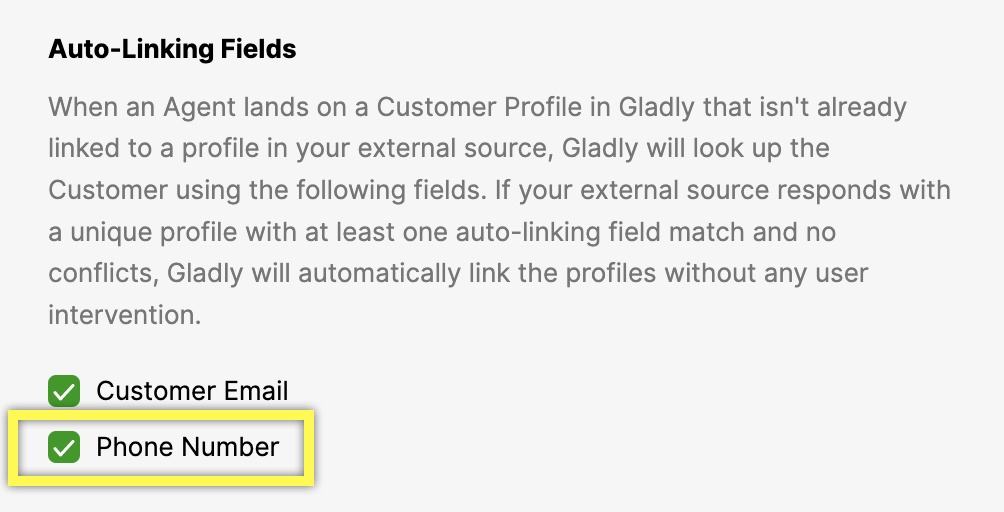
- If linking by Phone Number is activated, phone numbers in Gladly matched to an external system are automatically linked whether the number is tagged as a mobile number or not.








