| REQUIRED USER ROLE Administrator |
Delete Entry Point exception(s) to redirect inbound requests to the Channel’s default Inbox.
- Click
on the top left corner of the screen.
- Click Settings.
- Under the Orchestration category, click Entry Points. This page contains Entry Points for all Channels connected or available in Gladly.
- Hover over the Channel you want to edit and
.
- Hover over the exception and click
.
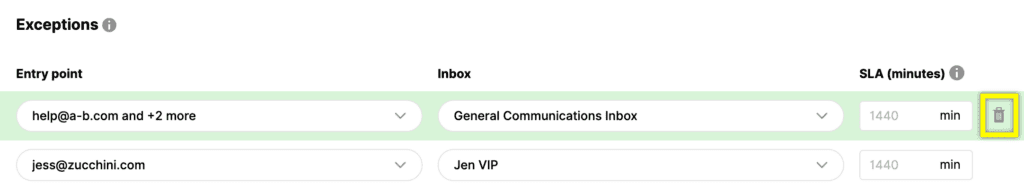
6. Click Save.
Once deleted, incoming requests from the Entry Point(s) previously set an exception queue in the Channel’s default Inbox.








