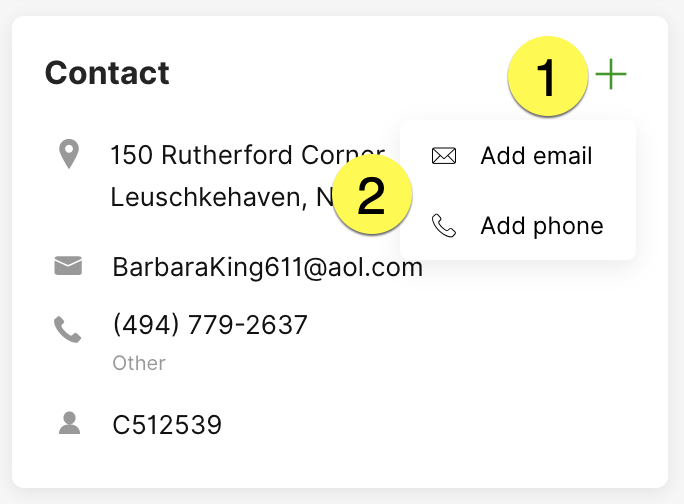When Customers contact you and Gladly cannot match them to an existing Customer Profile, a new Customer Profile is automatically created. You can also create a new Profile manually. Generally speaking, Gladly primarily uses email addresses, phone numbers, or social accounts to look up an existing Customer Profile that contains that information.
Matching Profile
- If there’s a match, Gladly automatically opens the Customer’s Profile. Every time the Customer contacts you using a contact detail associated with their Profile, the same Profile always appears, consolidating all Conversations in one Profile.
No Matching Profile
- If there’s no match, Gladly creates a new Customer Profile with the Customer’s email address, phone number, or social account they used to reach you. The Customer’s name should be entered manually. But if Gladly believes there’s an existing duplicate Profile (perhaps they contacted using a different email address or phone number), Gladly will notify you of a possible match. If the Profiles are for the same Customer, merge the Customer Profiles to bring all Customer Conversation history and data into one Profile.
Additional email or phone number contact #
Customers may contact you using different email addresses or phone numbers. To allow for more opportunities to identify the Customer without creating a new Profile, you can add their secondary email address or phone number to their existing Profile.
- Click
on the Contact card.

- Click Add email or Add phone.
- Email – A new email field is added under the existing email address. Click the Main tag if this is their primary email address.
- Phone Number – A new number field is added under the existing number. Enter the new phone number and select the phone type (Mobile, Home, Office, Other) and phone tag (e.g., if mobile, select if it can be used for SMS and/or Main). The SMS tag is required for the Customer to receive support via SMS.
Unique contact details can only be associated with one Customer Profile #
A unique contact detail can only be associated with one Customer Profile. For example, a phone number set as Mobile can only be associated with one Customer Profile, and it’s the same for an email address. A social account can also only be associated with one Customer Profile.
- A new Profile is created whenever a Customer contacts in for the first time using a unique contact.
- Whenever a Customer contacts in using a unique contact associated with a Profile, the same Profile is always opened and Gladly does not create a new Profile.
Mobile phone numbers are considered unique and can only be associated with one Customer Profile #
A unique contact detail, like a mobile number, means that another Customer Profile cannot have the same contact detail. The assumption is that an individual owns mobile phone numbers, which are not typically shared with others. Whenever a Customer calls using a mobile number associated with a Profile in Gladly, the same Customer Profile with the mobile number is always opened.
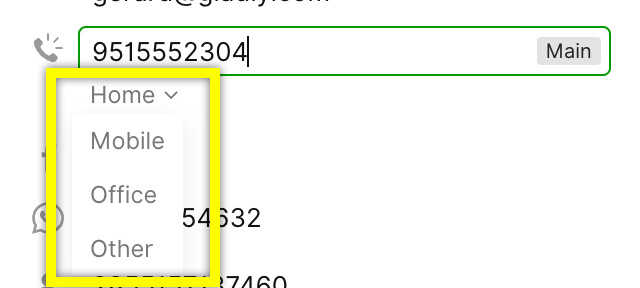
How mobile numbers are set as ‘Mobile’ #
A phone number can be marked Mobile in one of two ways: If you mark the phone number as Mobile or if the Customer SMSes in. If the latter, Gladly automatically marks the number as Mobile type and adds the SMS tag. The SMS tag allows you to SMS the Customer.
If Mobile Phone Number Identification is active and a new Customer (who has never reached out before) calls, Gladly will automatically detect if an incoming call is from a mobile number and set the number as Mobile. If the Customer calls or SMSes again in the future, the same Customer Profile will always open. But if it’s determined that it’s not a mobile number, then the phone number is set as Other or Home if it’s a landline.
Non-unique contact details create new Profiles with every phone call #
Non-unique contact details or calls from unusual or unknown numbers only apply to phone numbers set as Home, Office, or Other, meaning that multiple Profiles can be associated with the same phone number. The reason is there’s an assumption that they are or could be shared phone numbers in a household or workplace where the same number can be used by different people.
Every time a Customer calls using a phone number set as Home, Office, or Other, Gladly creates a new Profile. If, in the future, another Agent determines that a phone number previously tagged as Home, Office, or Other is actually a mobile number and manually sets it as Mobile, then the Customer Profile becomes unique. Calls from the phone number with the Profile containing the phone number set as Mobile will open and store all future interactions with the Customer.
- One Profile associated with a phone number – At the time the Mobile Phone Number Identification setting is activated, existing Profiles with phone numbers that are set as Other (excluding Home, Office) and already associated with a Customer Profile (just one) that is detected as a mobile number are automatically set as Mobile. Future calls will be related to the Customer Profile with the mobile number.
- Note – If there are multiple Profiles but only one Profile has the mobile number set as Other, then the phone number in that Profile is changed to Mobile.
- Multiple Profiles associated with the phone number – At the time the Mobile Phone Number Identification setting is activated, existing phone numbers set as Home, Office, or Other associated with more than one Customer Profile and detected as a mobile number are not set as Mobile.