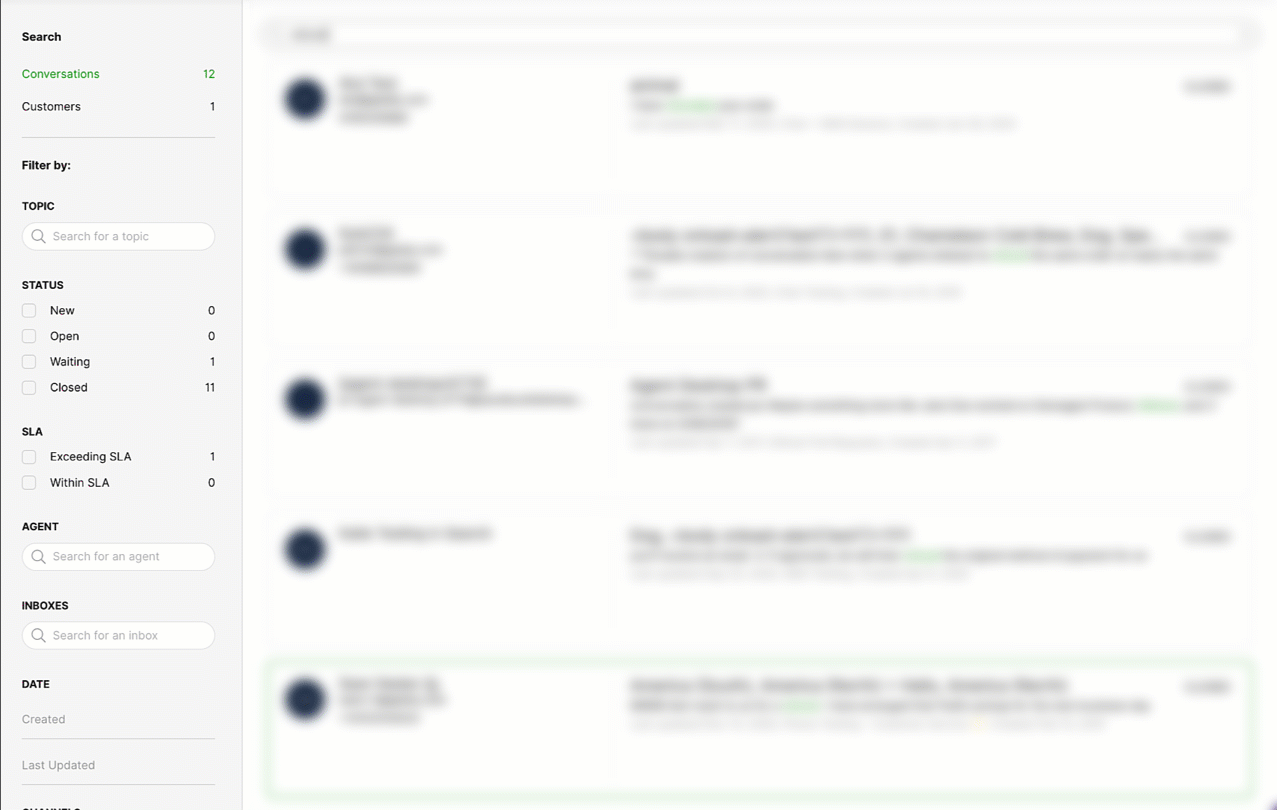Maybe you need to find a Customer fast, see how other Agents handled the same issue in the past, or if you’d like to find recently closed Conversations. Whatever the reason, Gladly’s Search lets you sift effortlessly through past Conversations and Customer information to find what you need.
Search for Conversations and Customer Profiles #
- Click
on the top right of the screen.

- The search page first loads Customers Profiles you recently viewed.
- Type your search term into the ‘Search for customer or conversation’ search bar. This could be the Customer’s name or a word or term related to what you’re looking for (e.g., returns, flight delay, refund, etc.).
- Scroll through the results until you find what you’re looking for.
If the number of results returned is a bit overwhelming, you could narrow down your search using the filters located on the left of the page to narrow down your search results further using different parameters.
Filter your search results #
You can further narrow down your search results by using the search filters on the left side of the search page. You can pre and post-fill the search filters based on your search criteria.
- If Gladly can’t find anything related to your search term(s), you’ll see the words “No result to display” appear on your screen. Otherwise, you should see a list of Customer Cards matching your search.
- Scroll through the results until you find what you’re looking for. If the number of results returned is a bit overwhelming, you could narrow your search using the filters on the left of the page (see below).

- Conversations – Show results where the Conversation(s) match the search term in the message body or subject.
- Customers – Show results where the Customer(s) match the search term.
- Topic name – Narrow down the search results to show only results that have selected Topic (s)
- When clicking on a topic from a search, that Topic and all its sub-topics filter the search results. When you remove a top-level topic or sub-topic, only that Topic is removed from filtering the search results.
- Status (New, Open, Waiting, Closed) – Only show New, Open, Waiting, and/or Closed results.
- Note – The number next to each status only includes Conversations and excludes Tasks.
- Exceeding SLA – Only show results that are exceeding their SLA.
- Within SLA – Only show results that are within their SLA.
- Agent – Only show results handled by a specific Agent(s).
- Inboxes – Only show results related to a specific inbox(es).
- Date Created – Only show results created between a specified date range.
- Date Last Updated – Only show results that were last updated between a specified range of date(s).
- Channels – Show Conversations that include the selected Channel. For example, if there’s an email Conversation with a couple of chat Contacts and you choose Chat as a filter, the results will include the email Conversation because there are also chat Contacts in the Conversation.
How Search results are sorted #
Keyword is not used #
Results are sorted by id (a unique identifier not visible in the UI) if only filters are used.
Keyword is used #
Results are sorted based on relevance, which takes into consideration the following logic:
- Term frequency – If a search term appears more times, it will be ranked higher.
- Inverse document frequency – If a search term appears in many areas, it will matter less to the ranking than a search term that appears in fewer areas.
- Field length – A shorter field (e.g., email subject) will matter more to relevance than a longer field (e.g., email body),
- Fields – For Conversation searches, the customer name, email, phone number, and item content are reviewed. If, for example, a Conversation had the Topic “order status,” but the term “order” didn’t appear anywhere in the emails, searching for “order” would not match the Conversation because we don’t include Topics in the search fields.
No results #
If Gladly can’t find anything related to your search term(s), you’ll see the words “No result to display” appear on your screen. Otherwise, you should see a list of Customer Cards matching your search.