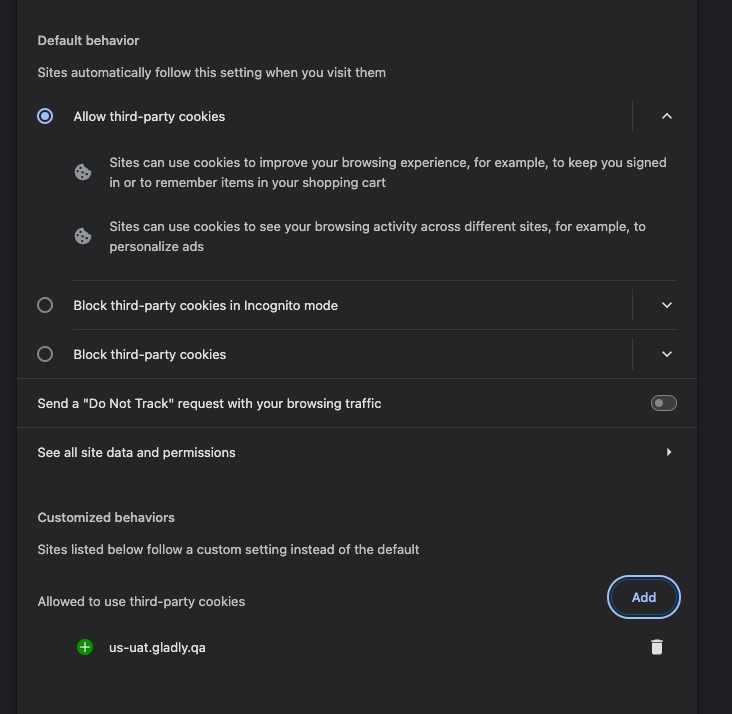OOTB reports getting stuck in a loading state has been observed in non-production environments like Sandbox, UAT, or QA.
This happens due to cookie requirements required by our reporting partner in non-production environments. To resolve the issue, first, ensure you’re using Chrome. Navigate to chrome://settings/cookies?search=cookies on your Chrome browser and select Allow Third-Party Cookies.