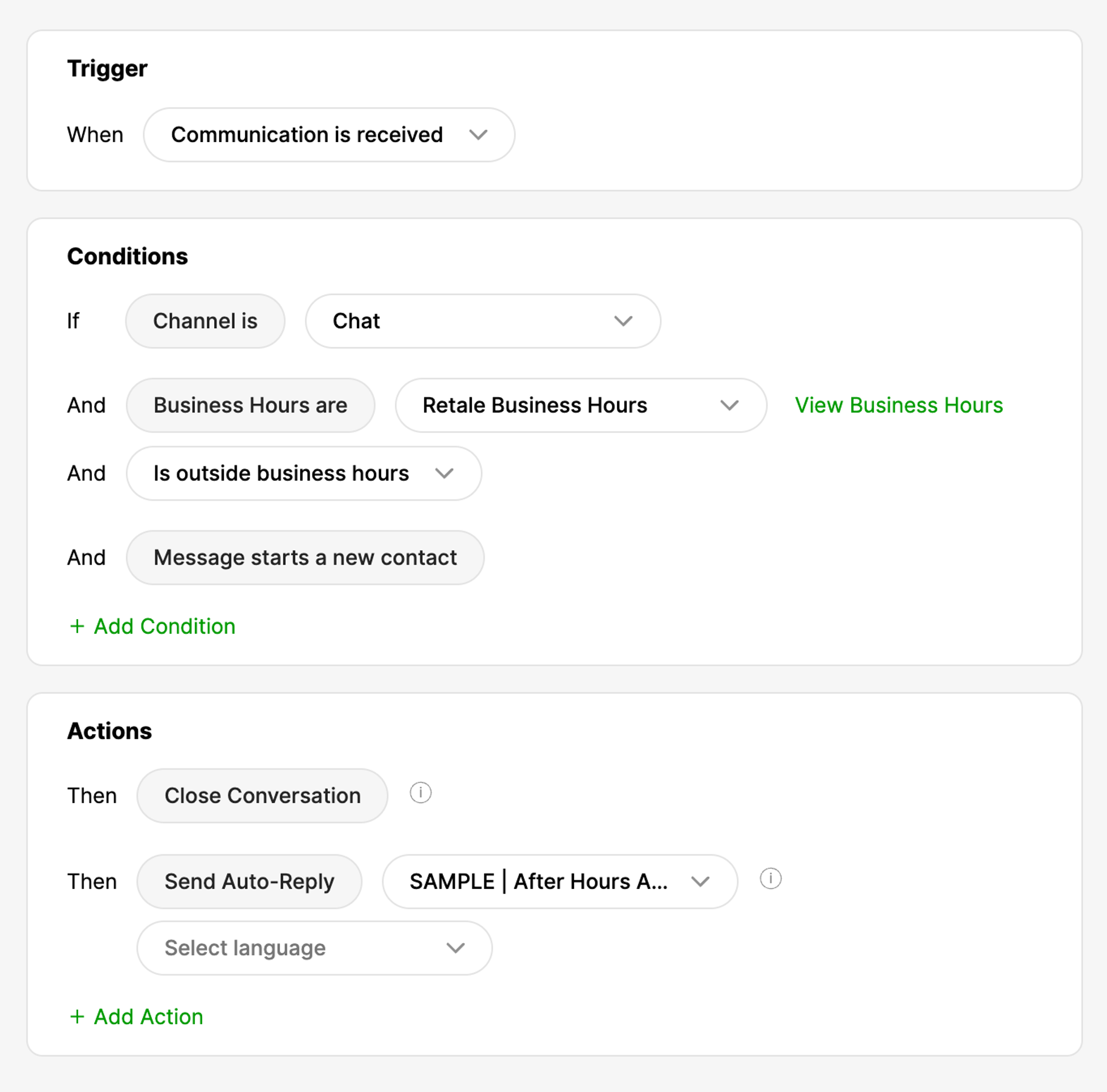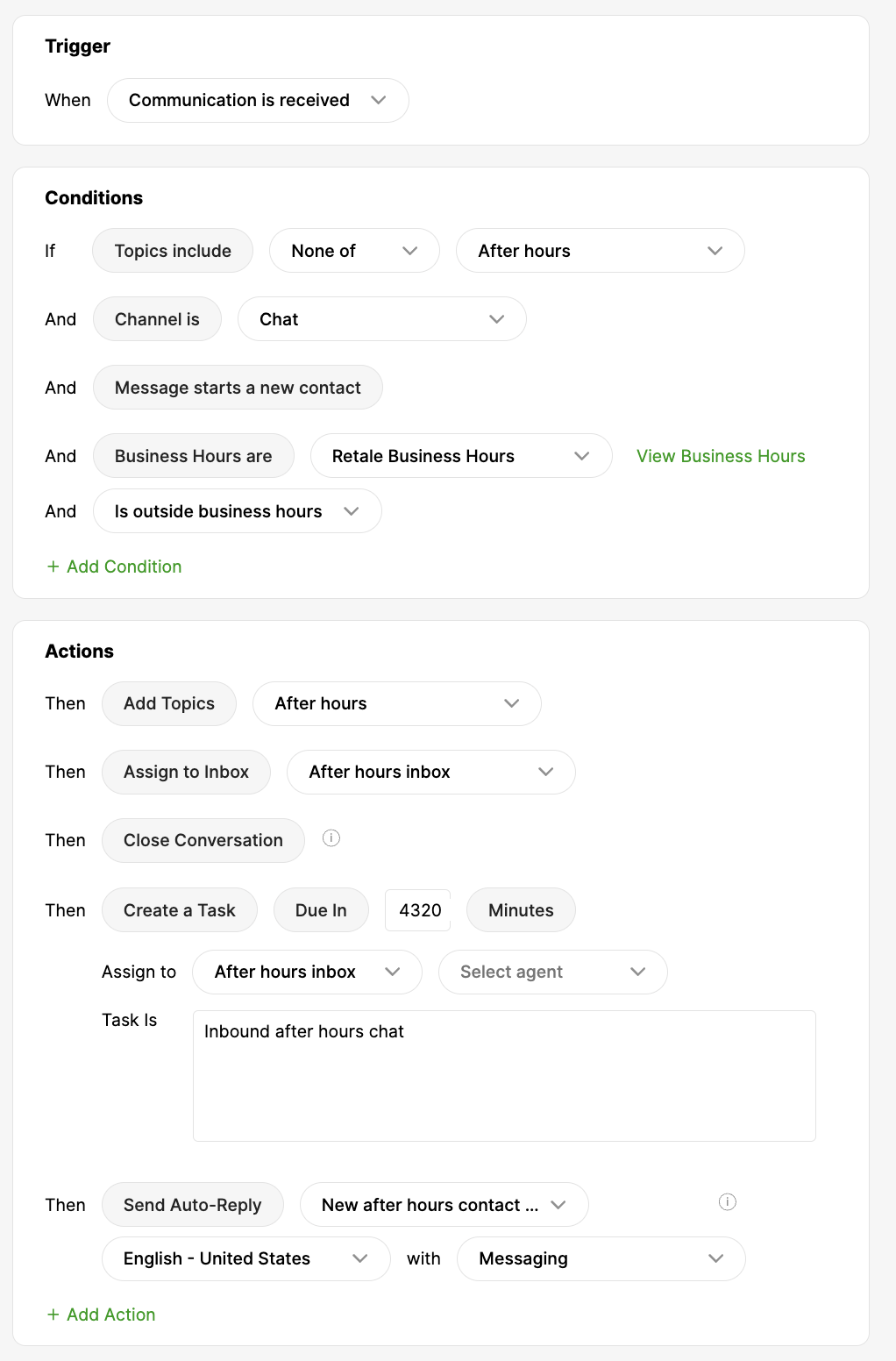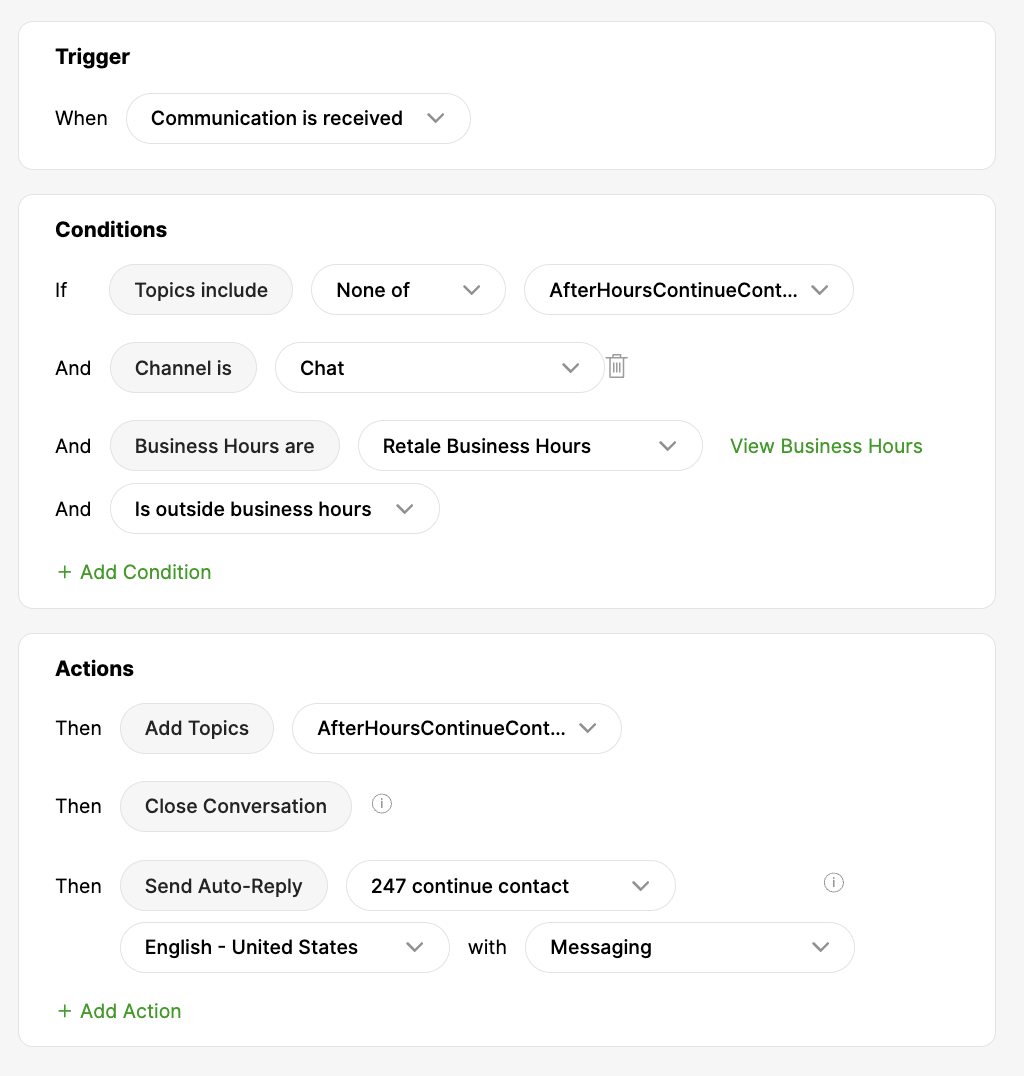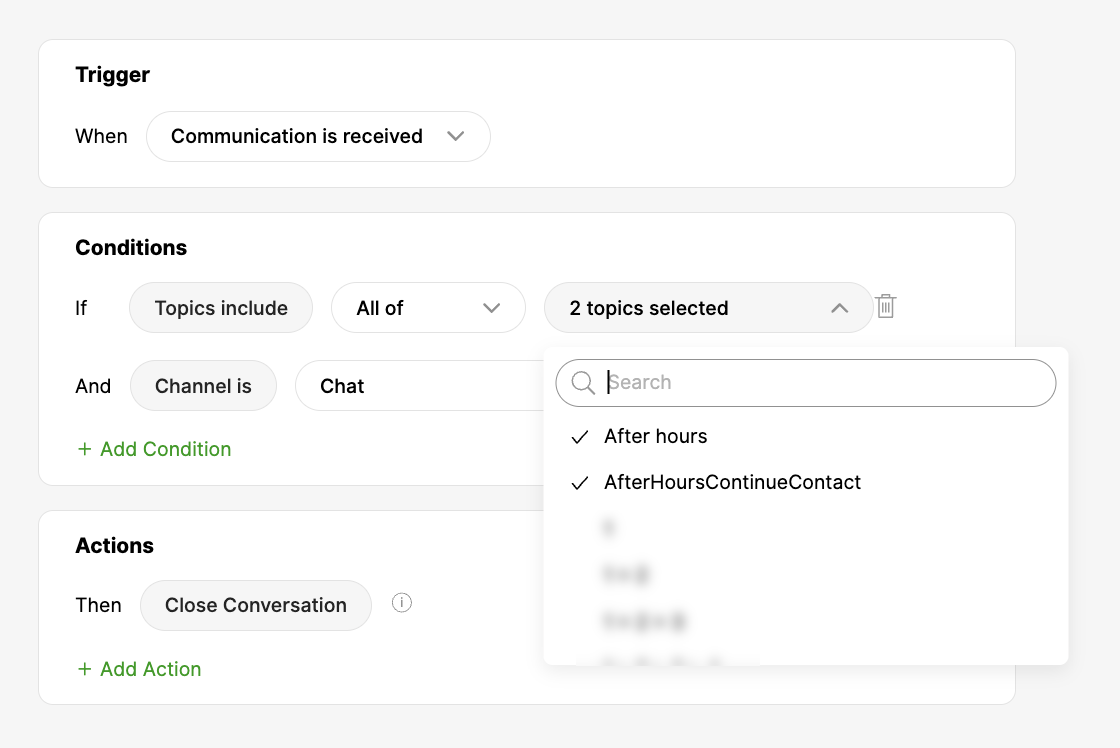| REQUIRED USER ROLE Administrator |
Assist Glad App/Chat Customers anytime without necessarily having Agents available. By setting up 24/7 support in Glad App, you can:
- Allow Customers to leave a message or explain their situation if live Agents aren’t available, allowing you to resolve an issue for a Customer before contacting them back.
- Provide Customers with another Channel they can use to contact you, or provide your Support hours.
A 24/7 setup for Glad App ensures Customers have a way to communicate with you at all times.
24/7 Glad App setup for Gladly Hero and Gladly Sidekick #
Settings to review running Glad App 24/7 #
Review the settings and considerations below to ensure your implementation of 24/7 Glad App/Chat runs smoothly.
Gladly Hero #
- Turn off Auto-Throttle. If Chat Throttling is activated, your Customers will see the Office Hours & Throttle Message whenever Agents are unavailable, even if Glad App Display Hours are set to 24/7.
- Activate Onboarding. Onboarding collects the Customer’s email address and name, which allows you to reach out to them if they contacted you outside your operating hours, and helps attribute the Conversation to an existing Customer Profile or create a new one.
- Offer Quick Replies. Offering Quick Replies can help your Customers find what they need quickly outside your operating hours and minimize work for common questions with readily available answers or self-service options.
- Update the Chat Ended messages. Update the Chat Ended messages, which appear after the chat is closed by a Rule or by an Agent.
Gladly Sidekick #
- Display a message based on if the handoff is expected or unexpected. Use isHandoff from the Transfer Flow to display a message based on whether the handoff is unexpected or expected. For example, an expected handoff confirms that the user was understood and that someone will get back to them: “Got it. Retalé agents will take a look and respond to your request in the email you have with us.”
- For an unexpected handoff, communicate that something unexpected happened, but someone will get back to them: “Something went wrong, but I’ve recorded your message. Retalé agents will take a look and respond to your request in the email you have with us.”
- Contact Gladly Support if you need help confirming this experience.
- Make sure your Sidekick handoff message and Rules Auto-Reply work well together.
- If your Sidekick says, “I’m not sure I understand, leave a message or email us at [email protected].” before handoff, and the handoff triggers a Rule that sends an auto-reply that says, “…leave a message or email us at [email protected],” your Customers will get a repetitive experience.
- Contact Gladly Support if you need help confirming this experience.