| Connect Learning Available in eLearning format in Connect Learning |
Quick Reply is a Glad App feature that allows Customers to click a button to make a selection instead of entering a text string as a response. So instead of replying with a string of text to a question like “How can we help you?”, your Customers are shown options presented as buttons that may have text like Returns, Product Question, Sales, or Support (it’s up to you) to make a selection. Through Rules, People Match, or an automation partner, it enhances how Gladly routes Customers so they’re more likely to be routed to the Agent that can best help them.
In the image below, the Quick Reply buttons configured for Glad App are Find a store, Find in store, Buy online, Curbside pickup, and Something else.
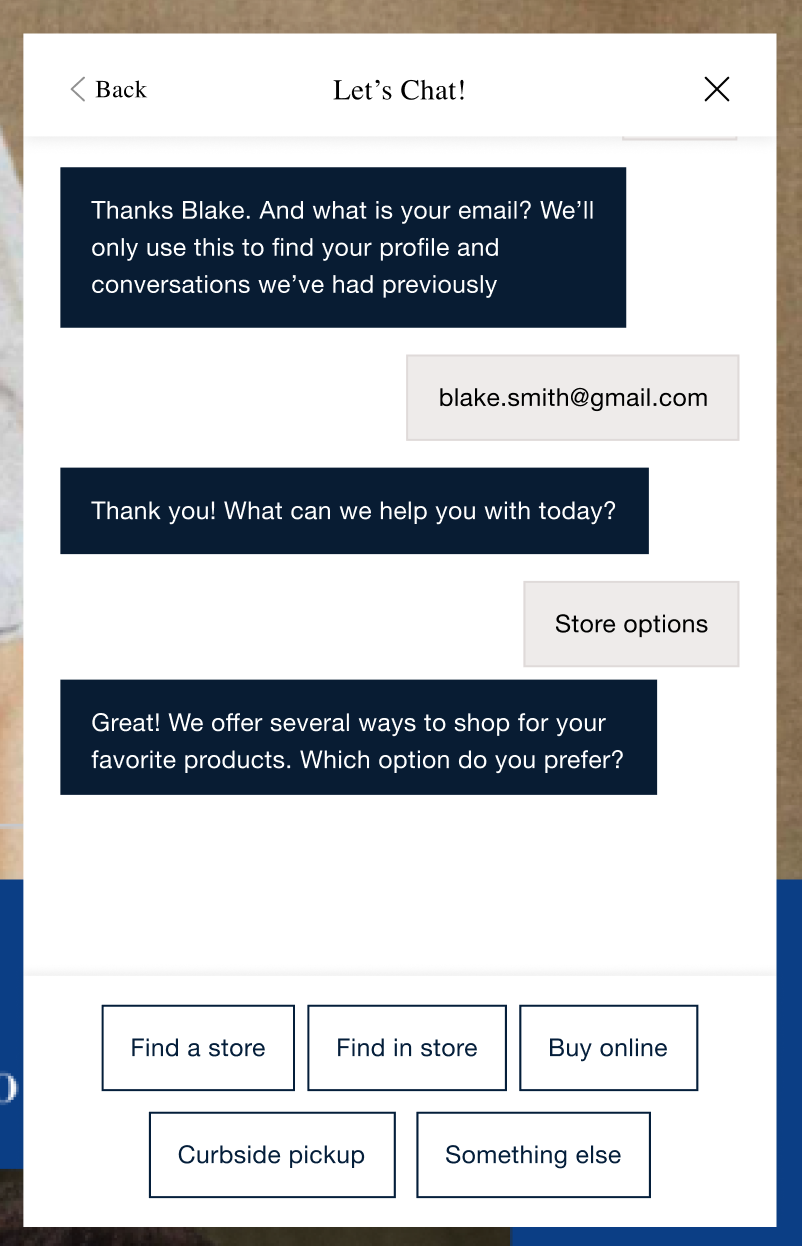
Each Quick Reply button can be configured to respond intelligently to each selection. For example:
- Clicking Find a store responds with a link to a store locator.
- Curbside pickup allows Customers to notify a store that they have arrived and are ready for curbside pickup.
- Something else means the Customer wants to talk to an Agent, which puts them in the queue to chat with an Agent.
Button labels are entirely customizable, and the button ID can identify the buttons via API or automation partners.
The button’s style (e.g., color, button border) follows the same styling as the Contact Us button configured on the Glad App configuration page.
Quick Reply buttons are created through the Glad App configuration page. Use Rules to automate routing Customers to a specific Inbox based on their button selection, and even use Answers to create customized responses.
Use our API if you plan on working with automation partners or apps like Netomi. To add, Quick Reply buttons are available for use in the Mobile SDK experience.








