Commonly found used in the Customer Support/Service industry, an IVR (Interactive Voice Response) is a telephony software that interacts with Customers through voice or DTMF (dual-tone multi-frequency) system. Think of the last time you called a company for support. If you had to press your keypad to select an option, or if you’re asked to state what you’re looking for, that’s an IVR you were interacting with. Some also refer to an IVR as a “Phone Tree.”
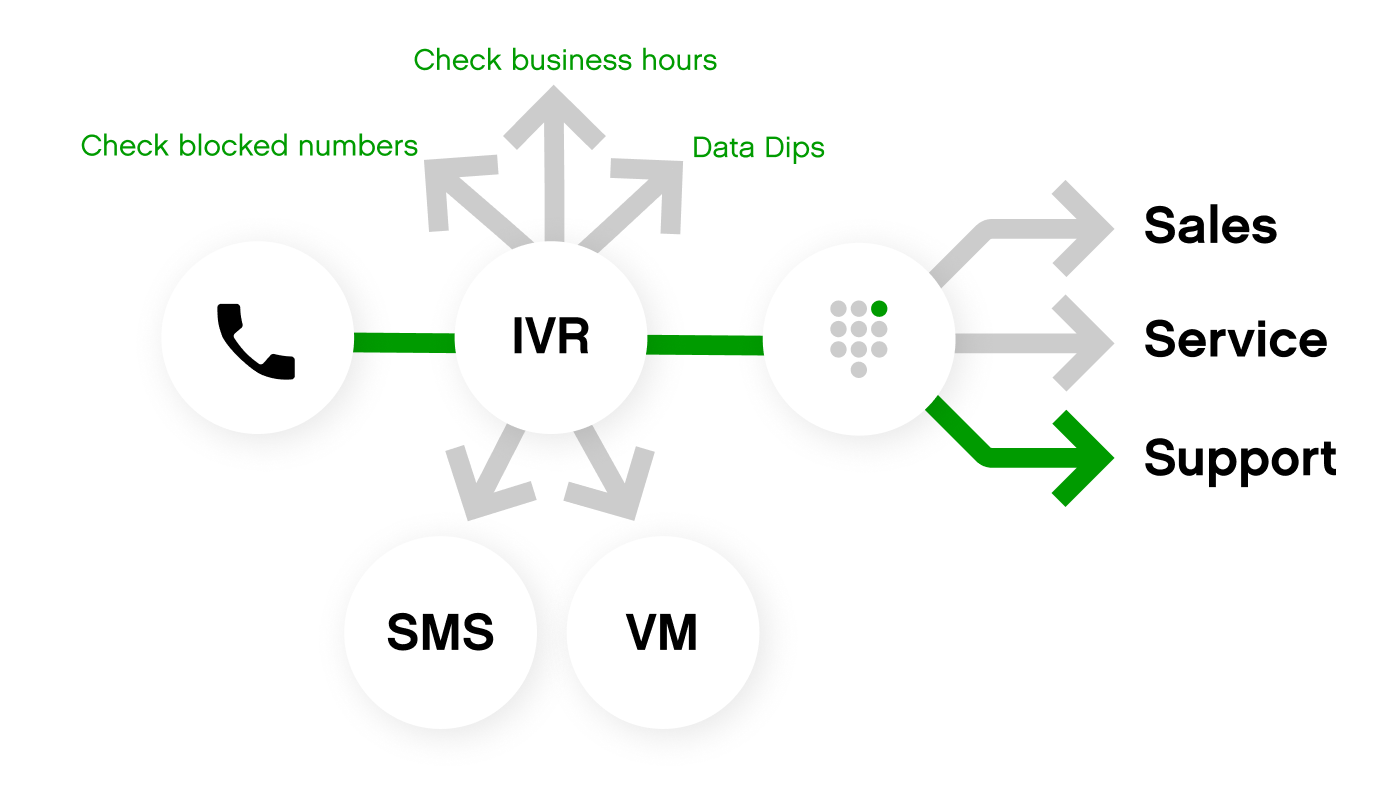 A simplified version of how a call flows and interacts with an IVR to get to the right Agent
A simplified version of how a call flows and interacts with an IVR to get to the right Agent
How callers interact with an IVR #
How your Customers interact with an IVR depends on how you have relevant nodes configured.
Keypad/ DTMF #
This is when your Customers interact with your IVR by making a selection on their keypad. For instance, they may hear a selection of languages before they are presented with more options:
“Thank you for calling Rétalé. For English, press 1. For French, press 2. For Spanish, press 3.”
As they select through your IVR using their phone’s keypad, they can be directed to an Agent, an automated response system, or perhaps to leave a message.
Voice #
IVRs can be configured so that Customers interact with it by voice. They can use simple words like “Agent,” and then the IVR routes them to an Agent. It can also be more complex, like “I need to exchange the shoes I bought.” The IVR can either route the call to an Agent that specializes in product exchanges or the IVR can even be configured to handle the exchange process without ever talking to an Agent.
Voice + Keypad/DTMF #
An IVR can be a combination of voice and keypad interaction. This makes some IVRs very powerful and valuable when helping Customers.








