Customers calling you typically experience two sets of IVRs:
- Initial IVR
- Queue IVR
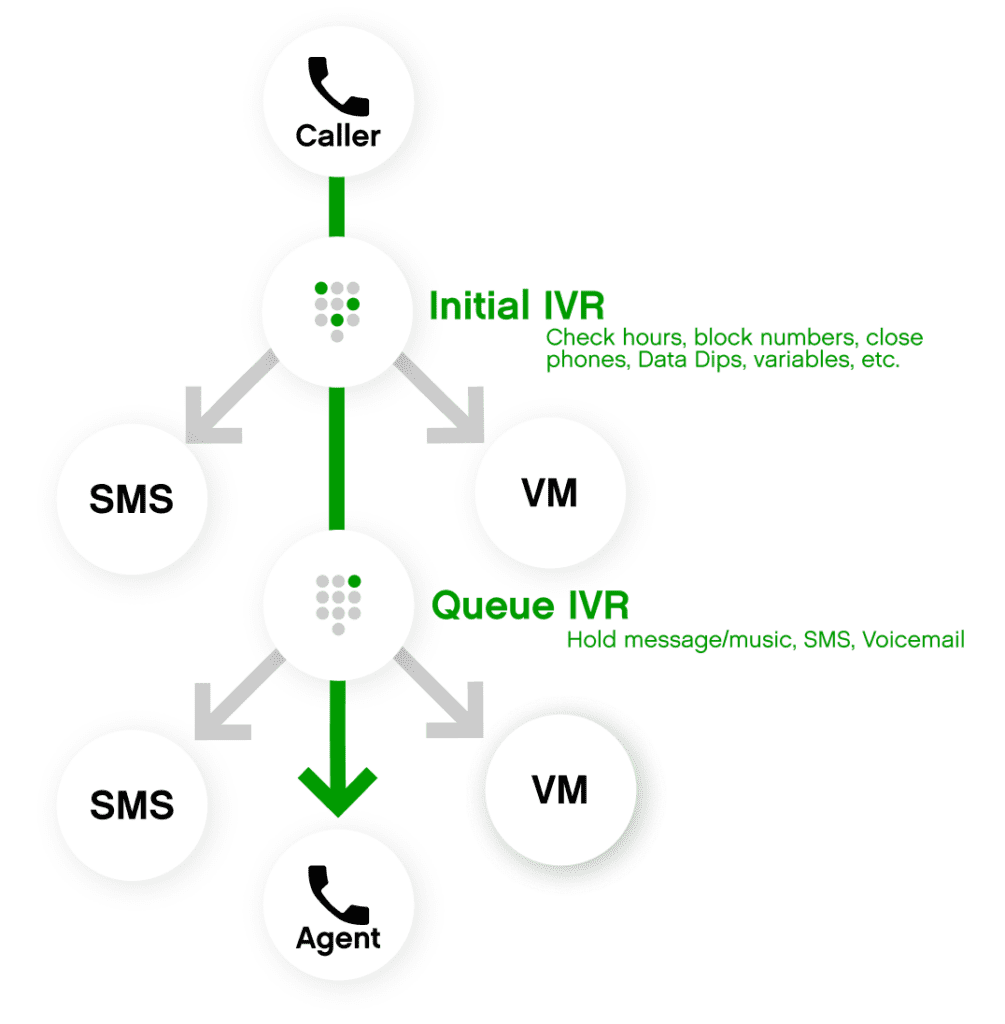
Initial IVR #
When Customers call you, the number they call is typically linked to the Initial IVR. This is the IVR that usually contains nodes that check for business hours, numbers to block, data dips (e.g., check for rewards points, look up order information, etc.), closes the phones, and others.
This IVR aims to get the Customer to the correct queue (or Inbox) based on their selection in the Initial IVR to be assisted by the best Agent to help. Once they exit the Initial IVR, they then enter the Queue IVR.
You can name the Initial IVR anything you want, but it should be a name that will help you recognize how it’s being used. The Initial IVR a call enters can be configured in the Voice settings.
Queue IVR #
Once a Customer selects their option while in the Initial IVR, they are moved to the Queue IVR. This IVR is specifically created to handle calls in an Inbox’s queue waiting for an Agent. In the Queue IVR, callers may:
- Hear a message that “all agents are currently busy” while waiting.
- Hear the option to switch to text/SMS support, leave a voicemail, or continue holding for the next Agent.
This means you could have multiple Queue IVRs used specifically with certain Initial IVRs and vice versa. You can see which Queue IVR a specific phone number is configured to use in the Voice settings.
Also, note that some IVRs may not have an Initial IVR and only the Queue IVR. There can even be no Initial or Queue IVR at all. In that case, callers are sent straight to the Inbox to wait for the next Agent.
Check Initial and Queue IVRs linked to phone numbers #
The Voice settings page shows the IVRs (Initial and/or Queue IVR) used for a particular number. A list of all IVRs can be found on the IVR settings page.
- The Initial IVR column shows which Initial IVR a phone number on the Phone Number column is using.
- The Queue IVR column shows which Queue IVR a phone number on the Phone Number column is used.
Click on the Initial or Queue IVR name to open the IVR’s configuration.








