The Freeform Topics feature allows Agents to capture Conversation-specific attributes and pull them to your preferred analytics tool through API, webhooks, or AWS EventBridge. Furthermore, Gladly Sidekick can also be configured to apply Freeform Topics automatically.
For example, you could create a Freeform Topic called Order Number and allow Agents to associate the order number as a Topic via the freeform field to enter the exact order number relevant to the Conversation.
Standard Topics appear without a freeform field, whereas Freeform Topics do in the Topics menu.
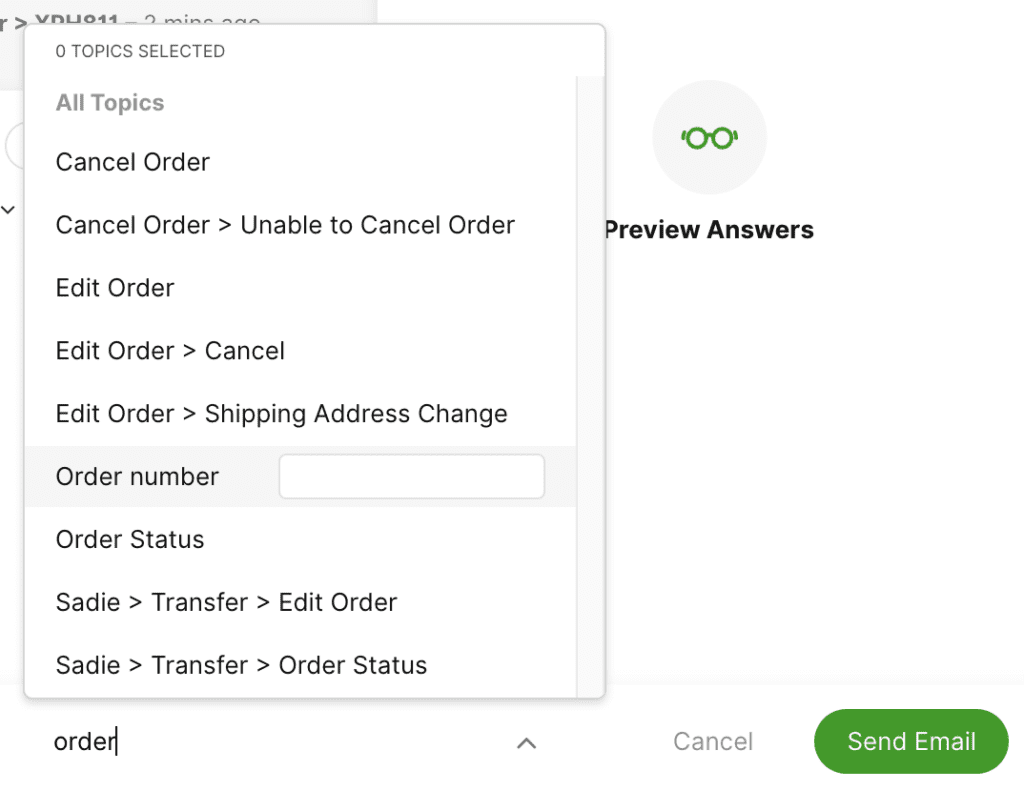
How Freeform Topics differ from Topics #
Freeform Topics provide specific details relevant to Conversations, which can be combined with other data points for analysis, while Topics categorize the reason for an interaction. And while they share similarities, like how Agents access them through the Topics menu, it is important to understand their differences.
Unlike Topics, Freeform Topics:
- Are not searchable through the Topics filter in global Search.
- Cannot be used with Rules or for Routing logic.
- Are not available for analysis in any OOTB Reports or Insight Builder.
Analyze Freeform Topics usage #
Access and analyze Freeform Topic usage through webhooks, API, or AWS EventBridge. Using AWS EventBridge as an example, say you have Shipping Courier as a Freeform Topic and have trained Agents to apply the name of the courier for any delivery issues-related Conversations. You may then use AWS EventBridge to analyze Conversations using the Shipping Courier Freeform Topic to analyze the number of delivery issues raised per courier.
Pulling different Freeform Topics via API or webhooks to a data warehouse allows you to construct different data combinations for analysis.
Sample use cases for Freeform Topics #
Because Freeform Topics allows Agents to capture Conversation-specific attributes, this presents several opportunities to help fine-tune Conversation analysis and transmit various information to a data lake for a curated analysis.
- Order Number – Capture order numbers attached to specific Conversations and combine this data point with other attributes, like buyer information and other Conversation attributes.
- Promo Code – Associate the exact discount/promo codes used in Conversations.
- Product Feedback – Identify products performing well or low-performing products.
- SKU – By associating SKU to a Conversation, you could track the exact products Customers raised questions about.
- Store Location – Allow Agents to associate exact store locations and comment on performance, feedback, or if a Customer raises any concerns.
- Shipping Courier – Get insight into which carriers lead to more damages to shipments or shipping delays, and take action
Access Freeform Topics in the Topics menu #
Freeform Topics and Topics are accessible through the Topics menu.
Hovering over a Freeform Topic in the Topics menu exposes a freeform field where the relevant information can be included and made part of the Conversation.
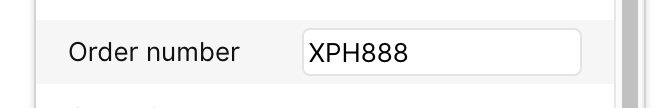
Freeform Topics and Topics associated with a Conversation appear as selected Topics.
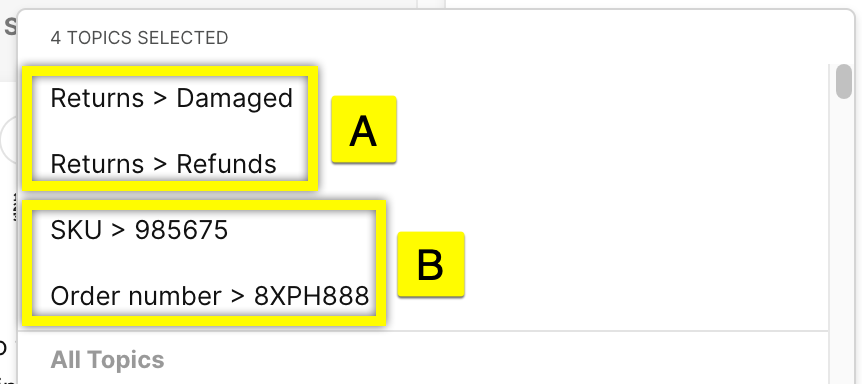
- [A] – Topics – Topics applied to the Conversation where the Customer is asking to return a damaged item and requesting a refund.
- [B] – Freeform Topics – The Order Number Freeform Topic (XPH888) and SKU (985675) specify the order number related to the return and refund request.
Agents can apply as many relevant Topics/Freeform Topics as needed, including the same Freeform Topic with different values.








