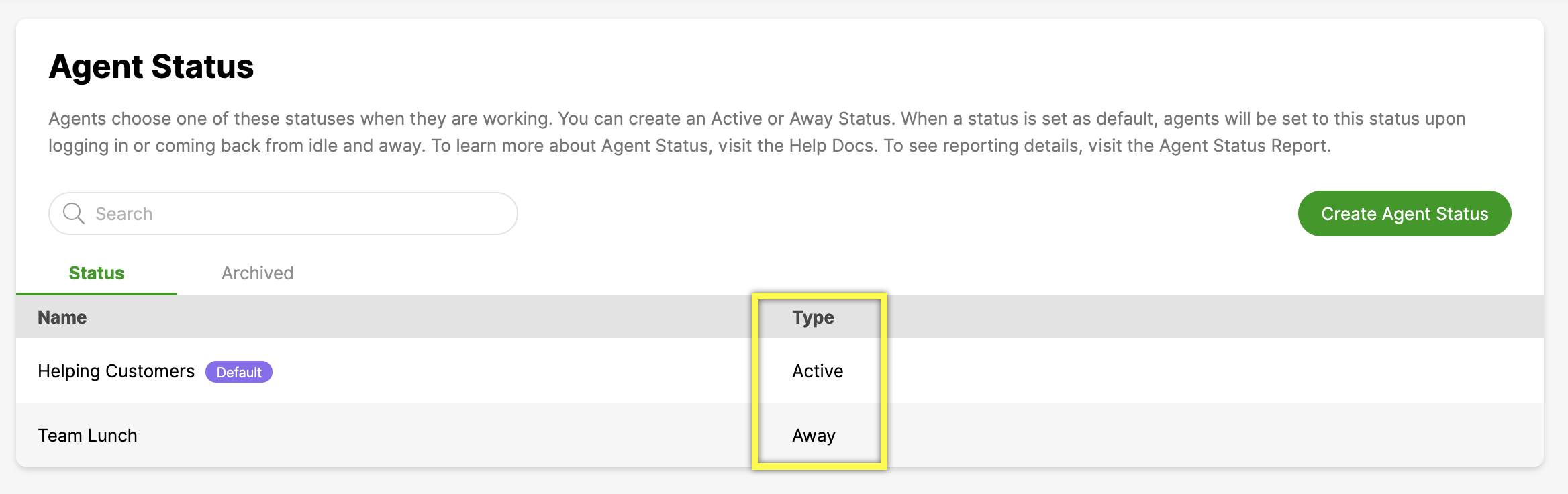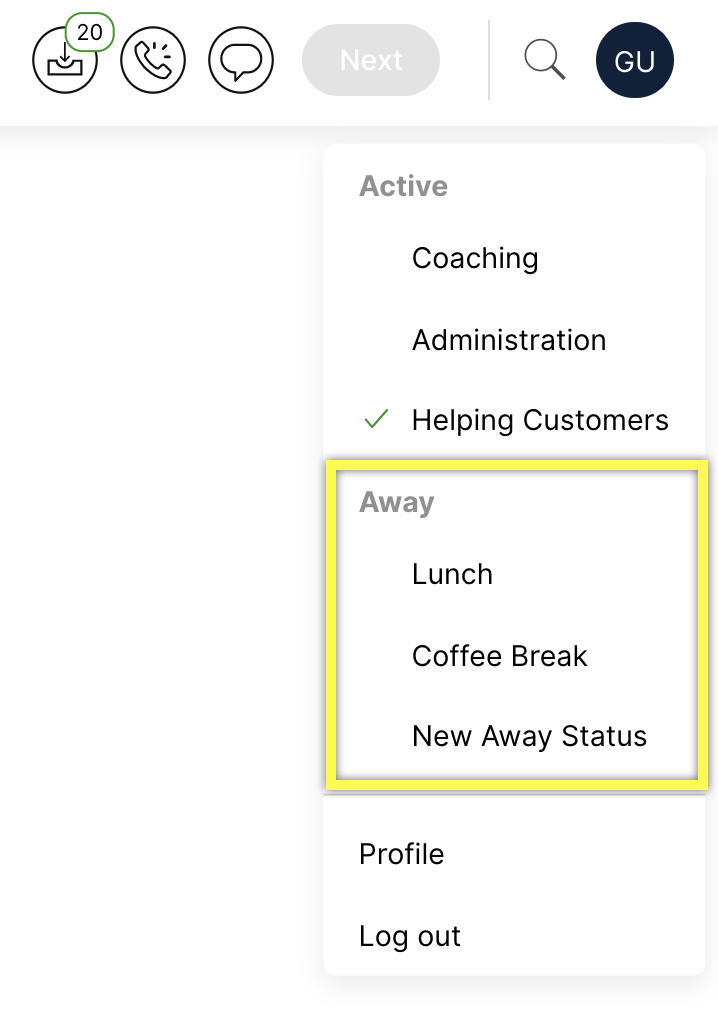Agent Status is a setting that allows Administrators to help Agents manage their Active or Away status while working in Gladly. Agent Status options for both Active and Away statuses are accessible through the Profile menu on the top right corner of the screen.
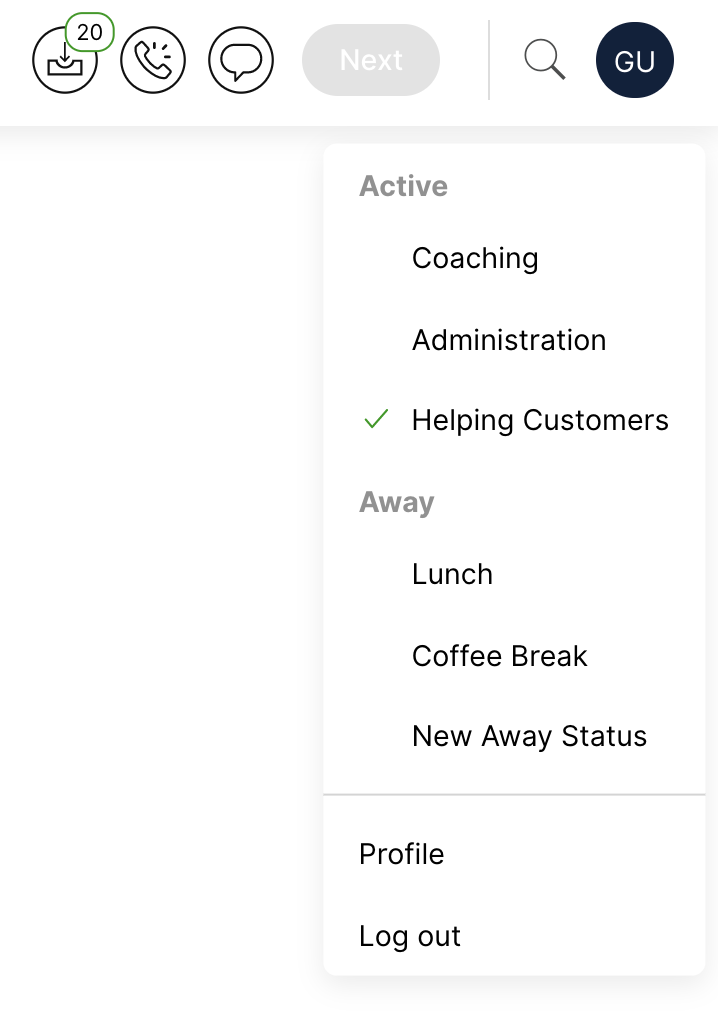
These statuses are classified using the following types:
Active Status #
Agents use working states to indicate what they are currently doing. Some Active status examples may consist of the following:
- Helping Customers
- Training
- Escalations
- QA Activities
- + any other states allowing Agents to track their activities throughout the day.
‘Active’ status type #
By allowing Agents to choose a status related to activities they partake in throughout their day will provide Administrators with a better accounting of how Agents are spending their day while working. With this setting, Administrators can:
- Enhance accounting of billable and non-billable Agent time (BPO)
- Better track Agent performance
- Monitor schedule adherence
- Understand how Agents spend their day or which tasks they spend the most time on
A green checkmark appears next to the Active status the Agent currently has selected. When Agents log in for the day, the default status is pre-selected.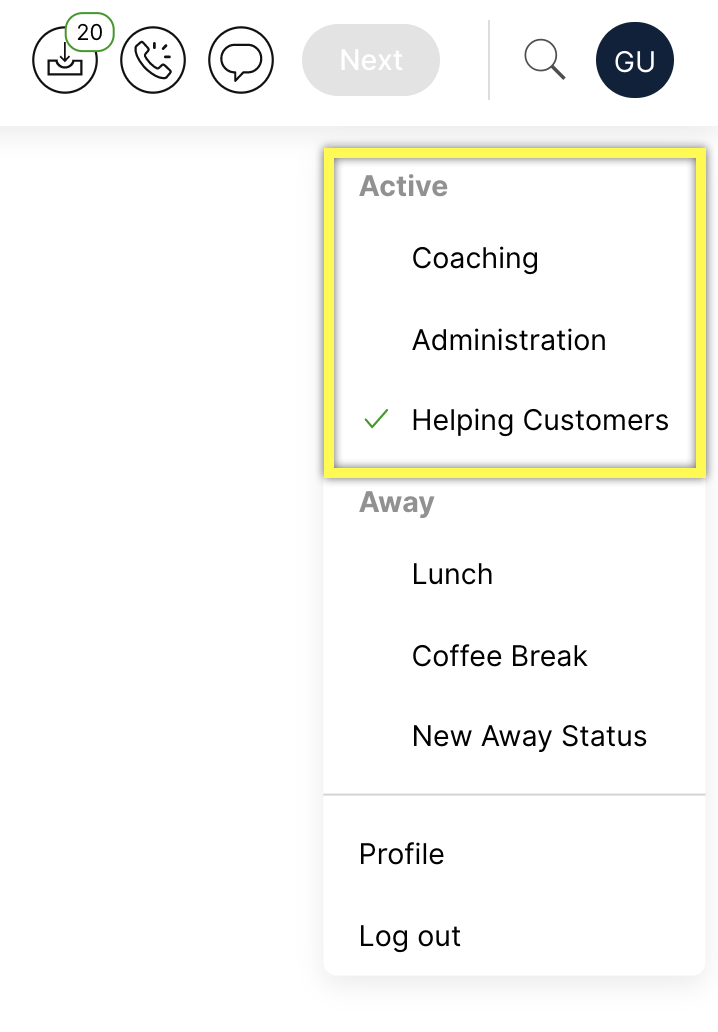
‘Default’ Active status #
Active status requires a default state for Agents. This ensures that every moment an Agent is logged in and working is accounted for. When Agents log in for the day, this is the status they are assigned until they change it. It’s also the status they are assigned when they return from being Away.
The Agent Status settings page will show which Active status is the default state, which can be changed depending on your requirements.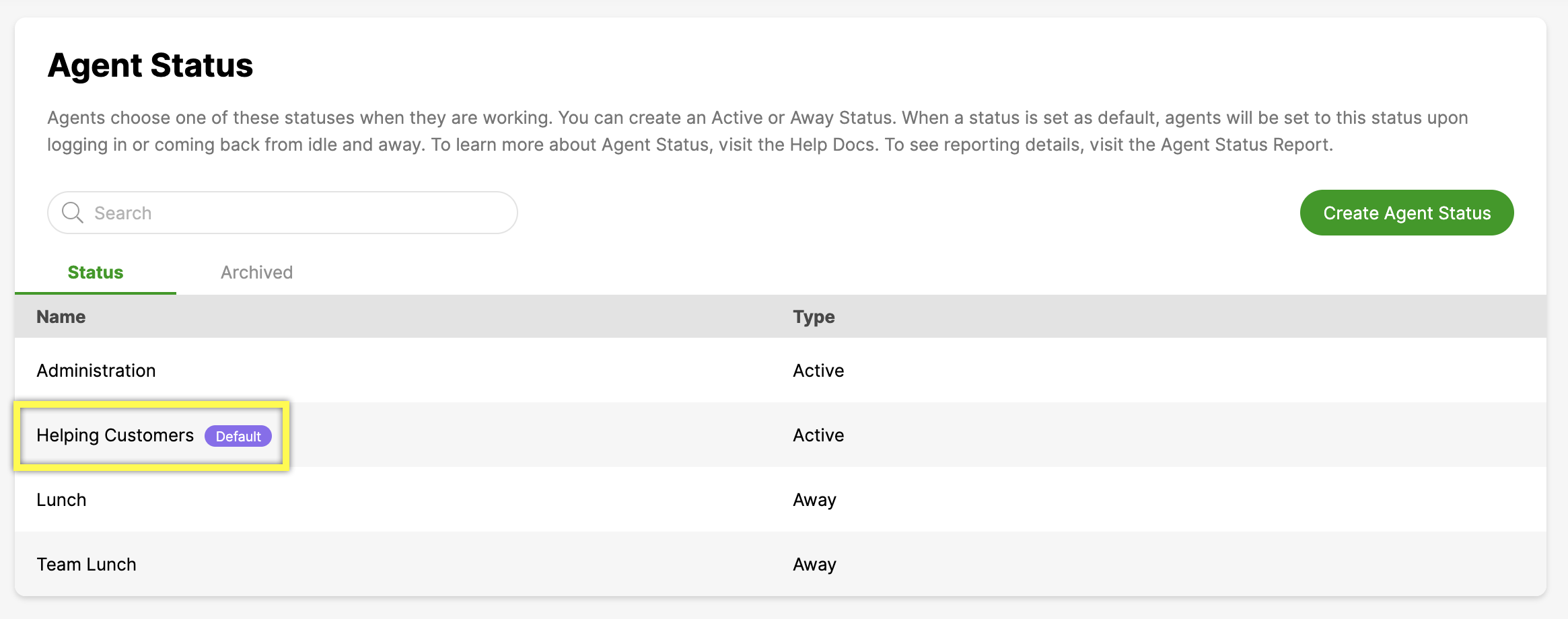
Tip – ‘Work’ is the default Active Status #
Work is the default Active status out of the box. Administrators can change the default status at any time.
Away Status #
Statuses used by Agents if they need to step away from their computer. This typically includes:
- Lunch
- Dinner
- Break
- External Social Media Activities
- + any other states that allow Agents to indicate why they are Away in Gladly.
‘Away’ status type
Allow Agents to provide a reason if they step away from their computer. Status frequently used by Agents include:
- Lunch
- Break
- Dinner

Differentiate between ‘Active’ and ‘Away’ statuses #
Because the Agent Status page includes both Active and Away statuses, use the Type column on the Agent Status settings page to identify how a particular status is used.