| ADD-ON FEATURE Voice Summaries is an add-on feature. |
With Voice Summaries, you can view a text summary of phone calls to help you quickly understand the call’s key points and main takeaways. This feature can save you and your colleagues time and help you better recall what happened during the phone call.
Review the text summary of a phone call #
Voice Summaries immediately begins the call summarization process once a call ends. Inbound and outbound calls are summarized as long as they’re recorded.
The summary takes about one minute to complete after a call ends and begins automatically.
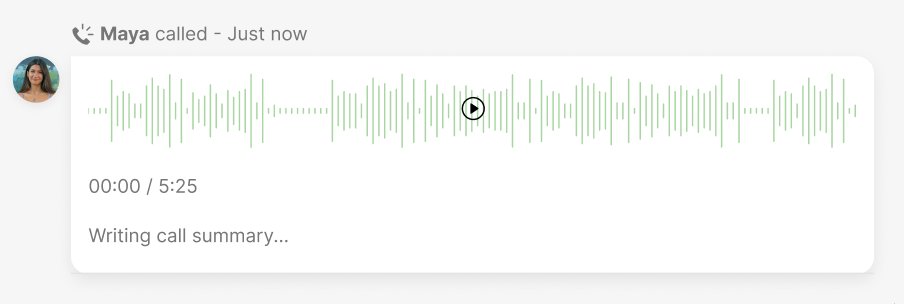
The summary appears just below the recording of the phone call.
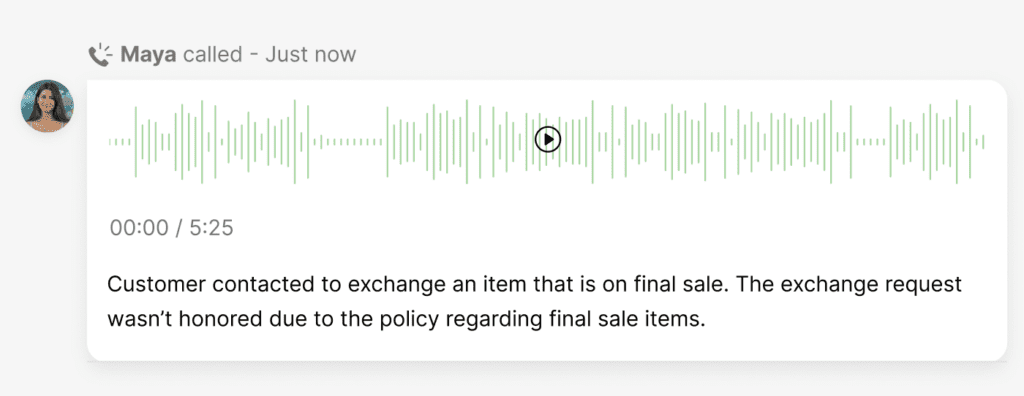
Voice Summaries can generate a text summary of any recorded phone calls.
- Summaries are generated in English. Non-English phone calls cannot be transcribed at this time.
- Three-way, transferred (Cold and Warm transfers), and coached/joined calls are summarized as long as they’re part of the same phone call and call recording.
- If using AI Summaries to summarize a Conversation, it would not include a summary of phone calls part of that Conversation. AI Summaries summarize what happened in text-based Conversations (e.g., a combination of email, messaging, etc.), and Voice Summaries only summarize phone calls.
Summary is not accurate #
Call summaries cannot be edited if you disagree with the summary. If, after a phone call, you deem the summary generated is inaccurate or doesn’t capture critical points discussed, you can:
- Add a Note and enter the key points discussed. You may want to listen to the call recording before manually summarizing the call as a Note for accuracy
- Ask a Compliance Administrator to delete the call recording, which means deleting the summary and adding a separate Note with the updated summary.
Possible errors when summarizing a phone call #
While rare, a few errors may occur when using Voice Summaries
| Error | Reason |
|---|---|
| Unable to create call summary | The summary failed due to transient network errors. I’ll try to summarize the call again. automatically for up to 24 hours. The error remains the same if transcription attempts fail after 24 hours. |







