The missed call notification banner appears if:
- You miss a call attempting to route to you.
- The Customer hangs up while the call is being routed.
- The call ended because of an error.
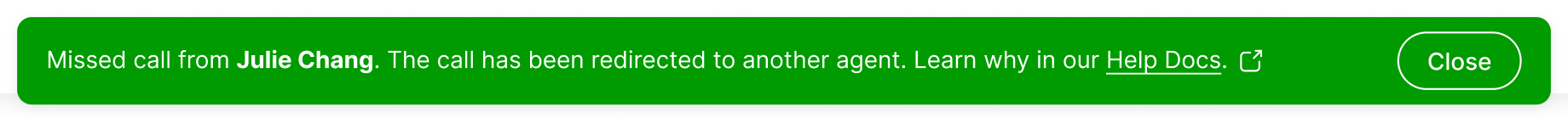
Clicking Close dismisses the notification or automatically dismisses itself after 15 seconds.
A call is classified as missed if no action is taken on it, like accepting, declining, or ignoring it. Without going unavailable for Voice, another call is routed seconds later as configured on the After Call Work setting.
If you see this notification and are unsure why you missed the call, go through the checklist below.
Is your sound working?
Are you missing the incoming call notification because you do not hear the sound notification? Make sure your browser sound settings are correctly configured.
Do you have Gladly open on multiple tabs?
- Running Gladly on multiple browser tabs could create duplicate sessions and affect the routing function. Make sure you have Gladly running on one browser tab only.
- To avoid leaving Gladly to view another web page, we suggest using another browser (e.g., Firefox, Microsoft Edge) for other web pages you must keep open and use Chrome exclusively for Gladly.
Are you experiencing network issues?
Transient (local) network issues could cause calls not to route properly or generate sound notifications. In this situation, Gladly reroutes the call to another Agent.







