There are a couple of ways to monitor how People Match is performing and understand how Customers are matched.
People Match Liveboard #
Use the People Match Liveboard to monitor (in real-time) when and why Customers are matched with certain Agents.
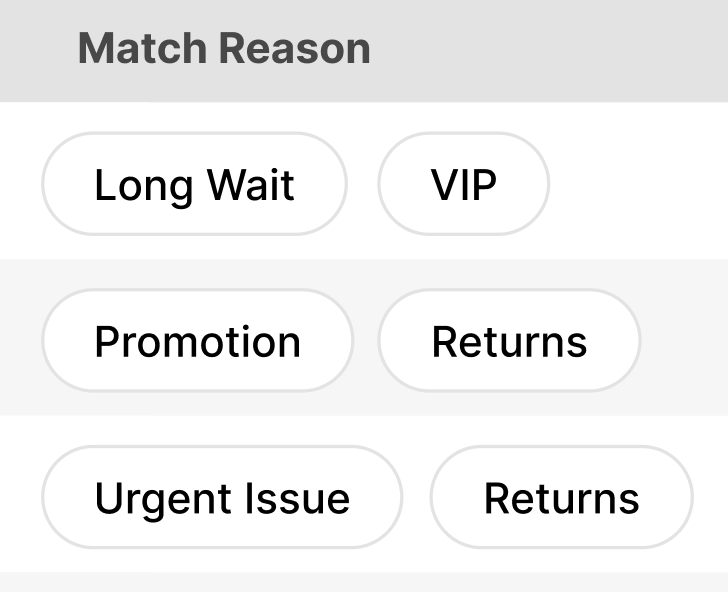
People Match Liveboard shows up to the latest 500 matches from the last 24 hours, including those where People Match boosts were not applied. Remember that not all matches are accepted, so you may see the same Customer matched several times until the match is accepted.
- When filtering by Inbox, you will see matches made in that Inbox even if the Conversation has moved to a different Inbox.
- Match Reasons can include skills set up as a boost or part of a boost.
Conversation Timeline match event #
Hover over the Conversation Timeline event to open a tooltip that shows why a Customer matched with an Agent. All criteria contributing to the match between the Agent and the Customer appear in this tooltip.
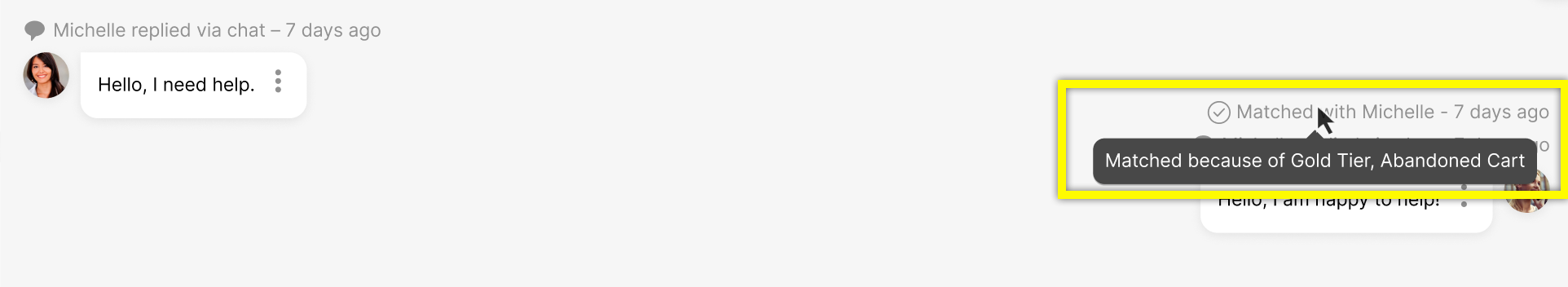
Reports #
Use the Contact Timestamps report and use the “Match Reason” metric to report on match activities.
- Download a CSV of the Contact Timestamps report.
- Filter on “CONTACT/OFFER,” which will include Contact offers, accepts, misses, and declines so you can see whether the matched Agents went on to accept the Contacts.








