Exclusively used with People Match, Skills is a feature that allows Agents to be assigned specific skillsets to elevate the chances of Customers getting matched with Agents with skills tailored to address their particular need or situation. For example, a Customer who’d like to cancel a subscription can be routed to an Agent specializing in Customers who want to cancel their subscription. Skills help reduce the need to continuously manage Inbox assignments and reassign Agents as incoming volume fluctuates.
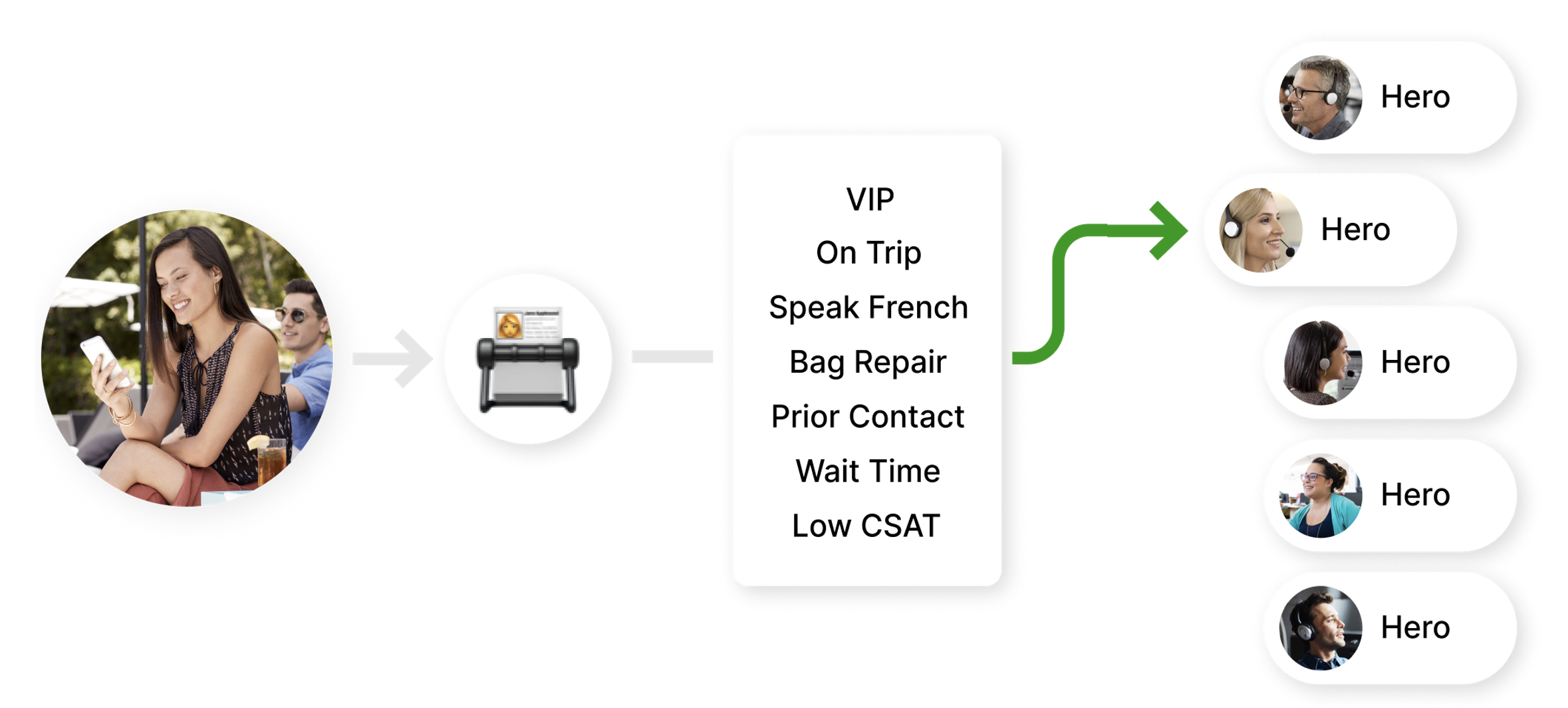
Sometimes referred to as “skill-based routing,” situations below describe when Skills can help route Customers:
- Agents specializing in Customer Retention may primarily receive Customer requests who want to cancel their subscription or service.
- Agents who specialize in helping your VIP Customers like those who are Platinum or Gold members
- Agents who have a detailed knowledge of a geographic region (NYC, SF, Chicago, etc.)
- Agents who specialize in certain Messaging Channels but can also support on the other Channels (e.g., the Agent may work in an Inbox with multiple Channels and go available for Messaging, but they’d ideally work on Instagram Messaging or Chat)
- Use Skills let to help ramp up new Heroes more quickly, so they are least likely to be matched with VIPs or Customers who require more knowledge and attention.
Remember that Skills help enhance and compliment People Match and not replace it. There can also be multiple boosts with numerous layers of skills. Imagine this situation:
- Spanish-speaking VIP Customer contacts in.
- VIP Customer is in a queue waiting to be routed to an Agent with Spanish as a skill.
In the situation above, People Match might choose an Agent trained to support a VIP Customer but not necessarily the language (Spanish) skill. In this situation, the urgency of the request (based on a boost) might be more important than the skill (language).
While Skills help improve the chances of Customers getting to the right Agent with the right skills, other factors like additional People Match scenarios, the way your Inboxes are set up — even Rules — can affect how Customers are routed to Agents.
Note – Rigid requirements for routing Customers to specific Agents
Keep in mind that the Skills feature is additive, meaning it helps elevate the chances of a Customer getting routed to the Agent that can best help by vetting People Match Boosts that includes the skill. If you have rigid requirements where Customers from a certain Entry Point must be routed to certain Agents, then Skills may not be the right answer. Instead, we suggest having specific Entry Points and Inboxes specific to situations or scenarios staffed by Agents well equipped to support those Customers.
For example, suppose Customers commonly ask about your lighting product, and you only want knowledgeable Agents to support Lighting questions. In that case, it’s best to set up an Entry Point (e.g., [email protected]) specific to lighting products and point it to an Inbox staffed by Agents who can properly answer any lighting questions. This removes the chances of Customers getting matched with an Agent who may not be equipped to answer questions about lighting.
A holistic viewpoint of skills #
What makes Skills for People Match different from other platforms’ “skills-based routing” system? On other platforms, they typically optimize and match skills on a one-to-one basis, meaning you only need one matching Customer Condition (e.g., attempt to cancel a subscription) and one Agent skill (e.g., Customer Retention) to route a Customer to an Agent. On the other hand, Skills lets you use multiple Agent skills (e.g., Chat-Channel, Customer Retention, Spanish) plus other People Match Boosts (e.g., increase boost size for certain skills) to attempt and match the Customer to the best Agent that can help them.
Rules, People Match, and Skills #
Skills is primarily used with People Match as a way to enhance how Customers are matched through boost scenarios, but Rules can also be used to enhance People Match (and Skills), especially to complement Priority Boost scenarios.
Think of Rules like the one who sets the stage (e.g., apply Topic to a Conversation, assign the Conversation to a particular Inbox), and People Match detects those events to apply a boost. For example, you can use Rules to:
- Detect specific keywords in a Conversation to automatically apply a Topic since keywords are not directly available as a boost.
- Assign Conversations to a particular Inbox and use People Match to boost routing of Customers based on Agent Channel proficiency.
Note – Skills is currently available for Messaging and Mail Channels only
Skills is presently not available for Voice and Tasks and are only available for Messaging, Email, and Voicemail Channels.







