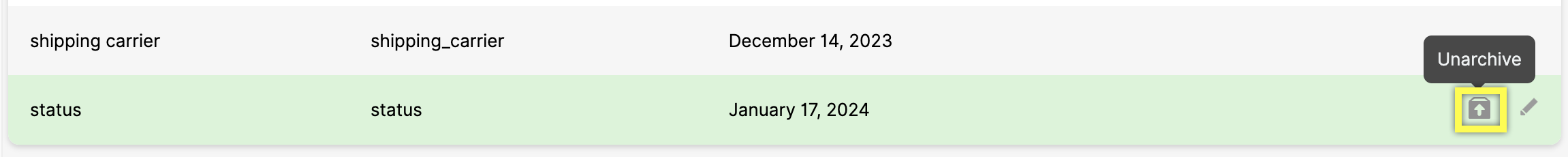| REQUIRED USER ROLE Administrator or Team Manager |
Hide Freeform Topics you no longer need or temporarily stop Agents from using them. Archived or deactivated Freeform Topics appear in the Archived tab.
- Click
on the top left corner of the screen.
- Click Settings.
- Under the Orchestration category, click Freeform Topics. This will take you to the Freeform Topics page.
- You have two options to hide Freeform Topics and move them to the Archived tab:
Archive #
- From the Freeform Topics page, hover over the attribute you want to archive, then click
.
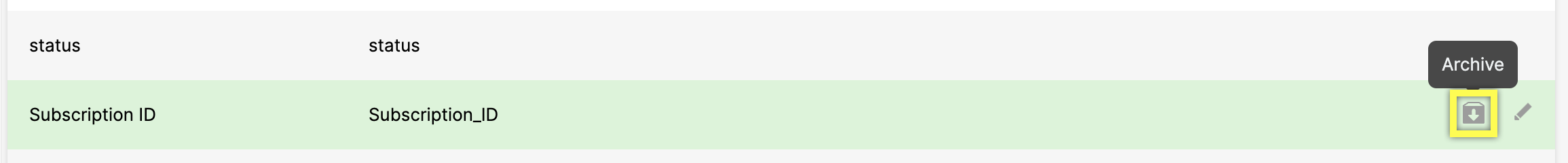
- Click Archive Freeform Topic from the confirmation modal to confirm your request.
Deactivate #
- From the Freeform Topics page, hover over the attribute you want to archive, then click
.
- From the Update Freeform Topics page, click the toggle (toggle is gray) to deactivate.
- Click Save.
Unarchive a Freeform Topic #
- From the Freeform Topics page, click the Archived tab.
- Hover over the Freeform Topic you want to unarchive, then click
.

- Click Activate Freeform Topic to confirm your request.
The Freeform Topic is activated and moved back to the Active tab.