Who maintains the Integration #
The Zinrelo integration is built and maintained by Zinrelo.
Basic Scope #
When the Zinrelo connector is activated, Gladly retrieves a Customer’s information from Zinrelo and places them into Customer Profile attributes directly. Please contact Gladly Support to add the following custom attributes to the Customer Profile:
- loyalty_tier
- loyalty_available_points
- loyalty_redeemed_points
- loyalty_earned_points
- loyalty_expired_points
The Zinrelo integration retrieves data from Zinrelo using email addresses. If the Customer does not have an email address in their Customer Profile, Gladly cannot recover data from Zinrelo.
In addition, Agents can take action from Gladly – to award and redeem points to Customers.
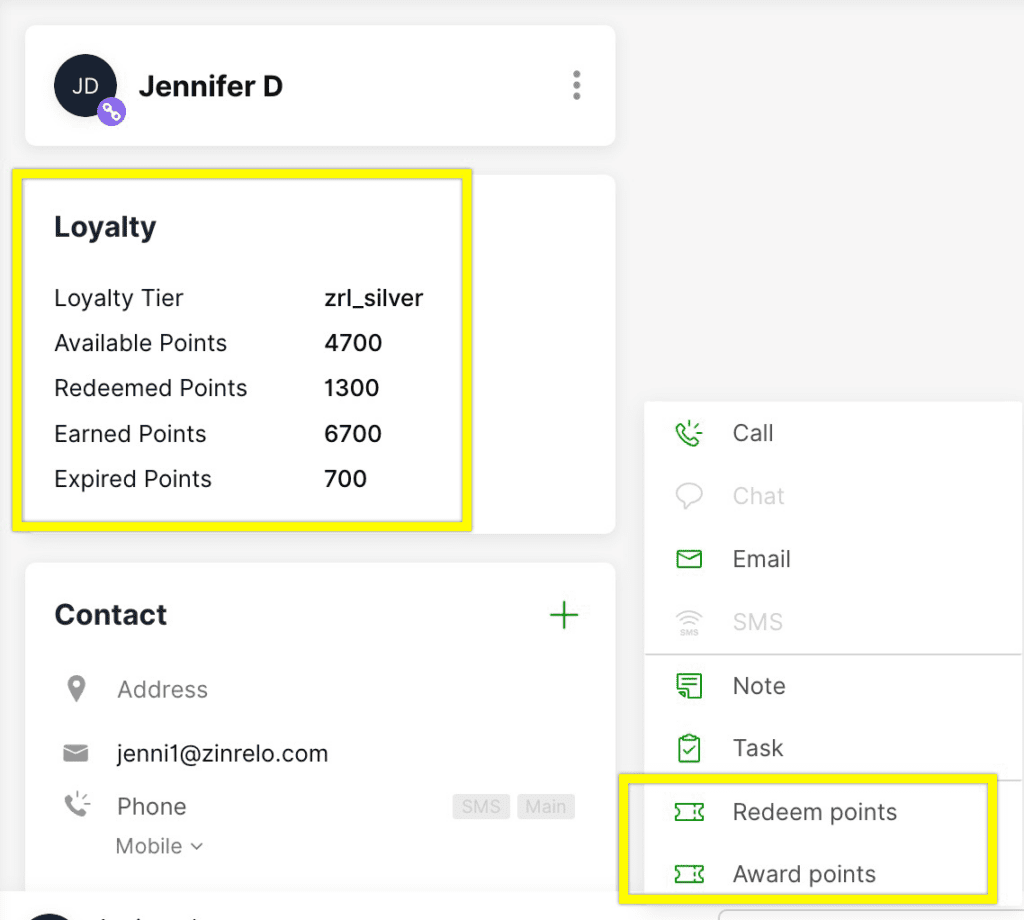
How the integration works #
Zinrelo has developed a lookup adaptor on top of Gladly.
Linking #
Auto Linking
If auto-linking is activated, Gladly will attempt to find a Zinrelo Customer with an email address matching one of the Customer’s emails. If precisely one Customer is returned from Zinrelo, the Customer’s Profile will be populated with the Zinrelo fields.
Searching for Customer
When auto-linking is not activated, the search tool can also link a Zinrelo Customer manually.
Data refresh #
The data is refreshed every time an Agent opens the Customer’s Profile. It can also be refreshed manually using the refresh button.
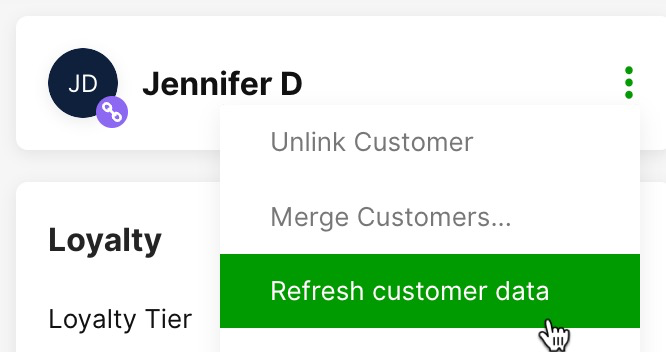
- If the Customer does not have an email address, Gladly cannot retrieve data from Zinrelo.
- If the integration is activated but has never made a successful request to Zinrelo, attributes will be blank.
- If the lookup fails, data from the previous successful lookup will be displayed.








