Help Center is a knowledge base that provides an incredibly valuable resource to both your company and your Customers alike. Give your Customers a single place to which they can easily navigate to find out more about what your company offers, product FAQs, and more while empowering them to find the answers they need all on their own.
By creating a Help Center through Gladly, you can help cut down on a lot of the complexity your content teams face when it comes to managing the number of Answers that live not only on your website but the knowledge base that your Agents use to help your Customers. That’s because every Answer — whether it’s served up publicly to your Customers via the Help Site or Glad App or internally to your Agents — is managed through a single knowledge base (i.e., Answers). That way, your team only has one database to handle instead of two or three independent systems, making it easier to ensure that your Answers and experience stay consistent no matter how your Customers reach out to you.
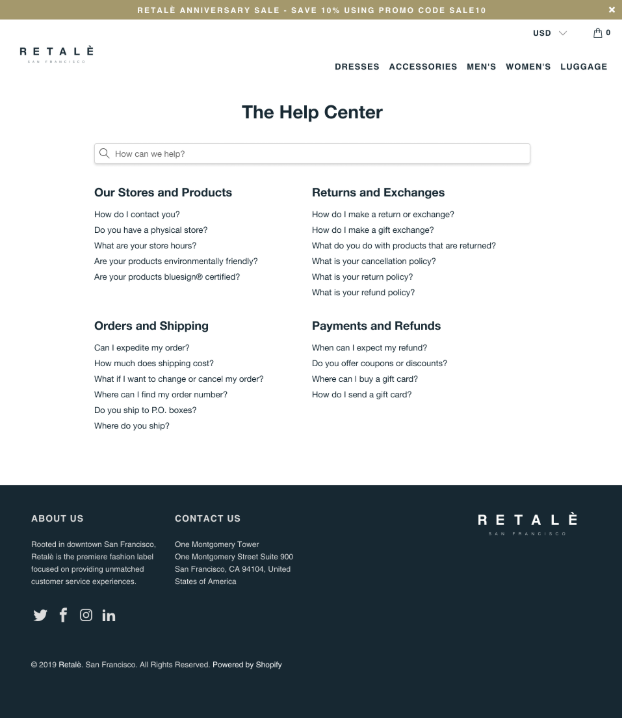
What the Help Center is made up of #
Help Center consists of Sections. For each Section that is created (sometimes referred to as topics or categories), it will then host Public Answers, which are shareable and can be made available to your Customers. To add, Audiences help segment Public Answers for each Help Center (especially if you have more than one) to ensure you only display appropriate information for each Help Center.
How content is displayed in the Help Center #
Once you set up your Help Center, Public Answers can be set up to appear and be searchable in it.
- To learn how to create Public Answers, see Create and Edit Answers to learn more.
- To learn how to create a Help Center, see Set Up and Configure Help Center.
- To learn how to associate Public Answers in your Help Center, see Add and Remove Public Answers.
- For more technical documentation on embedding the Gladly code onto your website, please see the Help Center section of our API documentation
.








