Add or remove Public Answers from Sections of your Help Center
- From the Help Center page, hover over the Help Center you want to add or remove Public Answers from, click
, and select Create/Edit Sections.
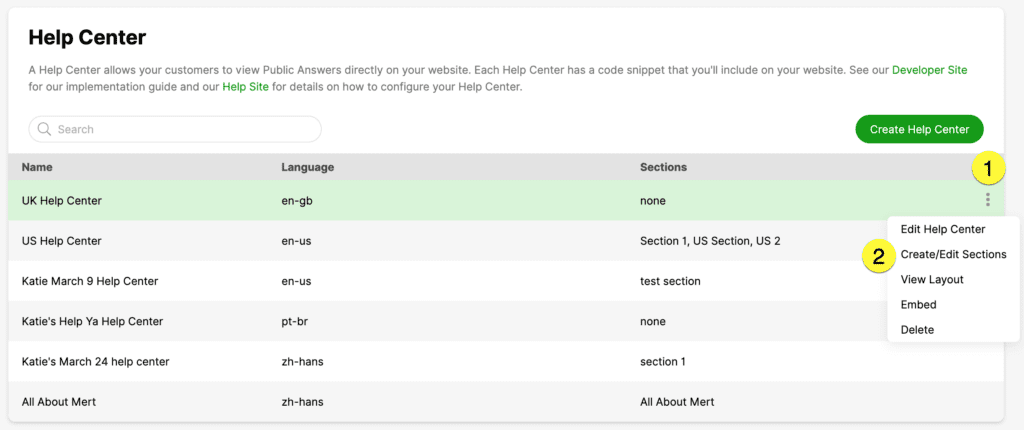
2. The Sections page contains the Sections (sometimes referred to as topics or categories) that appear on your Help Center. Hover over the Section you wish to add or remove Public Answers from and click to edit the Section.
- Click Create Section if you’d like to add more Sections.
3. Edit the Section Name or Answers fields from the Edit Section page.
4. Below Answers, use the search bar to search and select the Public Answers you’d like to appear under the Section.
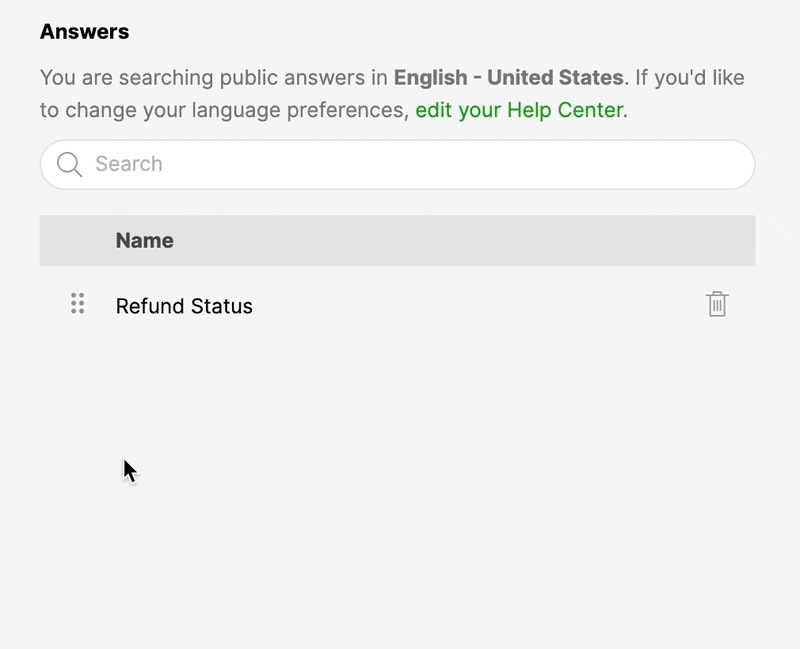
- Click X to remove a Public Answer from the Section.
- The Availability of Public Answers depends on the Language and Audience options you have configured for the Help Center. For example, if “Refunds” Public Answer is available in English – United States and is linked to Audience Retale USA, but the Help Center Language is English – Australia with Retale Australia as the Audience, then “Refunds” won’t appear on the list.
- You can have up to 1,000 Public Answers per language or Audience or a combination of both per Help Center.
5. Sort in which order you want the Public Answer to appear in the Section by dragging and dropping the Answers to a position.
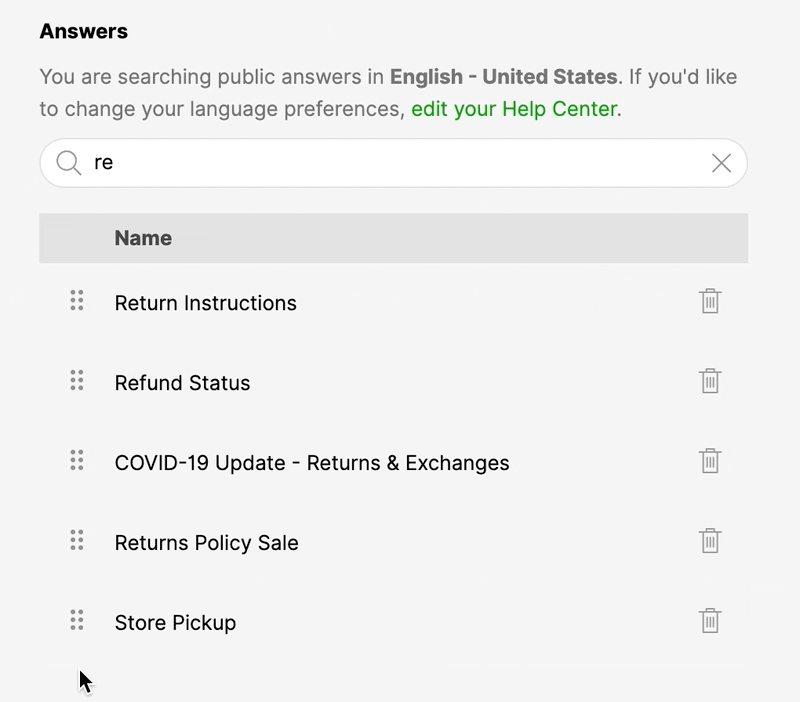
6. Click Save.







