Channels and Entry Points are critical in allowing your Customers to reach you in their preferred communication Channels.
What a Channel is #
Channel is the method a Customer uses to communicate with your company. This is how they can reach you if they need help or have questions. It’s up to you to decide what Channels you want to support.
Gladly currently supports the following Channels:
- SMS/MMS (Text)
- Social Channels (Instagram Messaging, Direct Messaging, Facebook Messenger, WhatsApp)
- Voice/Phone calls
- Chat (Glad App)
When working in Gladly, Agents go available in Channels that have been configured to receive requests from Customers. New requests are then routed to Agents based on their Availability and capacity to handle work.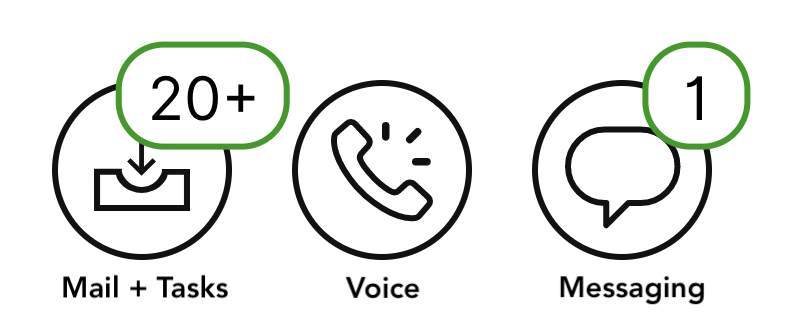
What Entry Points are #
Entry Points are Channel specific connections that allow your Customers to contact you and are linked directly to an Inbox. This means every Channel you support has at least one Entry Point. Some common examples of Entry Points are:
- Email addresses
- Voice and SMS numbers
- Social Media user accounts
For example, suppose you use email as a Channel to have Customers contact you, you could set up three email Entry Points for different purposes:
- billing@company.com
- returns@company.com
- feedback@company.com
Inbound emails from these Entry Points queues in the default Inbox on the Entry Points settings page. You can further customize which Inbox specific Entry Points are linked to by setting Channel Exceptions. If you set an Entry Point exception, you can route incoming emails sent to [email protected] to an Inbox specifically built to handle billing questions instead of the default Inbox for Email Entry Points. That Inbox should also have Agents assigned to it that can answer billing questions.
Tip – Channel Entry Points use a Channel’s default Inbox on the Entry Points settings page. #
Default Inbox is the Inbox that every Entry Point in a particular Channel is linked to. Adding any new Entry Points on any Channel uses a Channel’s default Inbox. For example, if you have eight email addresses, inbound emails from all eight Entry Points queue in the Channel’s default Inbox unless exceptions are created.
Add Entry Points #
Once Entry Points for a Channel are created, they are ready to be configured on the Entry Points settings page. You can add Entry Points by:
- Configuring a new email address
- Configuring a new voice number
- Configuring a new SMS number
- Configuring a new Glad App/chat
- Connecting Instagram to Gladly
- Connecting WhatsApp to Gladly
Use Entry Points to link Inboxes to Channels #
Entry Points dictate which Inbox receives incoming Customer requests coming from specific Channels. The table below exhibits that voice Channel Entry Points (i.e., phone numbers) are linked to General Support and Returns Inbox. This means Agents assigned to these Inboxes will receive phone calls from Customers who call those numbers as long as they’re assigned to that Inbox. Similarly, for SMS and chat, the Channel Entry Points (SMS phone number for SMS and Glad App URL for chat) point to specific Inboxes configured on the Entry Points settings page. Agents assigned to those Inboxes receive SMS or chat requests.
| Channel | Entry Points | Entry Points |
| Voice | 14155559877, 14155558888 | General Support |
| Voice | 14155555555 | General Support, Returns |
| SMS | 14155559812 | General Support, VIP Customers |
| SMS | 14155551243 | VIP Customers |
| Chat (Glad App) | retale.com-shopping-cart | Chat Support |
It’s important to note an Inbox can have one Channel (e.g., SMS), or multiple (e.g., SMS, Voice, Email) Channels (via Entry Points) connected to it. You can further enhance Inbox routing logic by using Rules and People Match. The image below illustrates how Channel Entry Points can point to different Inboxes, therefore an Inbox supporting multiple Channels.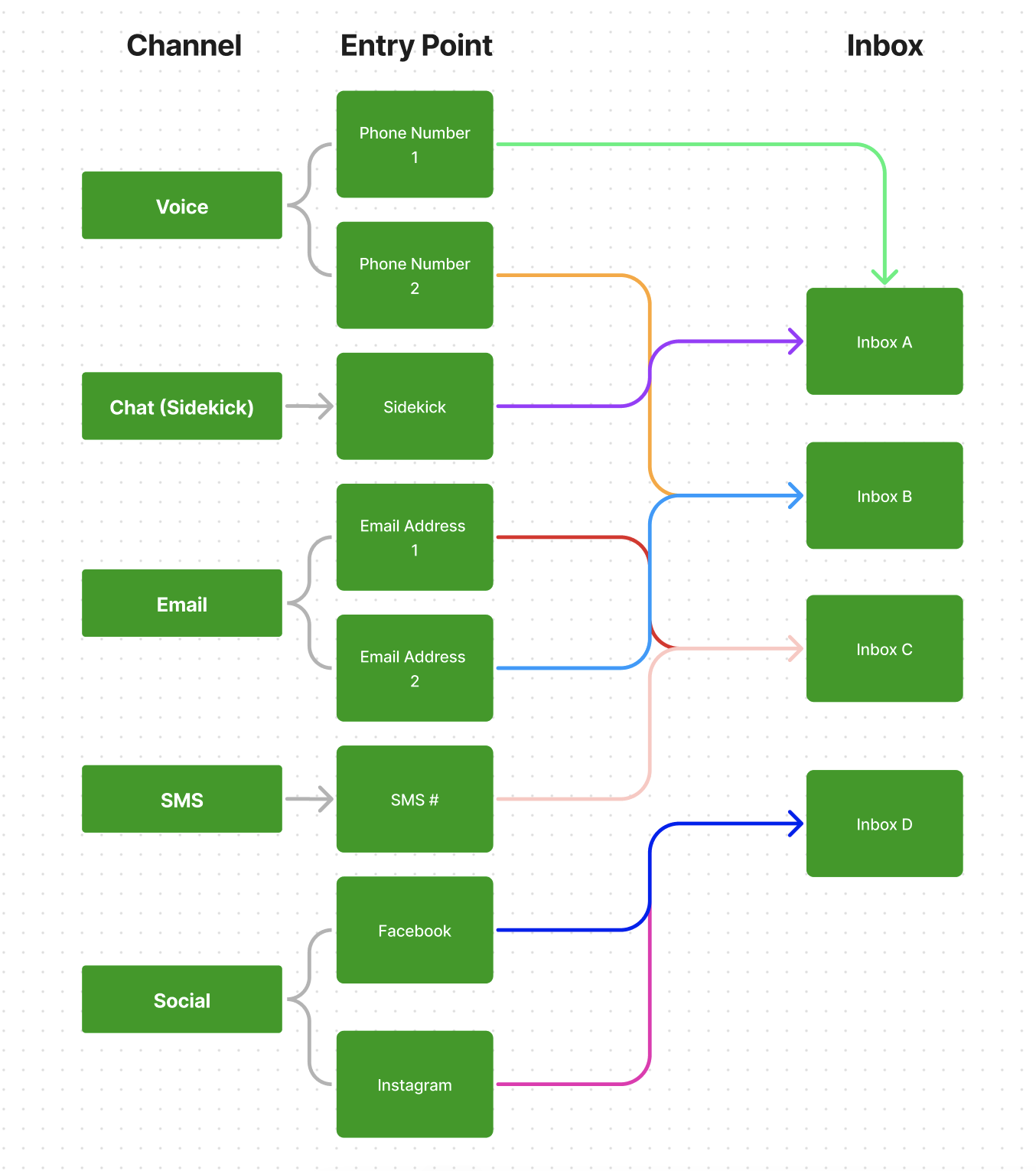
- Inbox A supports phone number 1 and Glad App (chat)
- Inbox B supports phone number 2 and email address 2
- Inbox C supports email address 1 and SMS #
- Inbox D supports Facebook Messaging and Instagram Direct Messages.
Tip – Channel mix best practices #
How you mix Channels in an Inbox is purely strategic and depends on how you want to support your Customers. Your Gladly CSM or Implementation team can help you determine how to best set up your Inboxes.







