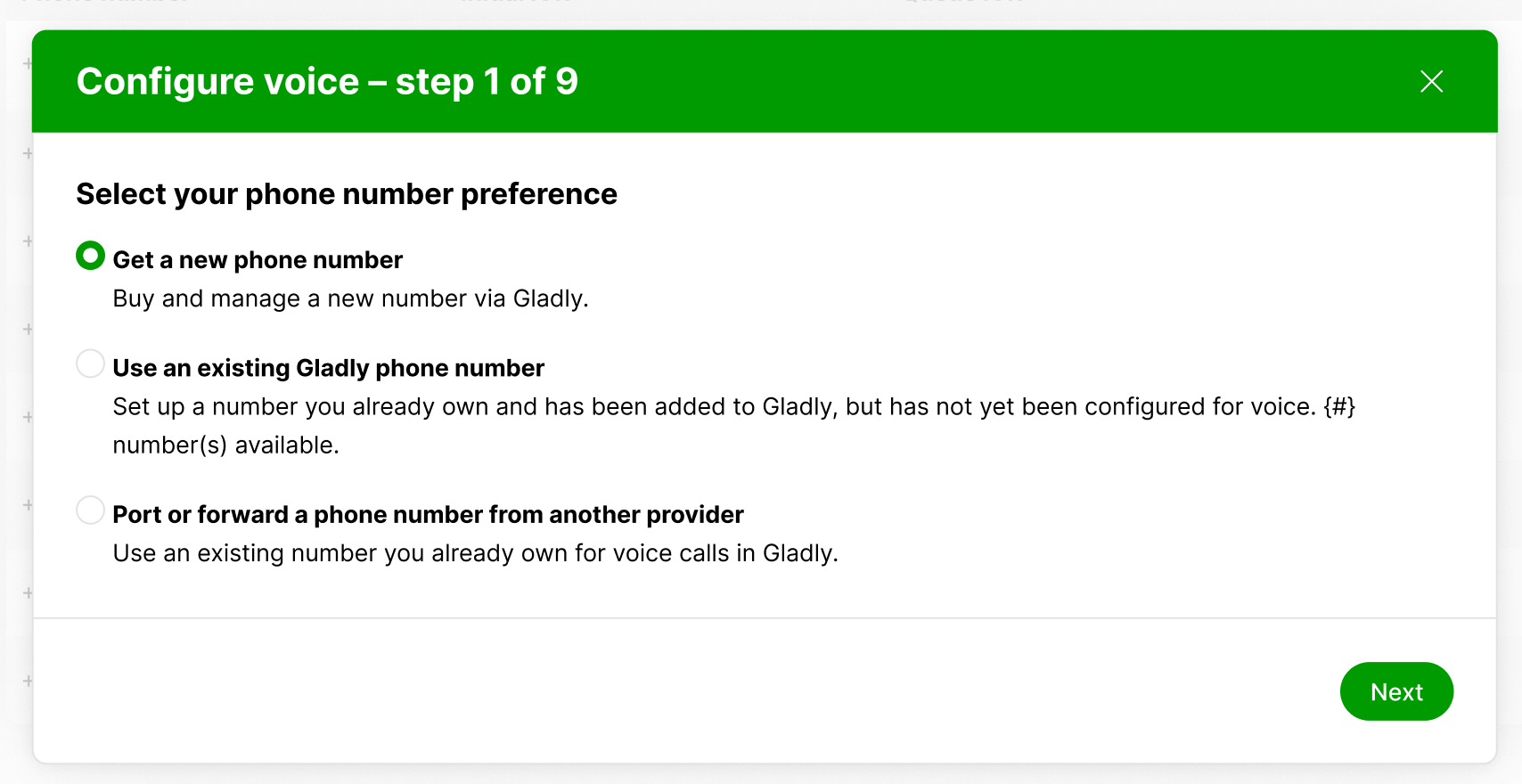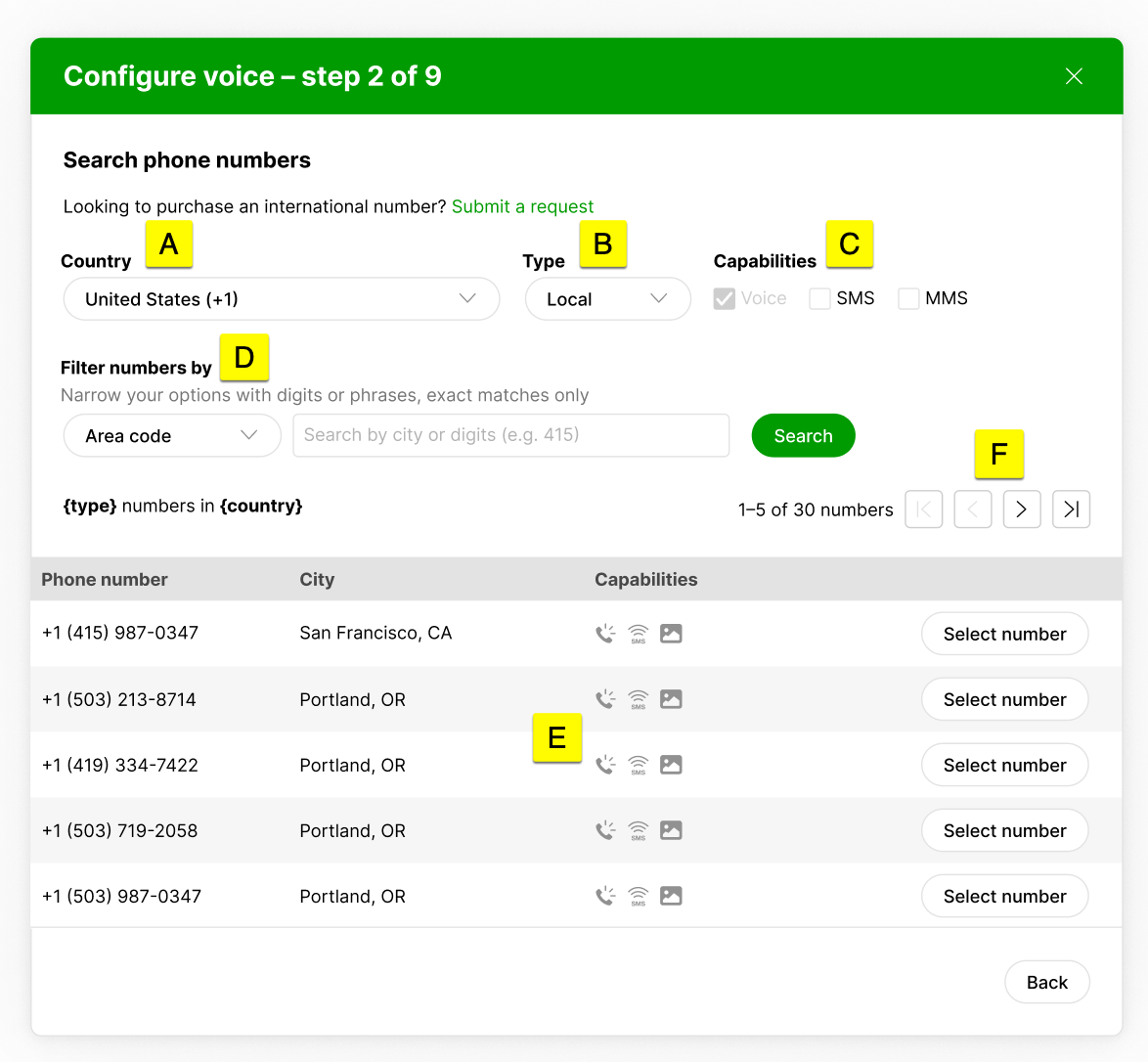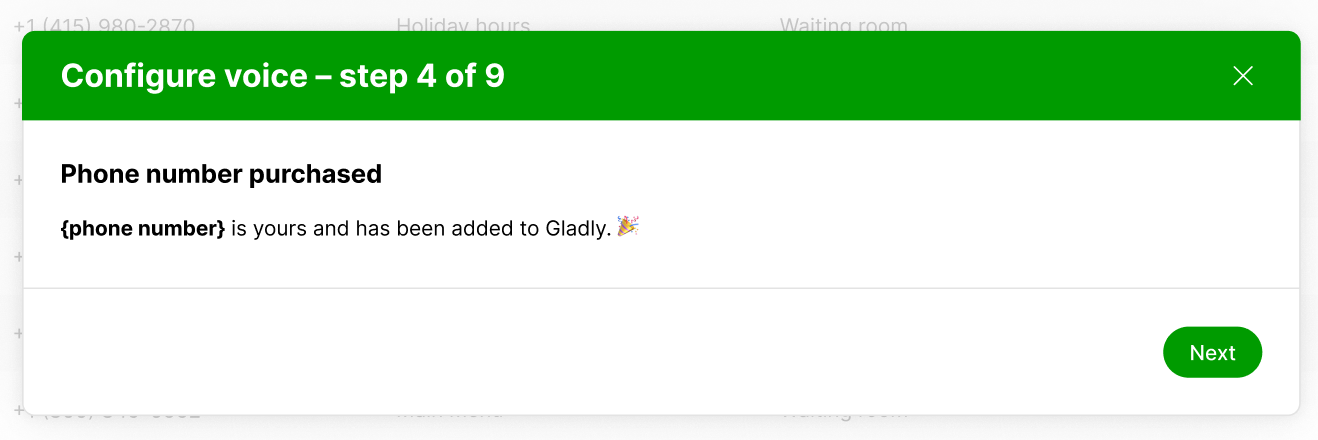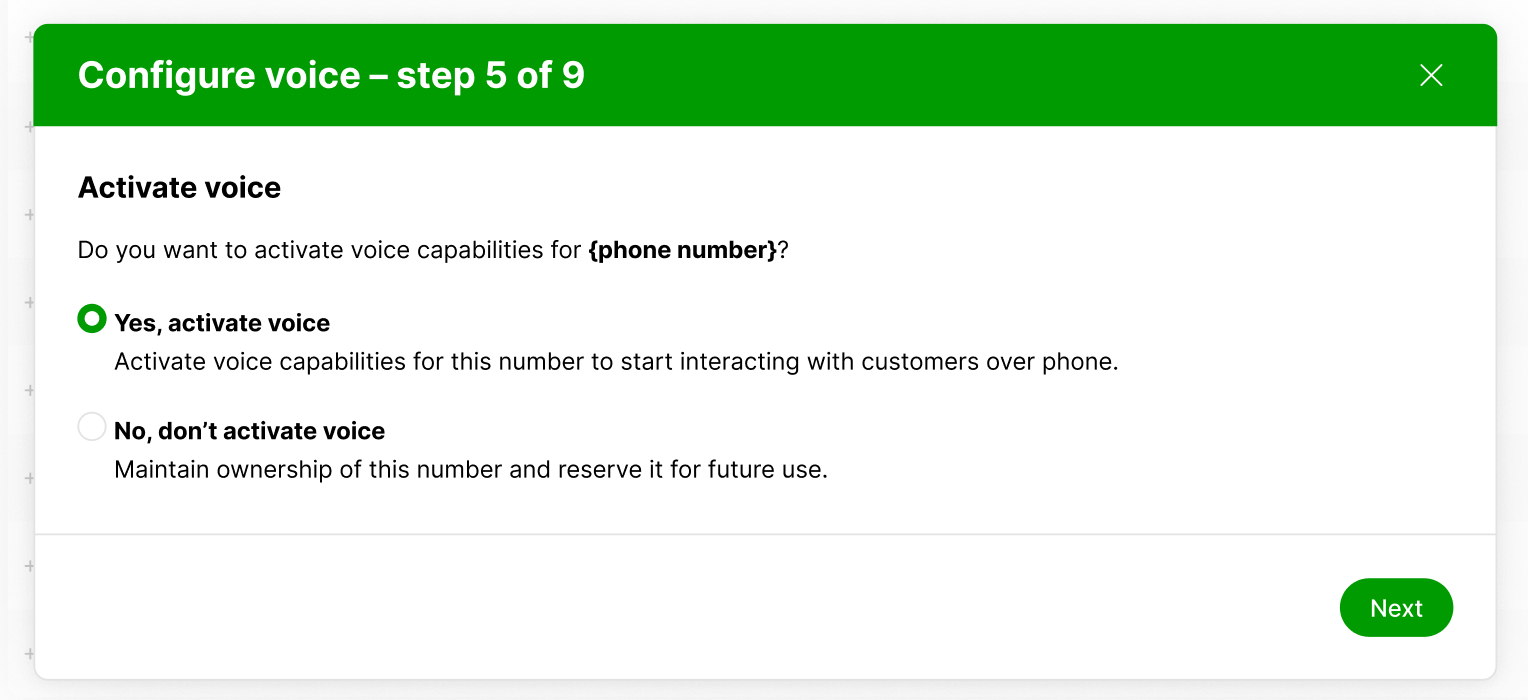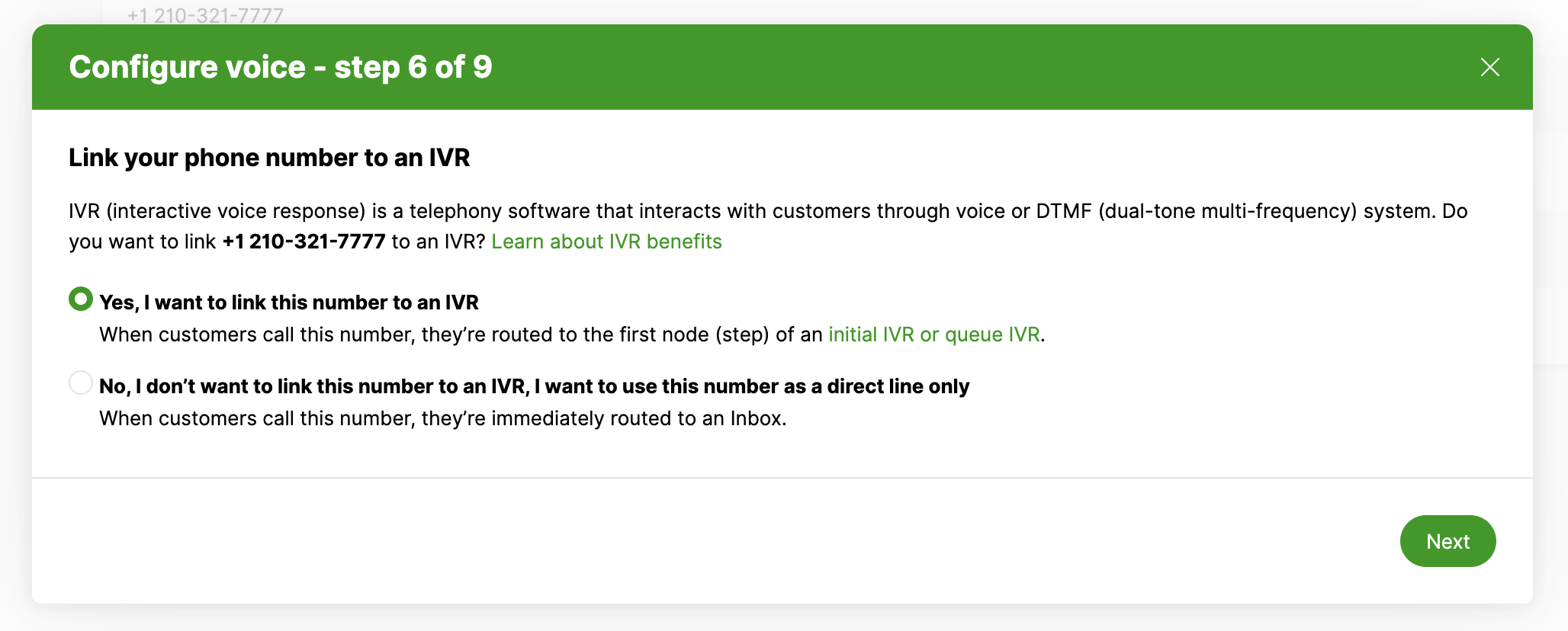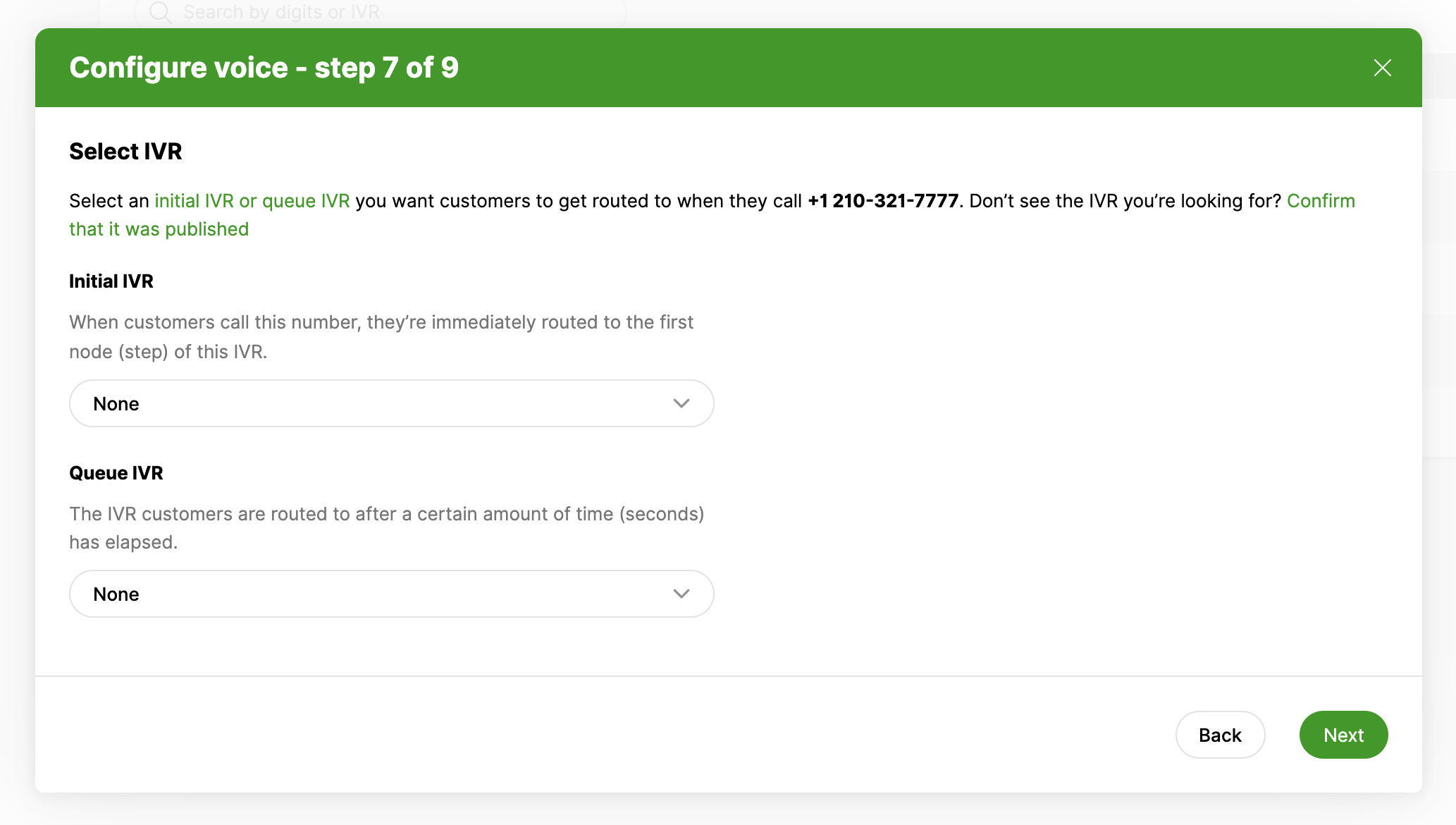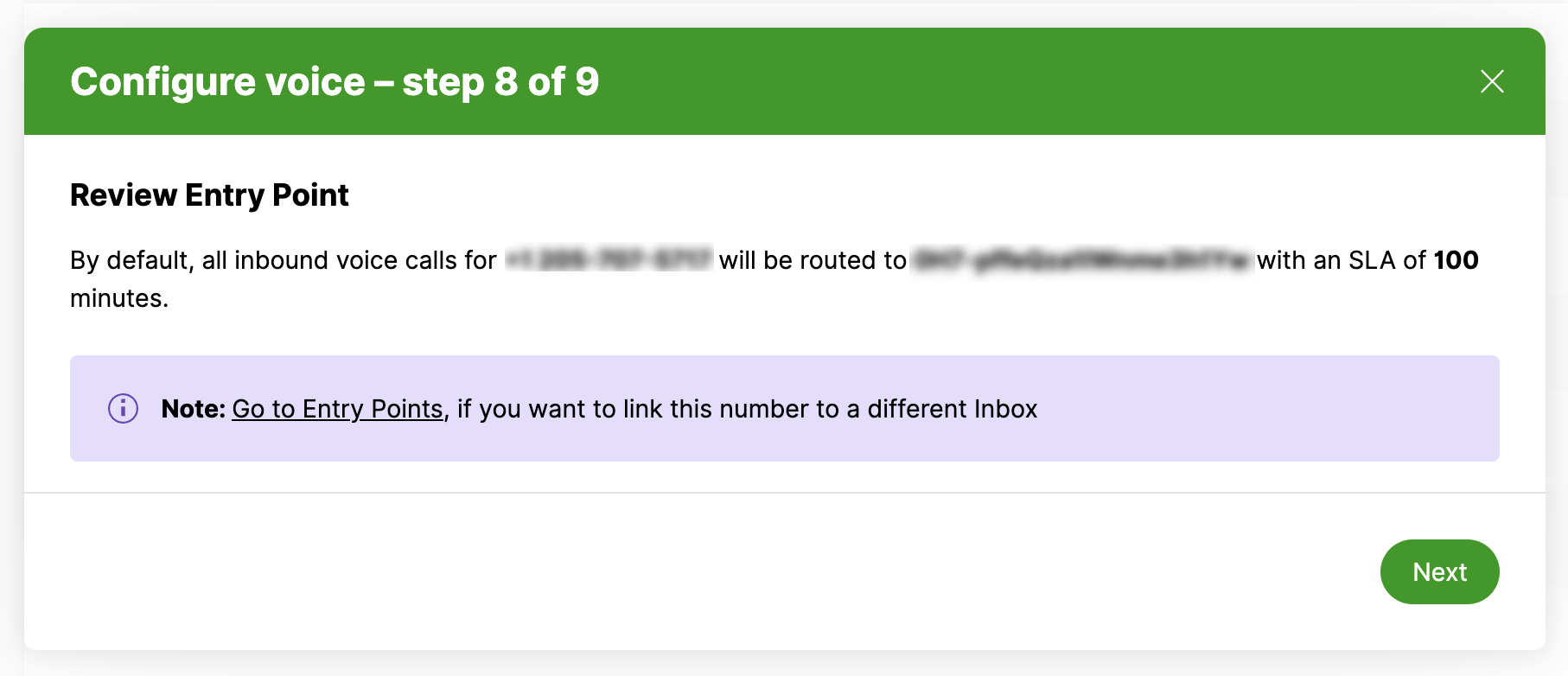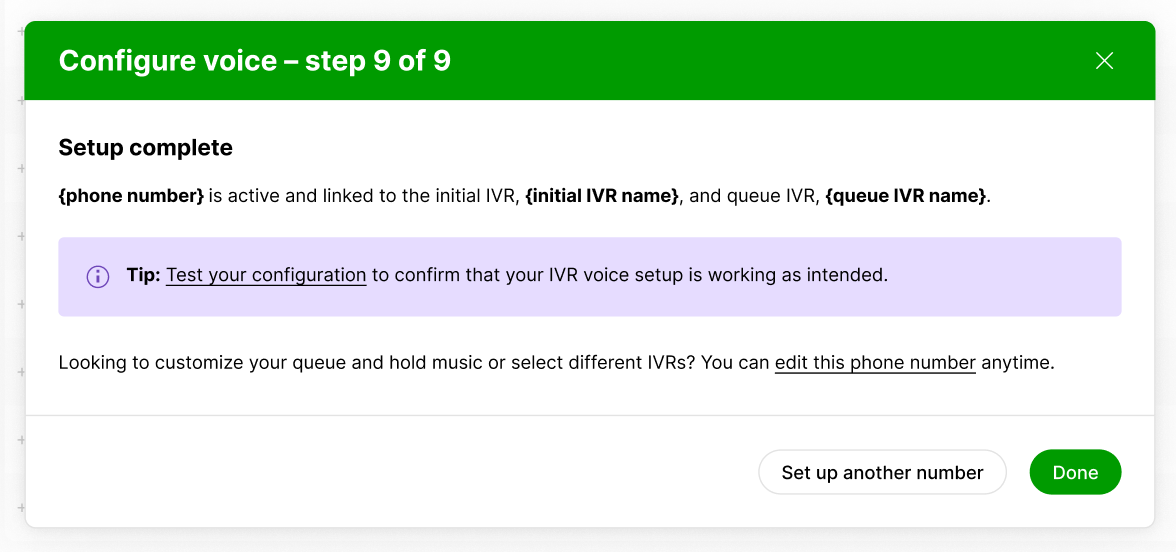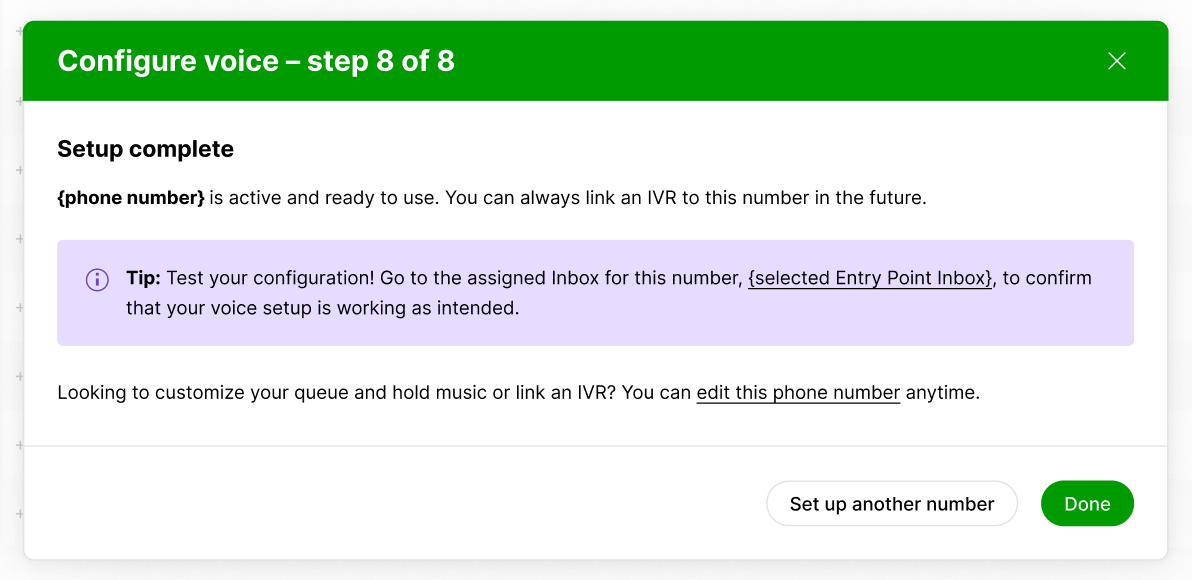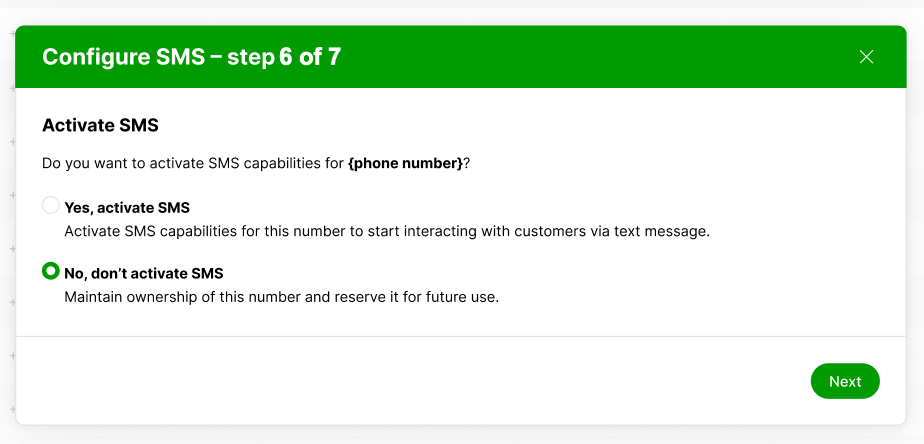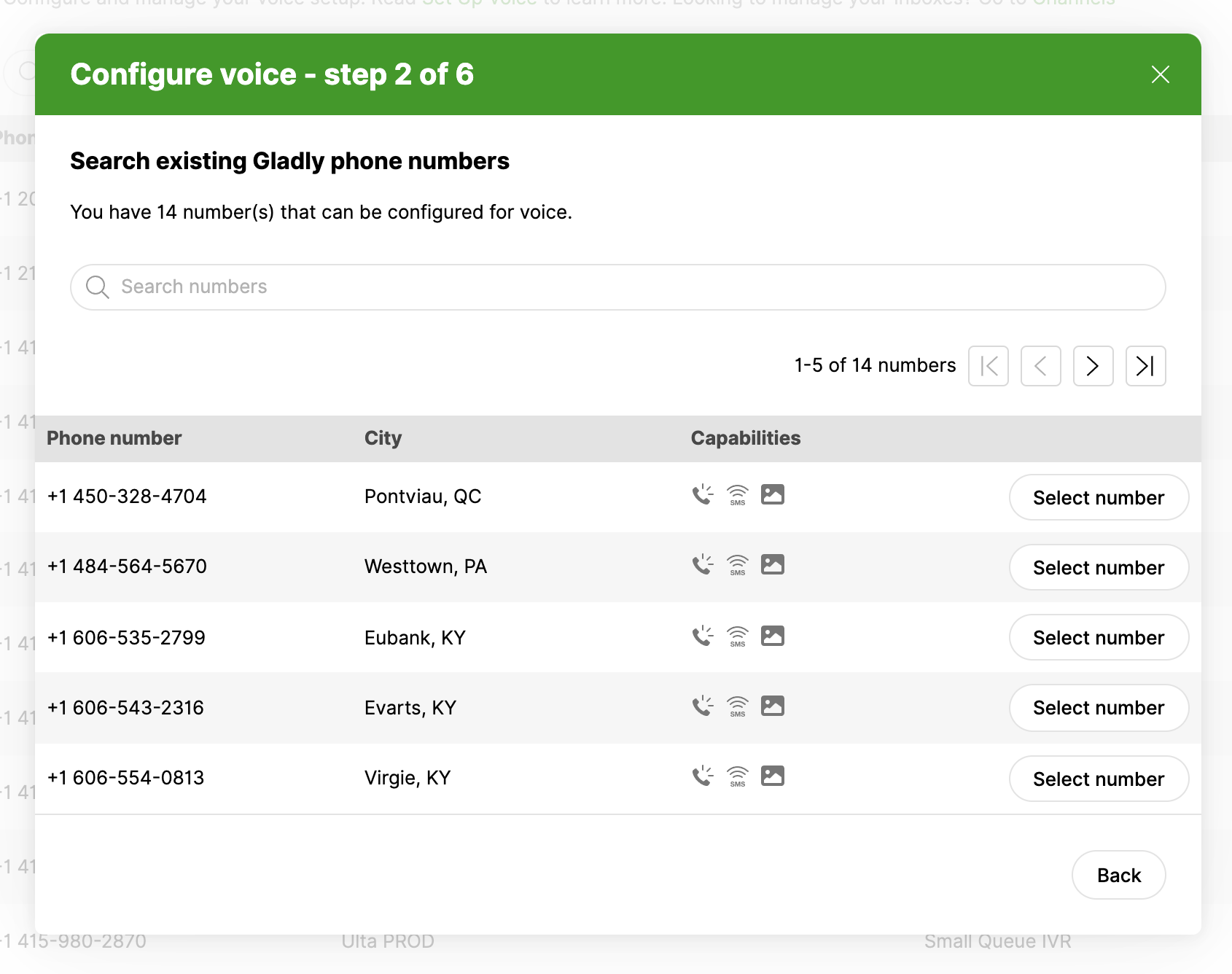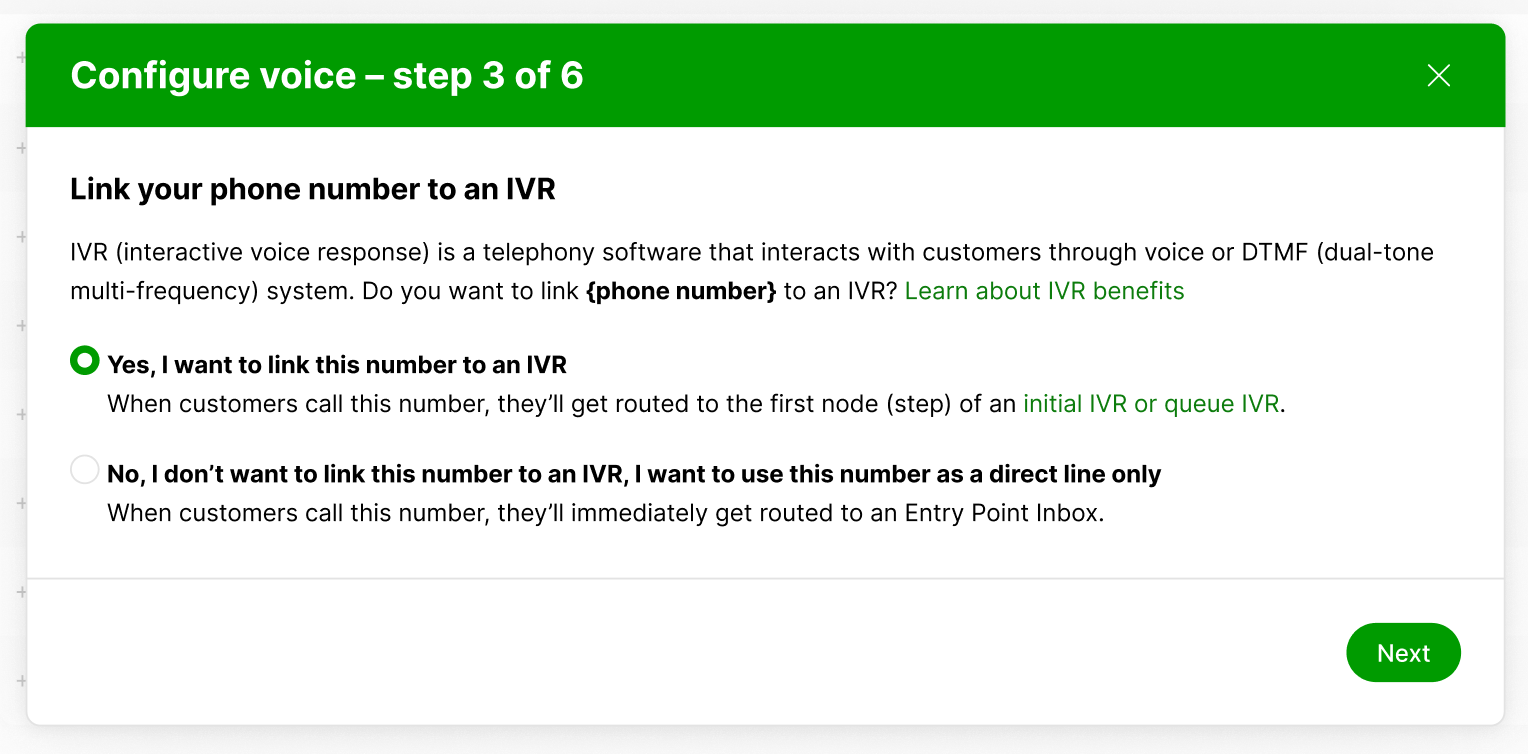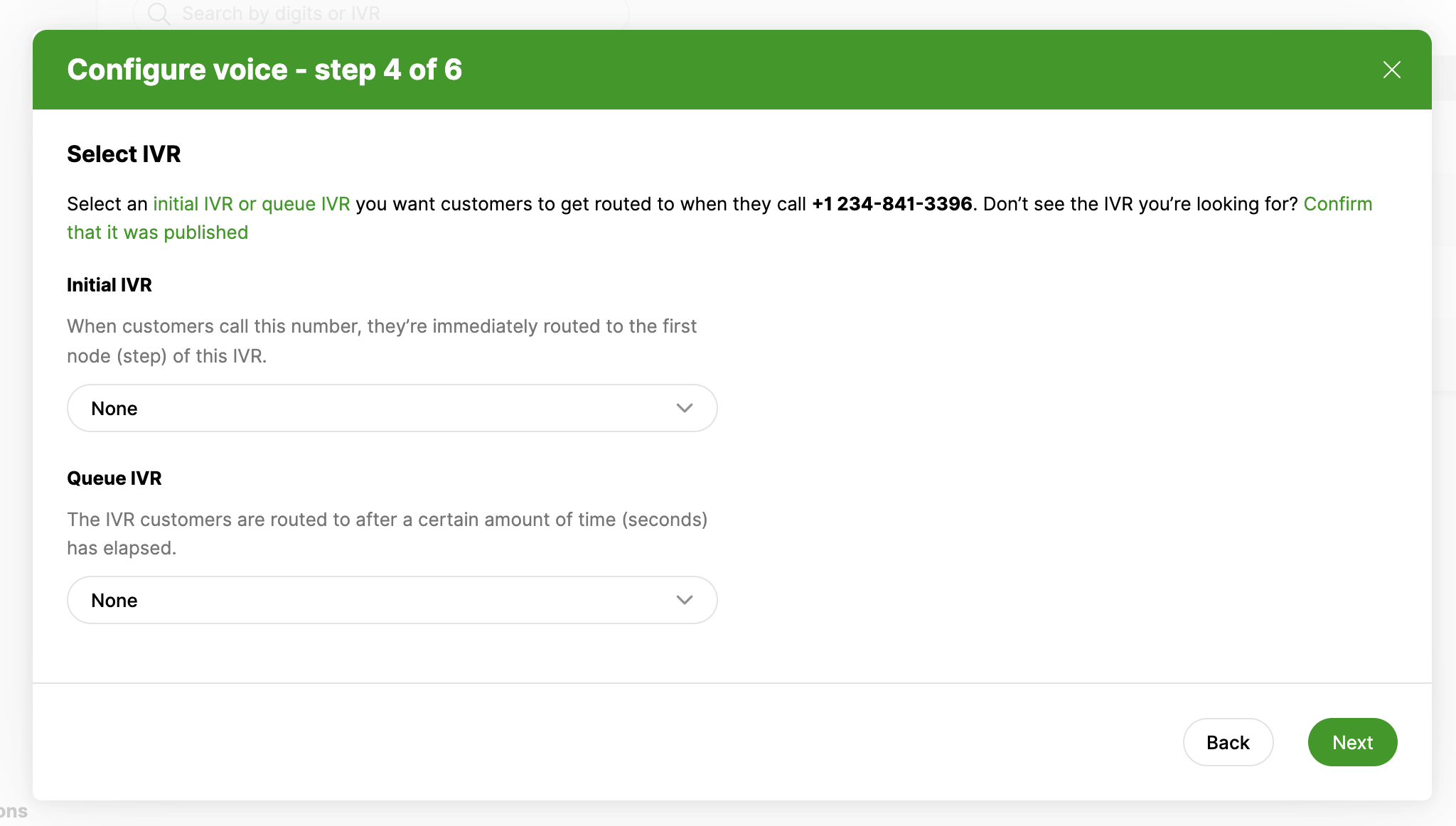| REQUIRED USER ROLE Administrator |
You can purchase and configure phone numbers directly in Gladly. Once purchased, you can activate voice capabilities for the number or hold on to it until you’re ready to use it for voice services. Some phone numbers can also be used for SMS.
Before you start #
Before you proceed with purchasing a phone number through Gladly, we recommend that you first review the following:
- Phone numbers purchased through Gladly are billed to your company as part of your telephony invoice. See Voice Pricing to learn more about typical voice pricing.
- Phone numbers you own can be ported or forwarded to Gladly with the help of Gladly Support.
- International numbers can be purchased with the help of Gladly Support.
Watch Out – We recommend not adding an Entry Point(s) until you’re ready to receive incoming requests
Upon adding a new Entry Point, incoming requests from that Entry Point automatically route to the corresponding Channel’s primary Inbox. For example, upon adding Instagram Messaging as an Entry Point, direct messages from your Instagram account will automatically create a Conversation in Instagram Channel’s default inbox.
- Voice/SMS – Phone numbers can be purchased and held onto until you can complete the setup by connecting them as Entry Points.
- Chat (Glad App) – Upon configuring Glad App, it’s available to receive incoming chat requests as soon as it’s embedded on your website. Chats are routed to the Chat Channel’s default Inbox.
- Social Channels – Upon adding a social Channel Entry Point (e.g., Instagram, or WhatsApp), messages automatically route to the social Channel’s default Inbox.
- Email – Once an email address is added, it’s ready to receive inbound emails in the email Channels’ default Inbox as long as email forwarding is activated.
Use Exceptions to link an Entry Point to a different Inbox if you don’t want to use the Channel’s default Inbox.