Ensure Compliance and express written consent #
It’s always a good idea to inform Customers of the type of text messages you’ll be sending and give them a chance to opt-in or opt-out. This is usually accomplished with a legal disclaimer. For instance, as a first step, inform Customers that messaging and data rates may apply before sending their first SMS. If you have a mobile app, this can be presented through a modal when a Customer texts you.
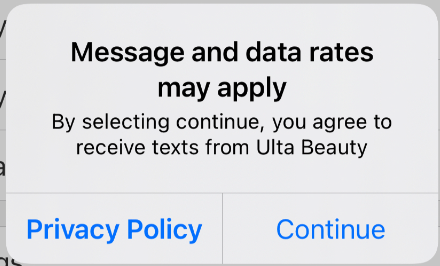
This can also be an audible disclaimer, where a Customer hears a prerecorded disclaimer message in your IVR before they pivot to the SMS Channel if you allow IVR to SMS support.
Once the Customer opts to proceed and sends in their first message, your first response to that Customer mustn’t be just a greeting but another disclaimer to inform them of the data rates they may incur and their right to opt-out of future SMS communications by using the keyword, “STOP.”
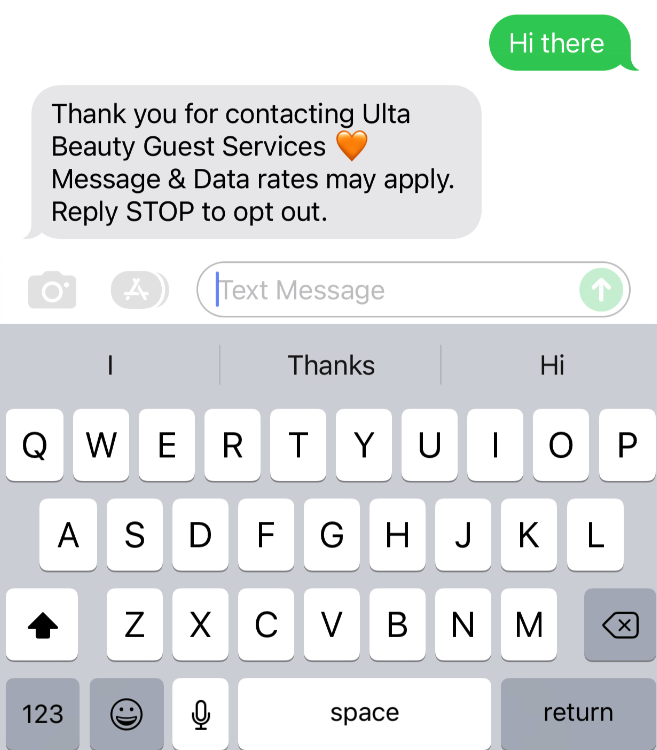
Check out our help doc on Opt-Out keywords to learn more.
Avoid using forbidden keywords #
Certain keywords used in an SMS are considered forbidden and are automatically blocked from being sent by carriers. The error “We detected the contents of this message may violate carrier acceptable use policies” appears in Gladly when this occurs. We recommend training your team not to use these forbidden keywords whenever possible.
Choose the correct number format #
If you implement SMS, you must consider the type of SMS number you want to use. The primary types include 10-digit Long, Toll-Free, and Short Code Numbers. Each type has its own usability rules and caveats, which you can learn more about here.
A “long code” number will allow you to send and receive SMS and MMS messages, but you must be mindful of your messaging volume when using this type. Some carriers may filter SMS messages from Long Code numbers, especially when the volume of messages is high.
A toll-free SMS can be used to send/receive an SMS from a toll-free number and works best with person-to-person communication, such as Customer support or sales. TFNs support much higher throughput than 10-digit long code numbers, but they may not be suitable for sending many SMS marketing messages.
A shortcode is a five or six-digit telephone number used to send and receive SMS and MMS messages in higher volumes than long code numbers. Examples of applications best suited to a short code include marketing communications, sizeable one-to-many notification bursts, time-sensitive alerts, and high volumes of one-to-one transactional notifications. You can also purchase a vanity short code for branding so your SMS number is easy for Customers to remember.
Be concise #
SMS is an asynchronous Channel, and the dialogue differs from other Channels. SMS responses tend to be shorter than, say, email responses. Therefore, please consider two things when adding SMS as a Channel:
- First, train your Agents to consistently convey your brand’s voice in shorter, more concise phrases. Do not let them write novels; instead, keep free-form responses short and sweet.
- Second, you can help reinforce this philosophy by creating a library of Gladly Answers for your Agents to use in SMS Conversations. Answers can be tailored to different channels, like SMS, based on the Answer type used. Creating Answers tailored explicitly for use in your Messaging Channel is always recommended, which usually contains concise text.
See Strategy and Tips for Building Your Answers Knowledge Base to learn more.
SMS across multiple assets and touch-points #
If you promote it, they will come! Promoting SMS (and other communication Channels) across all your digital and non-digital assets is very important.
We suggest a phased approach, especially when using a Channel you’ve never used. For instance, If using SMS as a stand-alone Channel, advertise your SMS number properly. We suggest promoting your SMS number alongside your email and primary phone numbers on your website, Google, and anywhere else you promote your business.
When promoting SMS support on your website, include the SMS number where your other Channels are listed. If you want to drive more communications to this Channel, you can experiment by placing your SMS number ahead of other Channels on your Contact Us page. Remember, the human eye tends to move from left to right in North America, so placing your SMS number first, followed by your email, phone number, and chat Entry Points, will likely drive more traffic to the SMS Channel vs. if you had it last in this lineup.
In addition to advertising SMS as a stand-alone Channel, you can promote and use it in your IVR by adding an SMS node. To learn more about how this works, please check out our IVR to SMS help doc.
Set proper expectations (Office Hours) #
Unlike voice and chat, SMS is an asynchronous Channel, meaning Customers can SMS you anytime, day or night. This isn’t a problem if you have a 24/7 operation. However, if you have finite operating business hours, you will want to ensure and set proper expectations with your Customers. Gladly offers several configurable settings to do just that.
The first is Business Hours. Used with SMS and email, Business Hours is a setting that allows you to specify your operating hours so you can automate certain actions — through Rules — in Gladly.
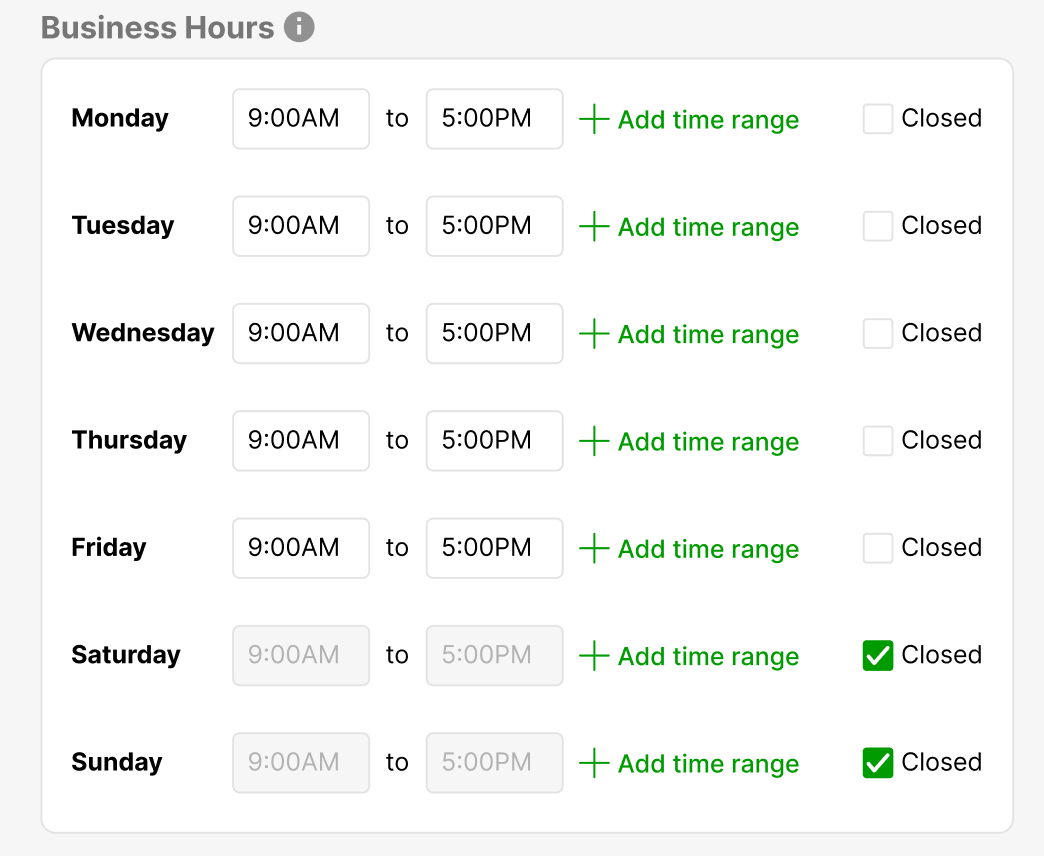
Once you’ve defined and set your Business Hours in Gladly, you can use them in Gladly Rules to create time-based actions in Gladly. So, in our example, if a Customer reaches out to us during normal operating hours, we can use rules to send a specific auto response automatically. However, if a Customer were to send us an SMS message after business hours, you can trigger a Rule to send a different auto-response
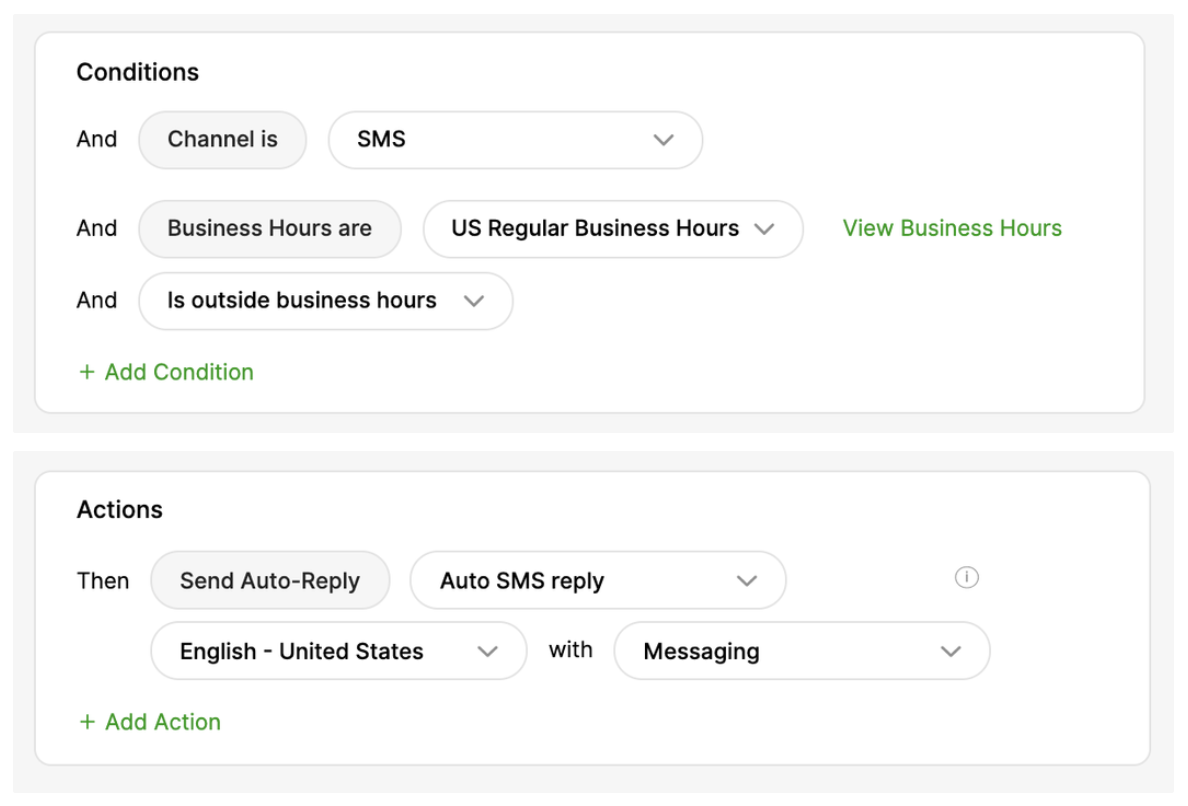
Rules may also be used to close any SMS Conversations that come in after normal business hours. You will first want to inform the Customer via the auto-response that they should contact you during normal business hours. Once you’ve done that, you can close the Conversation so it does not negatively impact your SLAs.
Please note this is a slightly more “aggressive” approach to SMS Contacts. So, if you are fine waiting until the morning to reply, then this rule would not be needed.
To learn more about Business Hours and Rules please check out this help doc.
Implement Rules #
Automate processes and routing of some SMSes by using Rules. See the Sample SMS Rules Library for ideas.
Blended Agents vs. SMS-only Agents #
It is important to consider if you want all messaging Contacts to come into a single Inbox or multiple Inboxes. If you have a blended workforce and would like your specialists to field SMS, Chat, and other messaging Contacts when they become available, that’s great. All you have to do is ensure the reps are members of the Inboxes receiving these communications.
However, suppose you only want a specific group of specialists handling SMS and a different group handling Chats (or other Messaging Channels). In that case, it will be important to ensure you have these communications routed to different Inboxes and ensure a specialist is only assigned to Inboxes associated with the communication Channels they are scheduled to work.
Measure what works using reports #
- Agent Summary
- Sort by queued-to-fulfilled time to see if there are specific SMS Inboxes or SMS specialists who trend high for SMS wait time
- Sort by accepted-to-fulfilled time to see if there are training opportunities. This is the time after the SMS has been routed to a support hero until they reply.
- Use the logs in/ out, or available/ unavailable for chats metric to identify Agents that might be avoiding SMS messaging Contacts.
- Contact Export
- Sort by SMS, then look in column “Z” – “queued-to-fulfilled” for Contacts with a high wait time.







