Forward calls outside of your IVR using the Forward node. Do this if you need to send the caller to a different number outside your own IVR.
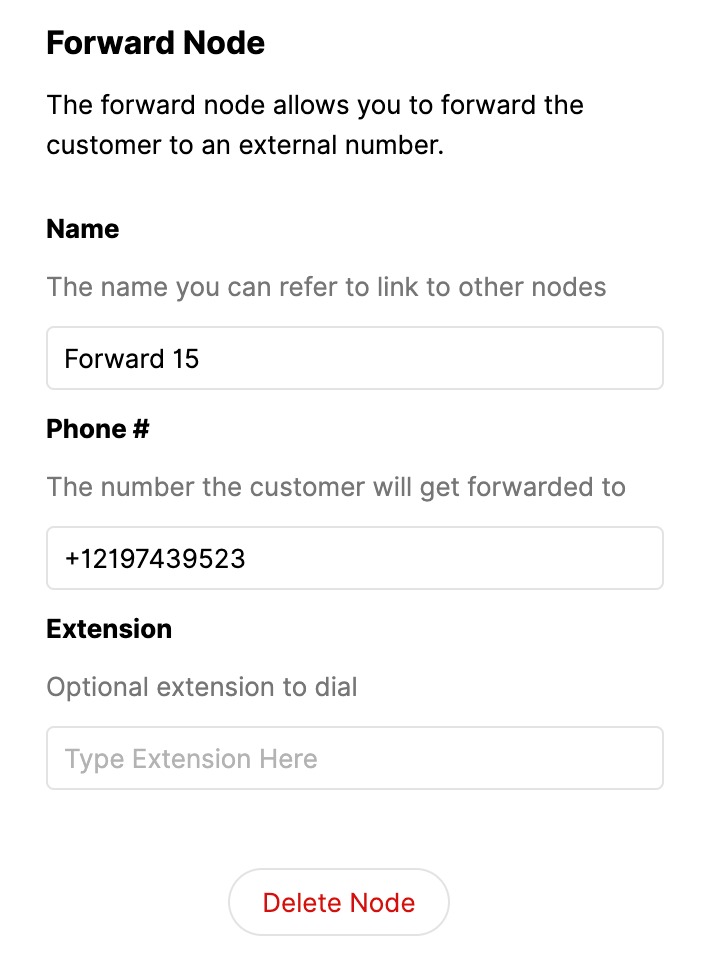
- Click
on the top left corner of the screen.
- Click Settings.
- Under the Channels category, click Voice.
- Find the number where you’d like to add a Forward node.
- Under the Initial or QueueIVR column of the phone number, click the linked IVR to open the IVR in edit mode.
- The IVR you select (Initial or Queue) depends on which IVR you want to add the Forward node in.
- Find the Menu node in the section where you want to forward calls from.
- Click the Menu node you want to update. This will take you to the Menu node’s settings.
- Click Add Menu Item on the right side of the page, which adds a blank DTMF and Voice input section.
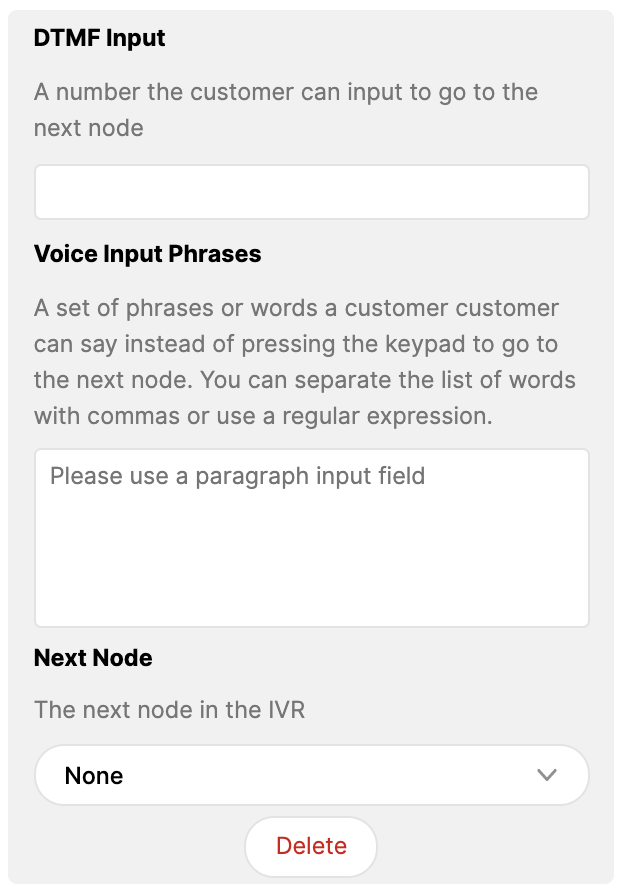
9. Under the Next Node section of the blank DTMF and Voice input section, click “None” to open the list, then scroll up and click Create New Node.
10. From the node selection screen, click Forward.
11. The new Forward node (named “New Forward”) is now linked to the Menu node.
12. Go back to the Menu node again and find the DTMF and Voice input section.
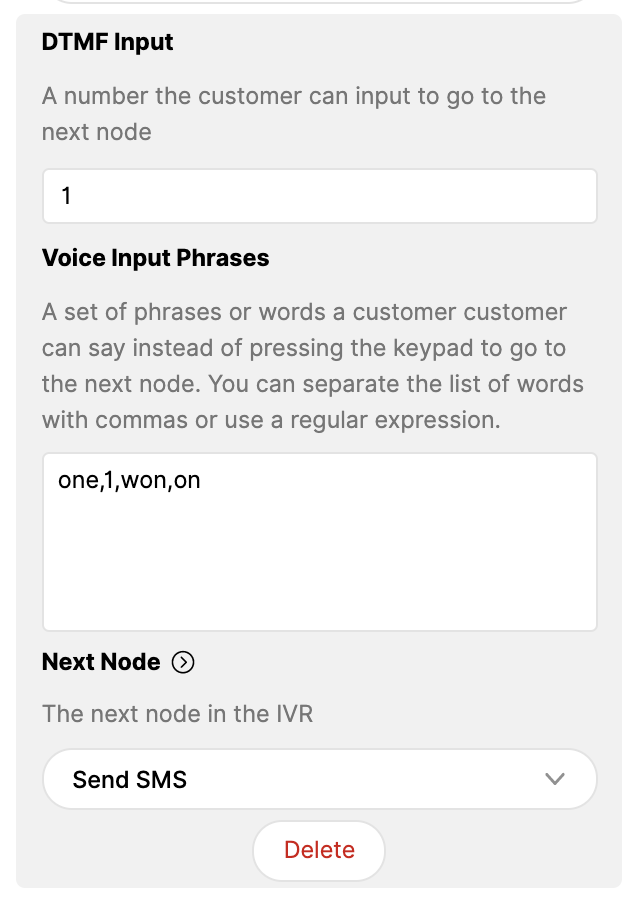
a. DTMF Input – Enter the number you want callers to press to reach the Forward node. (e.g.,1)
b. Voice Input Phrases – Allow callers to say (along with press) their selection. If DTMF is “1,” enter the phonetic pronunciation of the number 1 (e.g., won, one, on, wan). This is not required.
13. Go back to the Forward node and complete the following fields:
- Name – Enter a new name for the node. Use a name that helps you identify what this forwarding is for.
- Description – Enter a short description of the node.
- Phone # – Enter the number you want calls forwarded to. Use E.164 format.
- Extension – If the number calls are forwarded to has an extension, enter it in this field.
14. Click Publish. Enter a short description of what you updated, then click OK.
Test your IVR to confirm the functionality of your new forwarding option.
Note – SIP forwarding is not supported
It’s currently not possible to forward calls over SIP through Gladly’s IVR. Subsequently, it is not possible to forward calls to SIP Entry Points via the Forward Node. Only the scenarios below are possible with SIP:
- Forward calls from Gladly IVR to another system.
- Starts a third-party conference call within Gladly while on a call with an end user to a SIP address.
- Agent answer calls via a SIP handset. It is possible to forward via a third-party conference call when the Customer is already on the line with an Agent.







