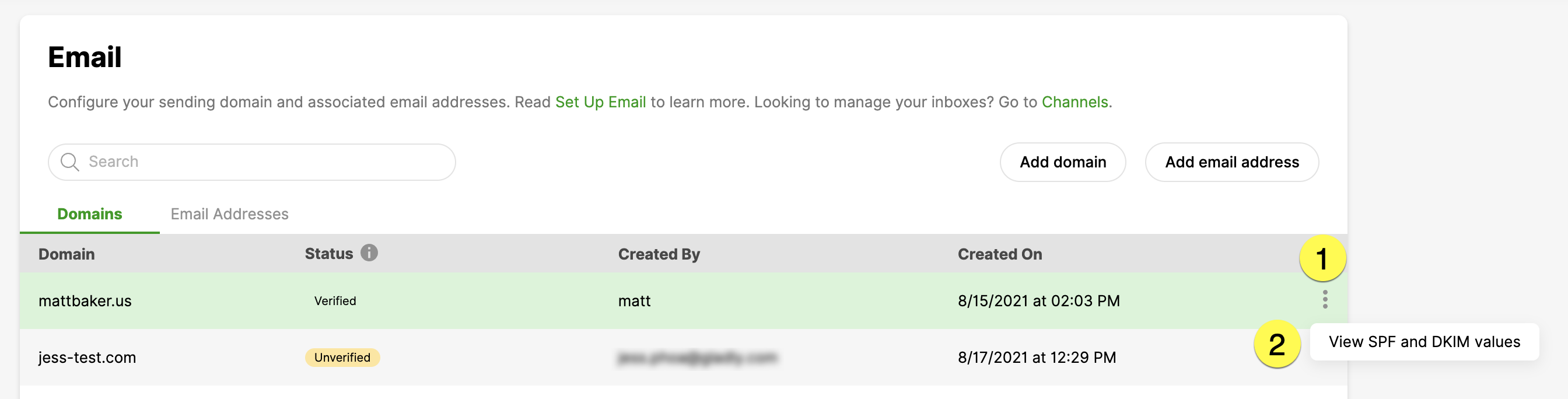The SPF and DKIM values appear as part of setting up a new domain in Gladly. These values are accessible at any time once the domain is added.
- From the Emails settings page, click the Domains tab.
- Hover over the domain, click
, then click View SPF and DKIM values.

Remember to enter SPF and DKIM values as TXT in your DNS provider’s settings.