| REQUIRED USER ROLE Administrator |
You can edit your Campaigns whenever you need to make changes.
- Click
on the top left corner of the screen.
- Click Settings.
- Under the Proactive Conversations category, click Proactive Chat. The Proactive Chat page will show you a list of Campaigns you currently have.
Edit a Campaign #
Hover over the Campaign you want to edit, then click . This will take you back to the Campaign’s configuration page, where you can make changes. Follow the same instructions for the Campaign configurations.
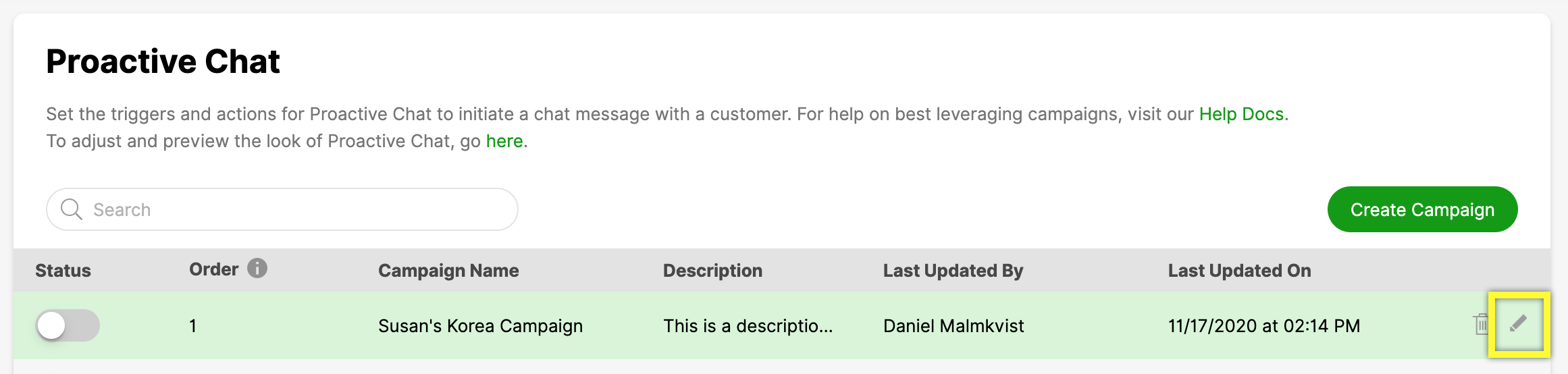
Delete a Campaign #
Hover over the Campaign you want to edit, then click . You’ll be asked to confirm your request. Click Delete Campaign to confirm.
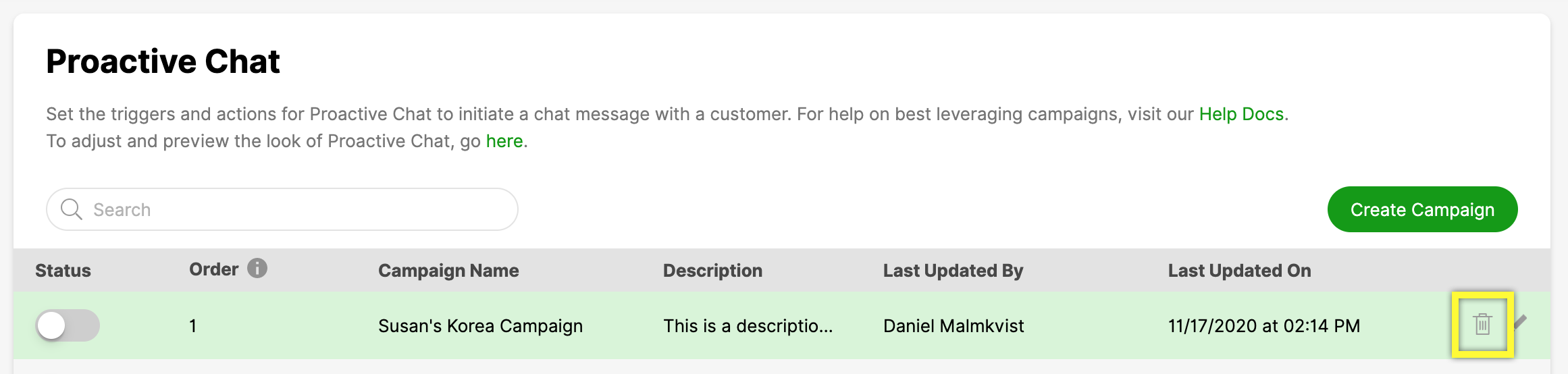
Watch Out – Deleted Campaigns can’t be restored
- Deleting an active Campaign means the Campaign will be removed from your site immediately and cannot be recovered.
- Data from deleted Campaigns are retained and will remain available in reports.








