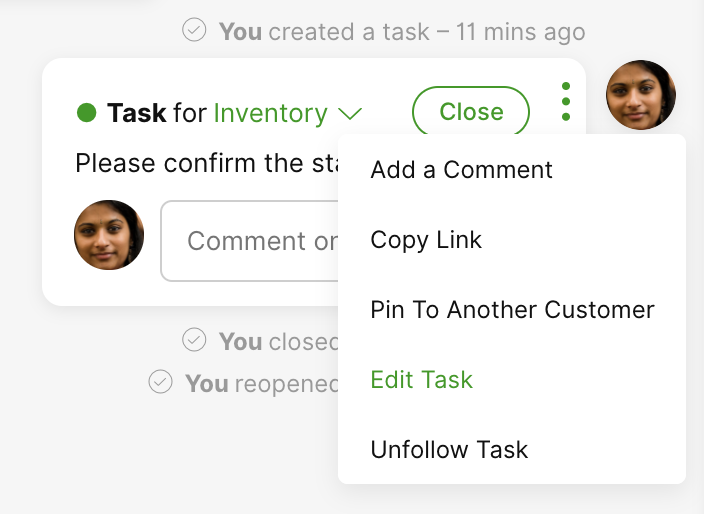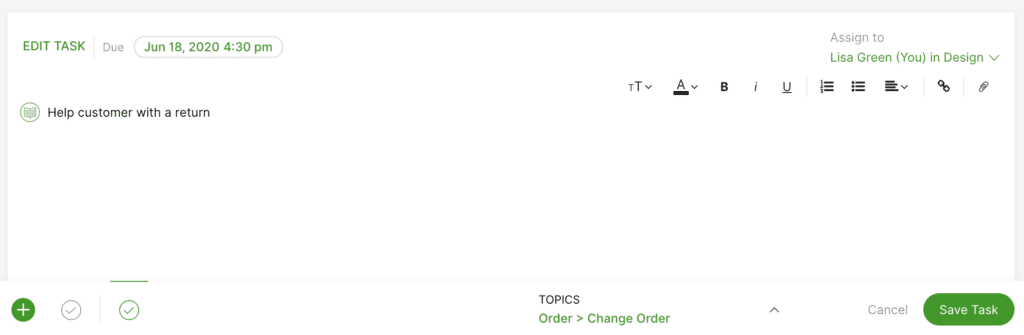Perhaps you forgot to add some details to the Task, or you need to change why the Task was created. You can do so by editing the Task.
- Go to the Task you want to edit and click
and select Edit Task.

- The Task Edit screen will appear. Here, you can edit the Task details. You’ll be able to edit everything about the Task, including:
- Date and time the Task is due.
- Assignee (an Inbox or particular colleague).

- Click Save Task.