Once a Task is completed, it’s important to mark it officially “Closed” — kind of like checking an action item off your to-do list.
To close a Task #
In a Customer’s Profile, click Close from the Task card in the Conversation Timeline or the Task Panel.
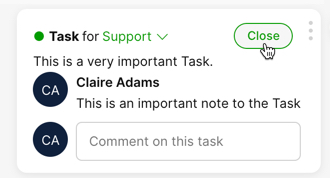
Once a Task is closed (and there are no other Tasks open,) the Task also disappears from your My Customers list.
Reopen a Task #
You can also reopen a closed Task if it turns out more work needs to be done. 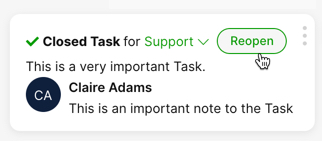
To reopen a Task, click Reopen on the top right of the Task (in the Customer’s Conversation Timeline) or the Task Panel.







