| REQUIRED USER ROLE Administrator, Team Manager |
Gladly organizes Customer Conversations into different views based on the status of the Conversation or Task. These statuses are:
- New
- Open
- Waiting
- Closed
As an Administrator or Team Manager, click on the status tab from your homepage to see a list of Conversations or Tasks that carry that status.
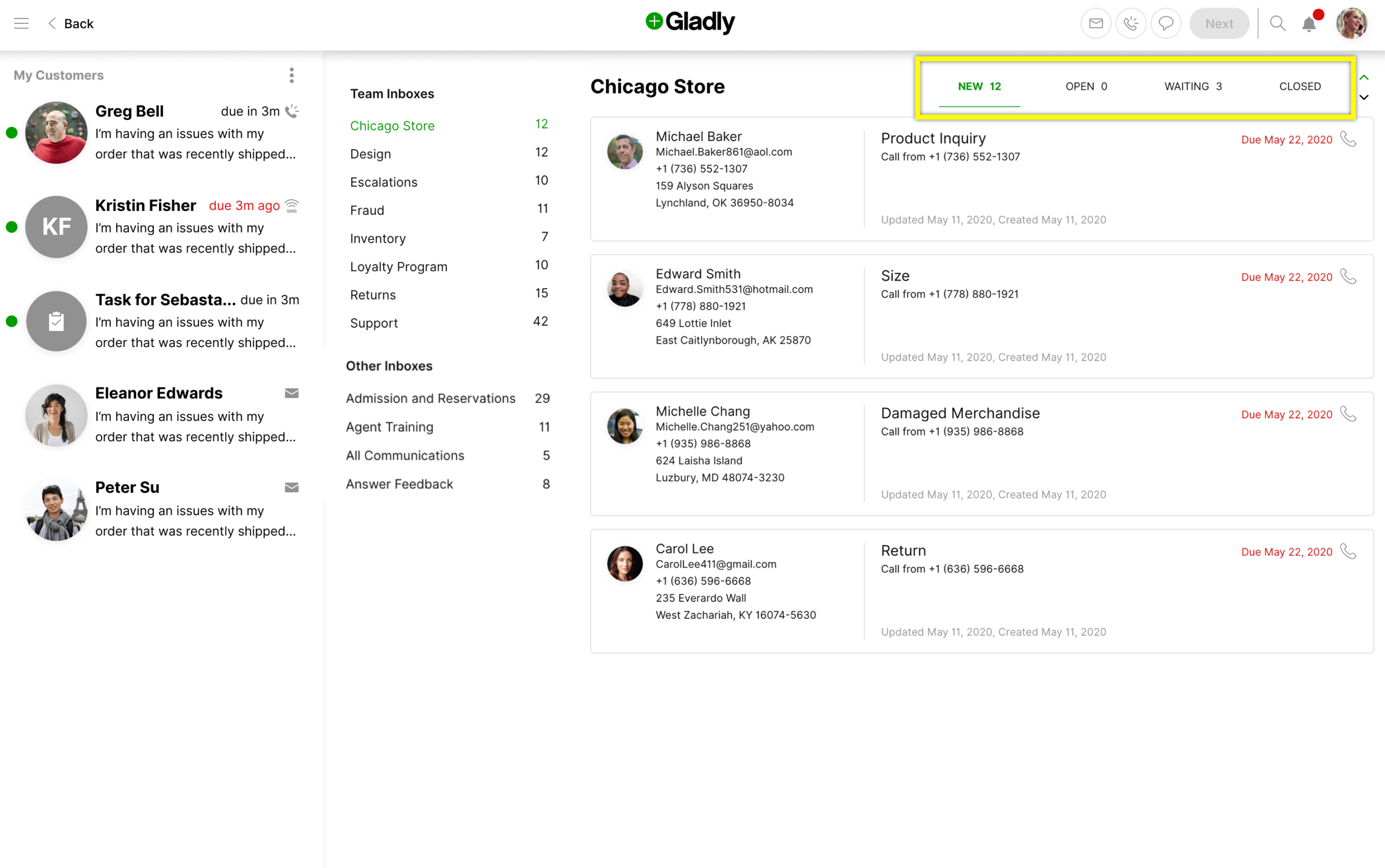
New #
The number to the right represents the total number of New Conversations.
- Conversations that haven’t been assigned to an Agent. These Conversations will be routed when an Agent becomes available to handle them.
- This may include Conversations that have been responded to but have not been assigned to an Agent or the assigned Agent unassigned the Conversation from them.
Open #
The number to the right represents the total number of Open Conversations.
- Conversation assigned to an Agent but has an open Contact.
- When phone calls end or chat sessions end, the Contact is ended and moves to Waiting.
- For email, after the Agent replies and the Agent replies to the Customer but still within the Same agent assignment time limit (minutes) value.
- The last Contact is not marked as No Reply Needed.
- Tasks that have been assigned to the Agent. Since Tasks are treated as separate items, it’s possible to see a Task and Conversation in Open status for the same Customer.
Waiting #
The number to the right represents the total number of Waiting Conversations.
- Conversations marked as No Reply Needed.
- Phone calls that have ended, ended chat sessions, emails that have been replied to by an Agent, and emails that have been replied to by Agents and the Same agent assignment time limit (minutes) has expired, but the Conversation has not closed.
- Agent initiated outbound email Contacts, and the Same agent assignment time limit (minutes) has expired but Conversation has not closed.
Closed #
- Conversations closed by clicking Close & Next.
- Conversations closed by clicking Close.
- Chat Conversations closed by clicking End & Close.







