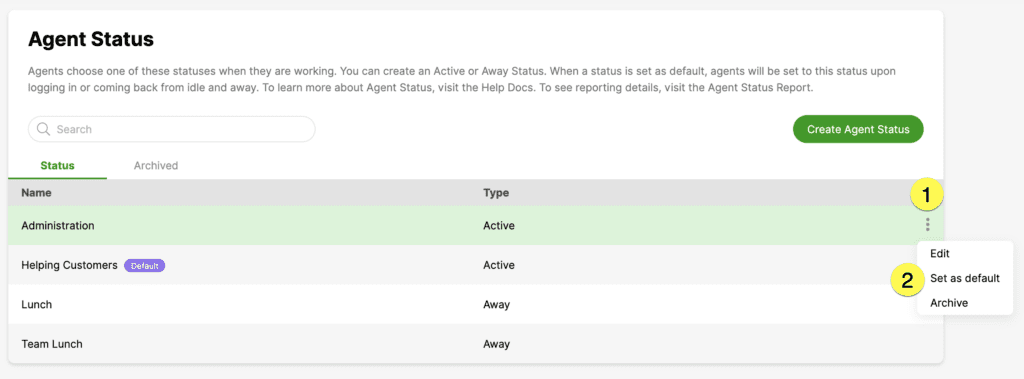To change the default Active status, clickto the right of the Active status you want to make as the new default, then select Set as default. The purple default tag will move next to the new default Active status. When Agents log in for the day, they’ll start with this pre-selected Active status.